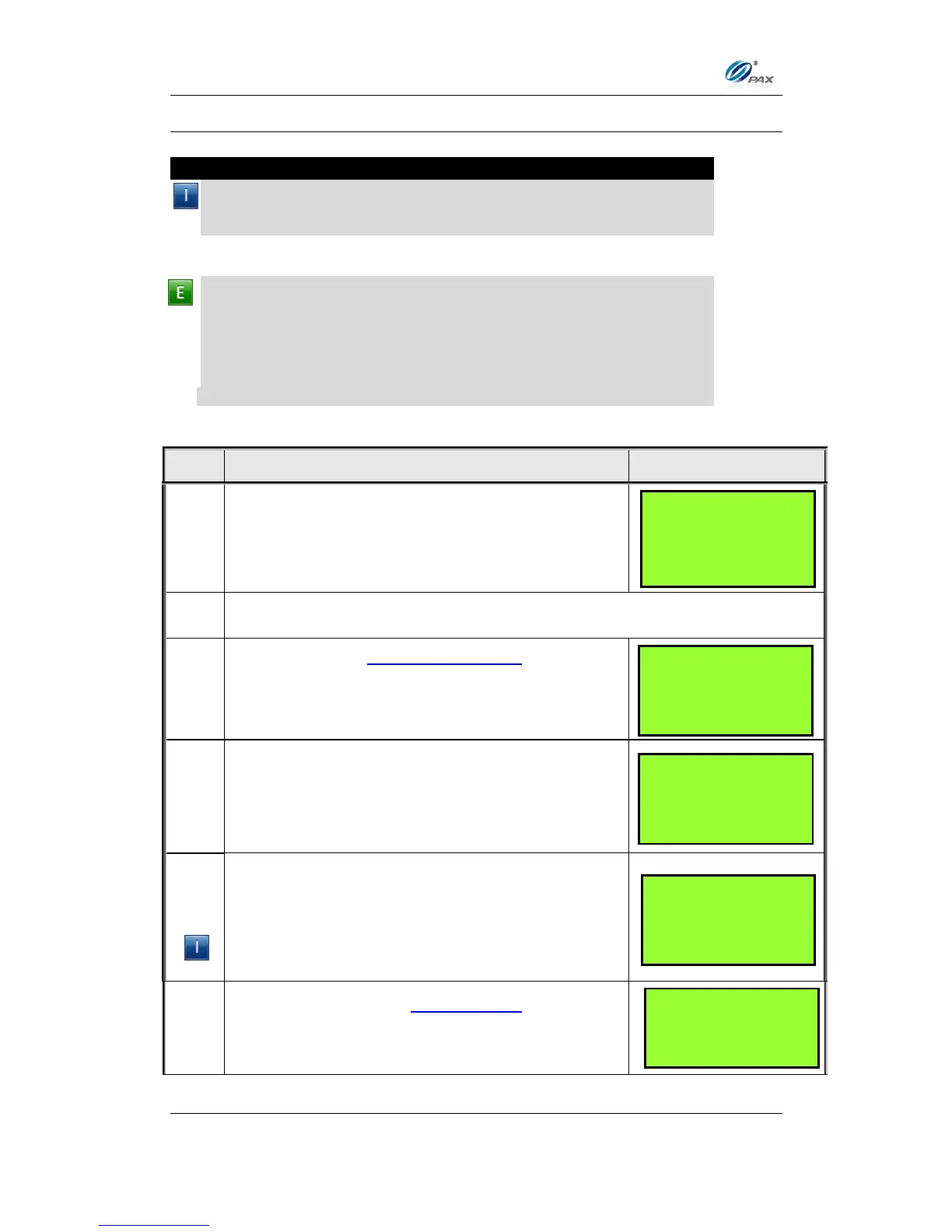Chapter 4
How to Do Transaction
NOTE: This document is CONFIDENTIAL and must be used exclusively for the operation of PAX programs. It may not be
duplicated, published, or disclosed without PAX prior written permission.
52
4.3.2 EBT Return
Note
A EBT RETURN is the reversal of an approved and settled
transaction. A RETURN refunds back to the customer’s EBT card. EBT
return is only for Food Stamp,
Example: X bought some apples from Y’s shop. But he found that
apples are not good. So he went ot Y’s shop to return the apples and
wanted Y to return his money. Y should do a EBT Return to return
money to X’s EBT card account. X deliver his EBT card to Y. Y process
a EBT Return transaction. Then, X gives the apples back to Y and Y
gives the EBT card to X.
X-EBT card holder; Y-Merchant of shop
From the Idle prompt use the [SHORTCUT] button
until EBT is displayed, then press [UP/DOWN] or
[SHORTCUT] button until RETURN is displayed.
Swipe the EBT card, or manually enter the account number.
If the security for Card Manual Entry is on, the
terminal will prompt for the manager password.
When prompted, enter the password and then
press [ENTER].
Manually keying the full account number then
press [ENTER]. The account number must be
between 8-19 digits.
Input the amount of the Return then press
[ENTER]
* If the original transaction includes a tip amount then the
total amount should be entered as the return amount.
This is a feature of the Invoice Mode.
When prompted, enter the invoice No. then press
[ENTER].
___________________
ENTER INVOICE #:
___________________
