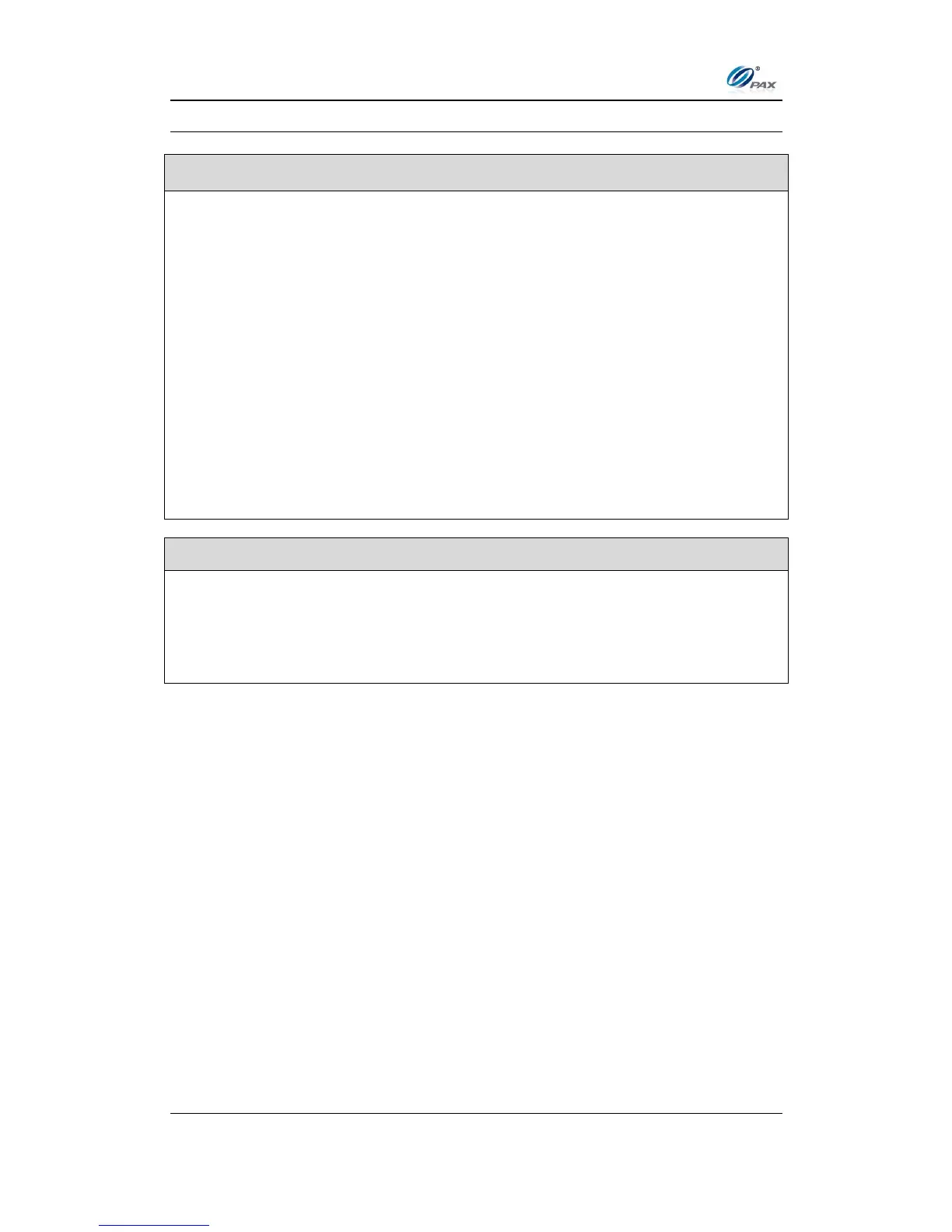Appendix B
Troubleshooting
NOTE: This document is CONFIDENTIAL and must be used exclusively for the operation of PAX programs. It may not be
duplicated, published, or disclosed without PAX prior written permission.
237
B.2 Communication Errors
Check that the telephone (RJ-11) connector is securely inserted into the
connector labeled LINE on the terminal’s rear connections panel and into the
telephone wall outlet.
The POS Terminal was designed to use a dedicated analog telephone line. It
should not be connected to a splitter or to a rollover telephone system.
An exchange prefix may be required. Make sure terminal has correct settings
for an exchange prefix.
Disconnect the terminal from the phone line and connect the phone line to a
telephone. Verify that the phone has a dial tone.
If a phone or fax machine is daisy-chained to the terminal, disconnect the
second device.
If a digital line, turn off the CHECK LINE and DIAL TONE CHECK functions in
the Communications menu.
If using a wireless terminal, make sure that you are receiving radio coverage
in the area where you are located.
Turn Battery Saver off (see Menu Option).
Try processing a transaction on a landline.
