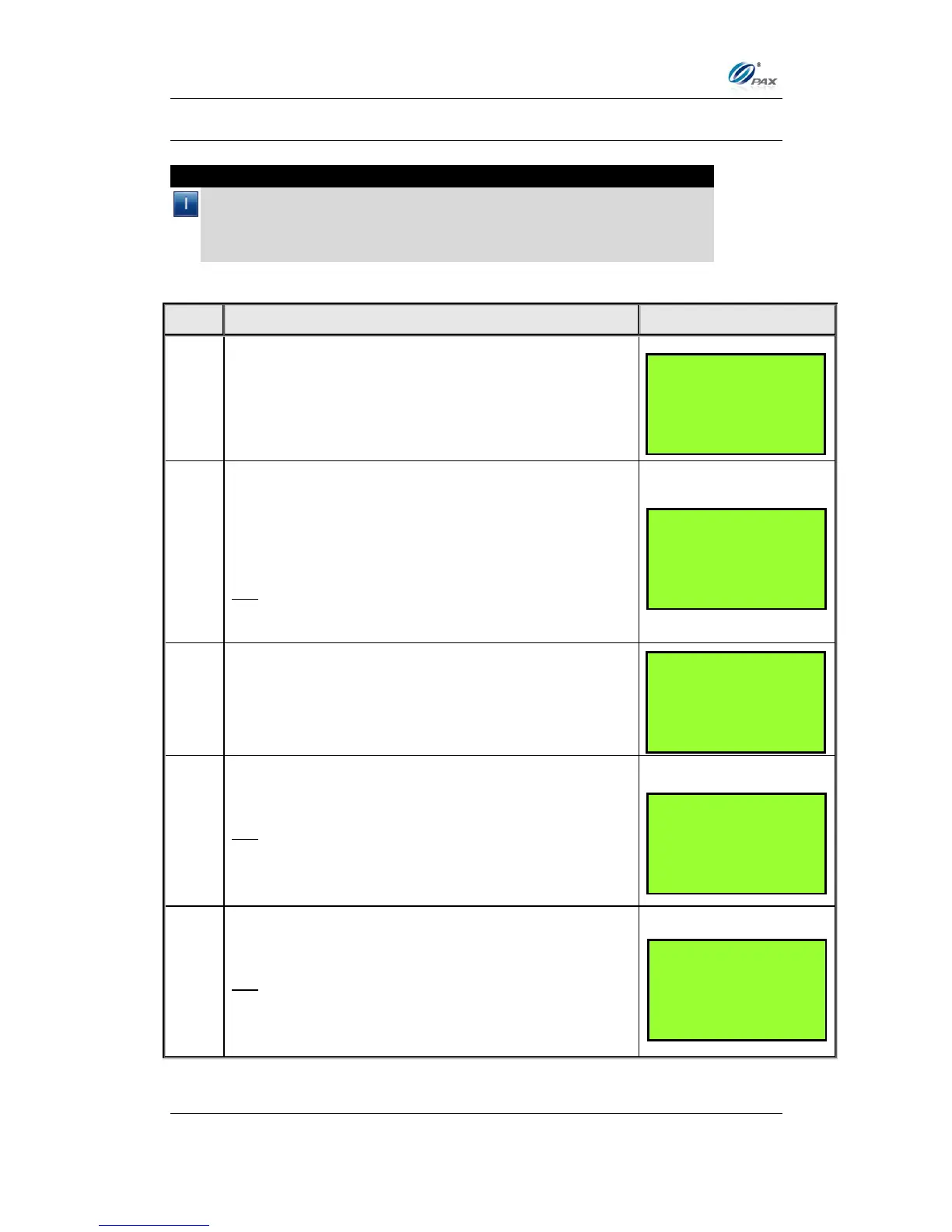Chapter 6
How to Set the POS terminal
NOTE: This document is CONFIDENTIAL and must be used exclusively for the operation of PAX programs. It may not be
duplicated, published, or disclosed without PAX prior written permission.
119
6.3.5 Tip Report
Note
The Tip Report can be printed for all servers or it can be printed for a
specific server. This report lists all tips entered for each transaction and
includes a blank line where cash tips can be entered and a signature
line for the server to confirm.
From the Reports menu, press [6] to select Tip
Report
If Clerk/Server mode is enabled, terminal prompts
All or Specific clerk/server. Otherwise, skip to Step
4.
Press [1] for all servers
OR
Press [2] for a specific server.
If a specific clerk/server is selected, terminal
prompts for clerk/server ID. Otherwise, skip to Step
4.
Enter clerk/server ID then press [ENTER].
Use the [▲] & [▼] keys to scroll through the EDC
Type options then press [ENTER] to select.
OR
Press the number corresponding with your
selection
Scroll through the Card Type options then press
[ENTER] to select.
OR
Press the number corresponding with your
selection
REPORTS:
3. History Report
4. Display Trans.
5. Tip Report
6. FileSys Report
SELECT PMT TYPE:
1. ALL
2. CREDIT
3. DEBIT
4. EBT
.
ENTER CARD TYPE:
1. ALL
2. Visa
3. MasterCard
4. AMEX
SELECT CLERK
1. ALL
2. Spec. Servr/Clerk
____________________
ENTER CLERK ID:
____________________
