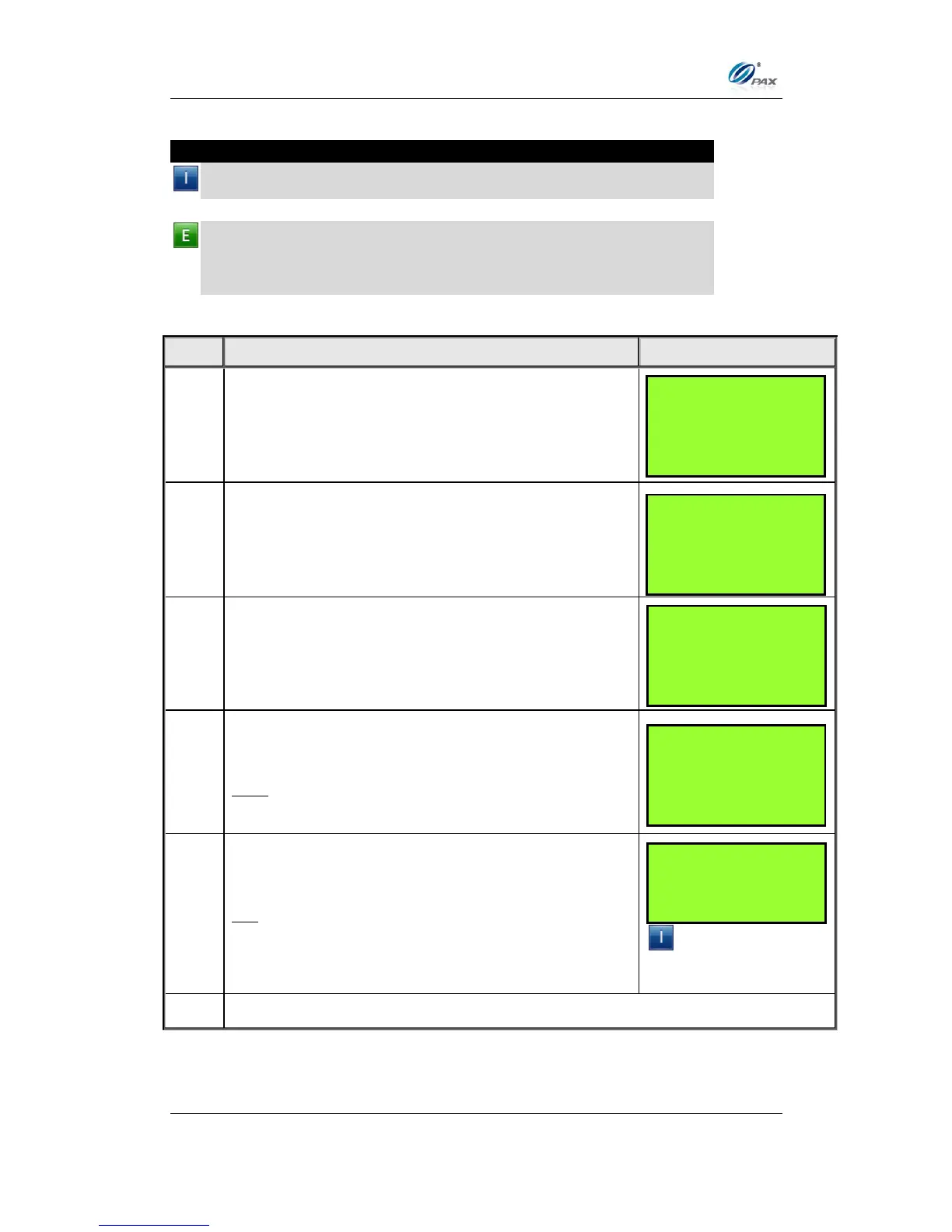Chapter 6
How to Set the POS terminal
NOTE: This document is CONFIDENTIAL and must be used exclusively for the operation of PAX programs. It may not be
duplicated, published, or disclosed without PAX prior written permission.
126
6.4.1.2 Card Types
Note
This function allows the user to enable or disable specific card types,
such as Visa, MasterCard and American Express.
Example: We are not set up to accept American Express cards but
sometimes my cashier takes them by mistake, which is a problem.
Disable the AMEX card type and the terminal will post an error as soon
as the card is swiped.
Use the [▲] & [▼] keys to select the Card Type
then press [ENTER].
OR, Press the number corresponding with your
selection
