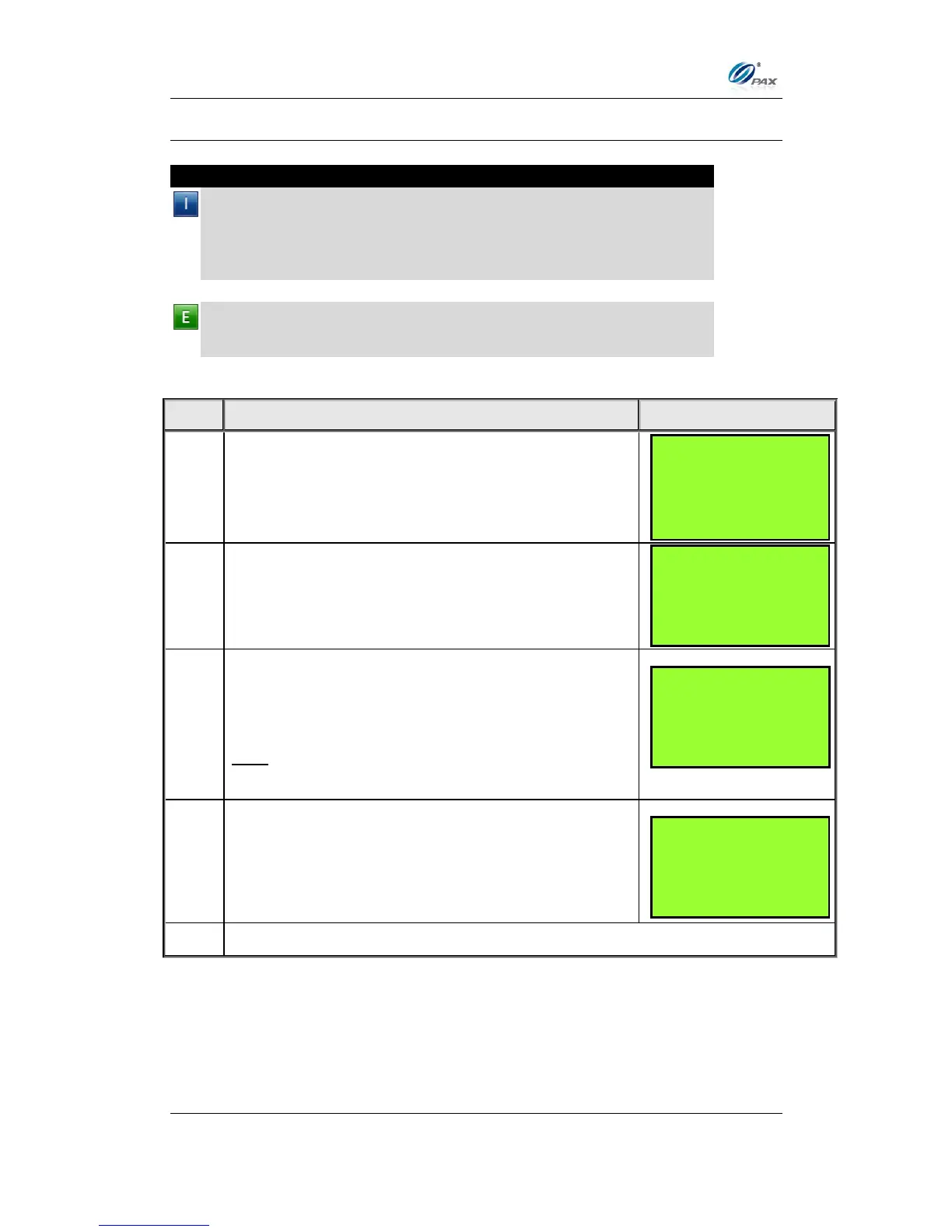Chapter 6
How to Set the POS terminal
NOTE: This document is CONFIDENTIAL and must be used exclusively for the operation of PAX programs. It may not be
duplicated, published, or disclosed without PAX prior written permission.
149
6.5.3 Operation Mode
Note
This feature sets the terminal to one of two modes: Normal Mode,
which is used for real transactions and Demo Mode, which is used for
training.
After working in Demo Mode, make sure to return to Normal Mode in
order to perform real transactions.
Example: I have a new employee that needs to be trained on the POS
Terminal. I’ll put the terminal in Demo Mode. That way the new
employee can be trained without interfering with business.
The defaulting setting is Normal Mode.
Use the [▲] & [▼] keys to make your selection and
then press [ENTER].
OR, Press the number corresponding with your
selection
