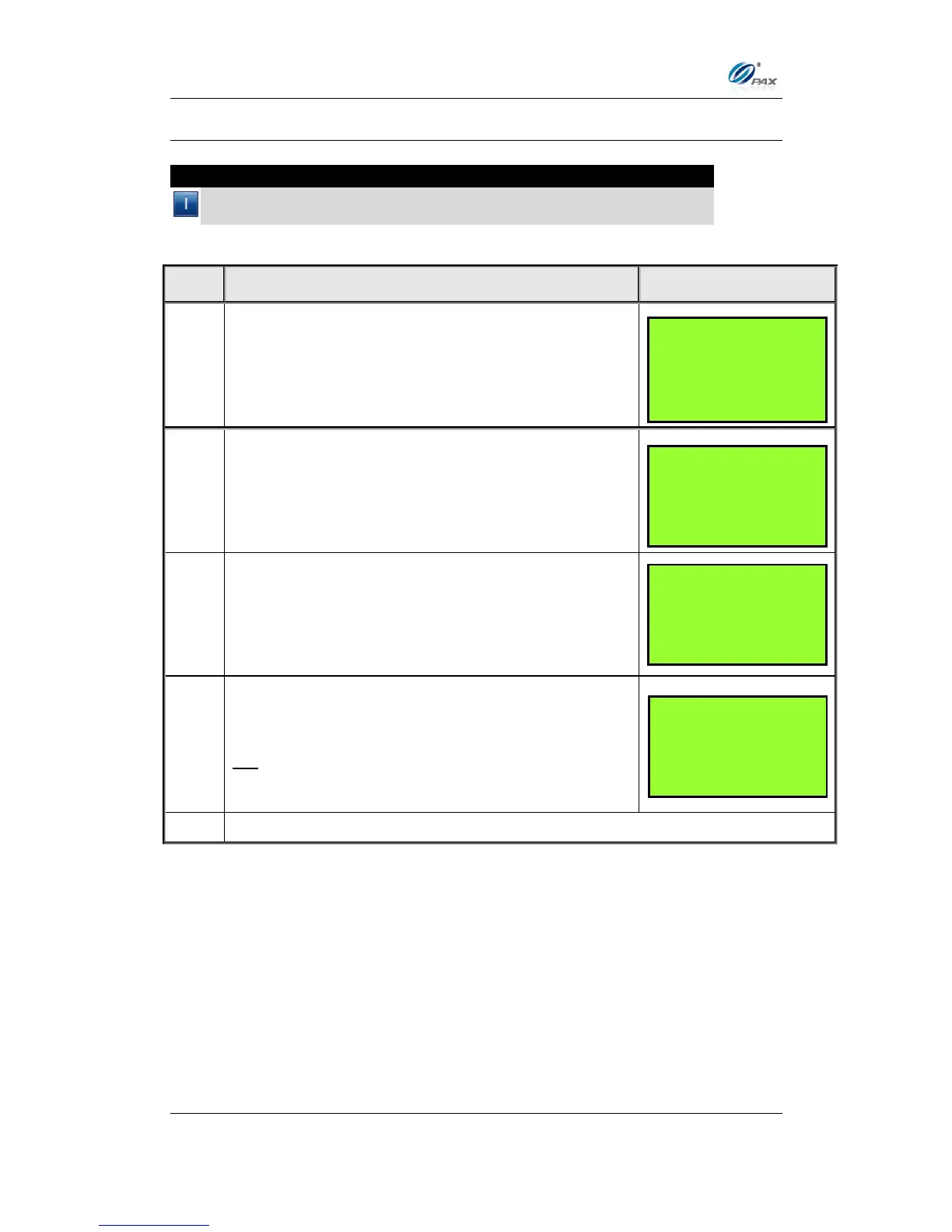Chapter 6
How to Set the POS terminal
NOTE: This document is CONFIDENTIAL and must be used exclusively for the operation of PAX programs. It may not be
duplicated, published, or disclosed without PAX prior written permission.
160
6.5.9 Peripherals
Note
This function allows the user to select a external devices, i.e, card
reader.
From the Operation Settings menu, use the [▼]
key to scroll to 10. Peripherals then press
[ENTER]
Input the Password and press [ENTER].
Press [1] to select external card reader.
The defaulting setting is OFF.
Press [1] to disable External Card Reader.
OR
Press [2] to enable External Card Reader.
OPER. SETTINGS:
7. Print Setup
8. Receipt Print
9. Store&Forward
10. Peripherals
Ext. CardRdr:1
1. OFF
2. ON
PERIPHERALS:
1. Ext. CardRdr
