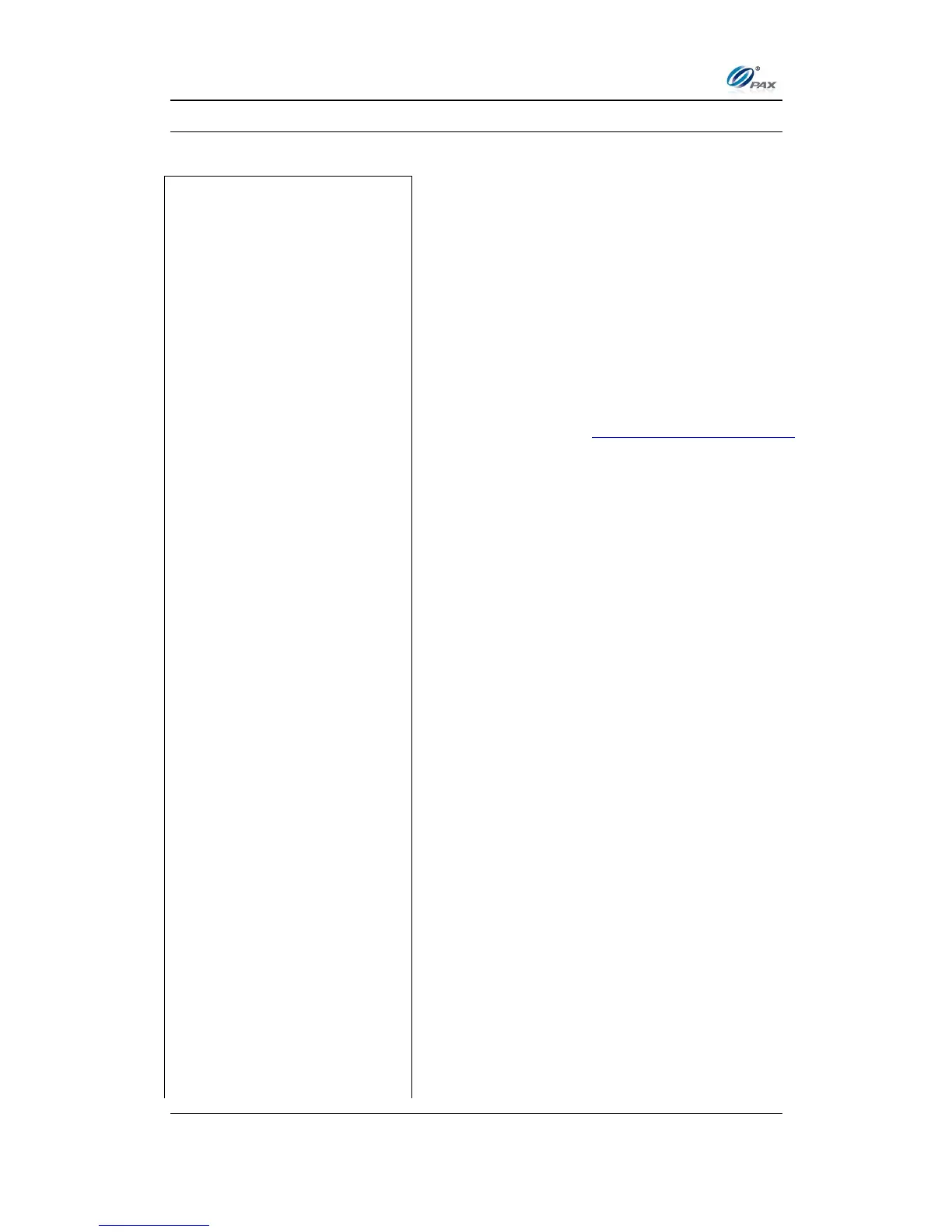Appendix B
Troubleshooting
NOTE: This document is CONFIDENTIAL and must be used exclusively for the operation of PAX programs. It may not be
duplicated, published, or disclosed without PAX prior written permission.
224
A.3 EBT Card Receipts Template
Items in blue & bold are conditionally optional. If not given, these items should not be printed.
...................................................
Editable. [Merchant Settings –Edit Header – Header Text 1]
Editable. [Merchant Settings –Edit Header – Header Text 2]
Editable. [Merchant Settings –Edit Header – Header Text 3]
Editable. [Merchant Settings –Edit Header – Header Text 4]
Editable. [Merchant Settings –Edit Header – Header Text 5]
Host Logo which is from host (Only available when the host provides)
Print this mark only when the POS terminal is in DEMO MODE
Terminal ID of the POS terminal, Terminal ID value should be blank if POS terminal is in
Demo Mode.
Print the current date and time
EDC Type, Transaction Type. Here are the definitions of legal transactions.
Account Type [Food Stamps | Cash Benefit | Voucher]
Transaction Number is incremental (Do not print on balance receipt, do not print if it is a
duplicated transaction)
Entry [Swiped | Manual | Contactless]
Server ID and name [Merchant Settings – Additional Prompts –Server ID Mode] Void trans
don’t require.
Invoice # [Merchant Settings – Additional Prompts – Invoice Mode]
Voucher number. Only printed in voucher transaction
Base transaction amount, balance receipt doesn’t have this field.
Amount of tip 1, if enabled. Tip name should be printed to replace “Tip 1”
Amount of tip 2, if enabled. Tip name should be printed to replace “Tip 2”
Amount of tip 3, if enabled. Tip name should be printed to replace “Tip 3”
Cash Back amount [Merchant Settings – Additional Prompts – Cash Back Prompt]
Merchant Fee [Merchant Settings – Merchant Fee]
-------------------------
Total amount (Do not print if only one amount exists)
Reference Number (do not print if null)
Balance Inquiry should not print this line, void transactions should print the original auth
code. If no auth code, the value will be null.
Print “APPROVED OFFLINE” in demo mode
Print on inquiring EBT food stamps balance or both balance
Print on inquiring EBT cash benefit balance or both balance
Message available only when host provides
Message available only when host provides
Message available only when host provides
Print this line if it is a duplicated transaction.
