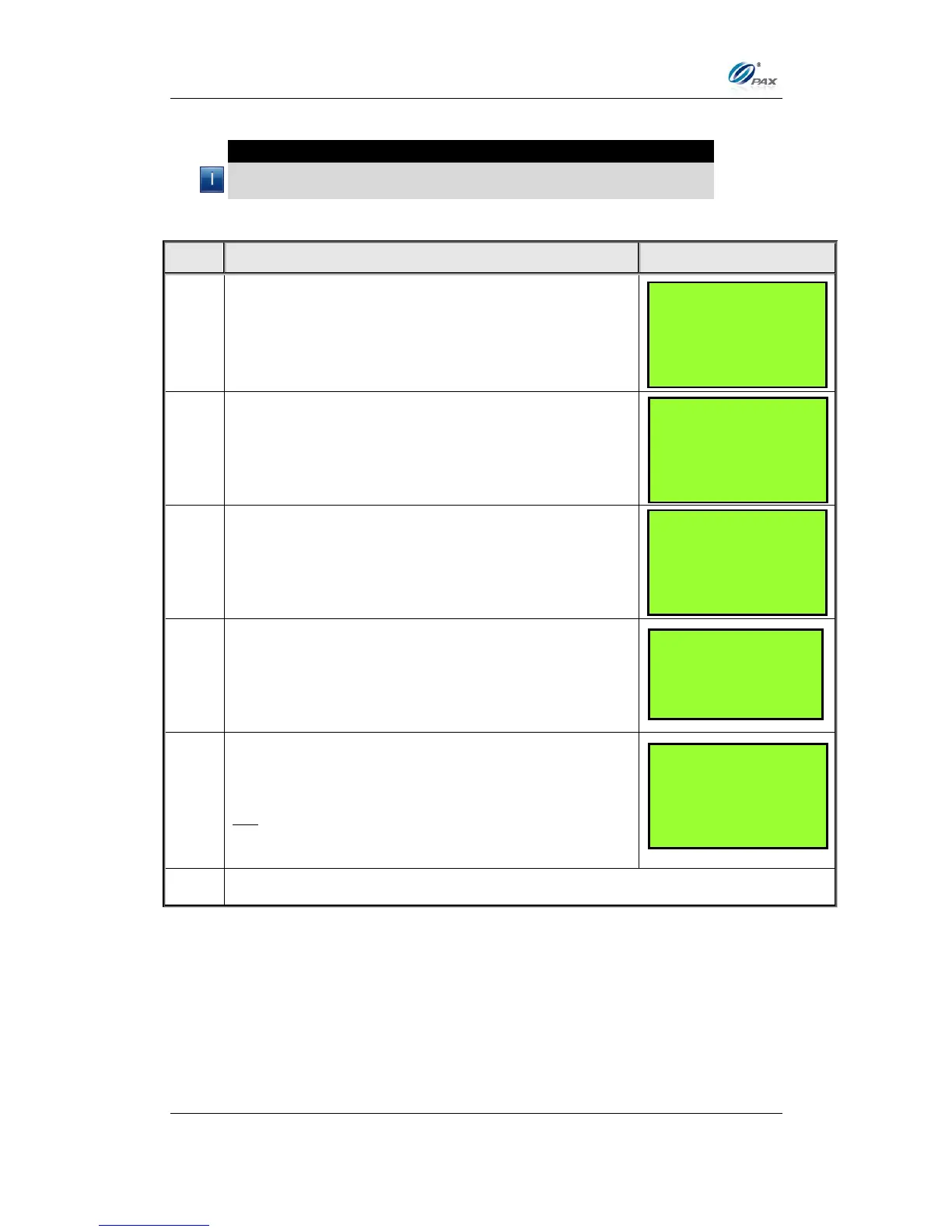Chapter 6
How to Set the POS terminal
NOTE: This document is CONFIDENTIAL and must be used exclusively for the operation of PAX programs. It may not be
duplicated, published, or disclosed without PAX prior written permission.
189
6.7.3.3 Local Dup Check
Note
This feature will notify the user when there are duplicated
transactions of same amount and same account number.
From the Main Menu, press [5] for System Settings
Press [3] for Working Mode.
Press [3] for Local Dup Check.
Input the password and then press [ENTER].
The default setting is OFF.
Press [1] to disable Dup Check.
OR
Press [2] to enable Dup Check.
SYSTEM OPTIONS:
1. Date/ Time Setup
2. Batch Number
3. Working Mode
4. Pre-Dial Call
MAIN MENU:
2. Merchant Settings
3. Operation Settings
4. Hosts Settings
5. System Settings
WORKING MODE:
1. Tip Options
2. Fraud Control
3. Local Dup Check
Dup Check : 1
1. OFF
2. ON
