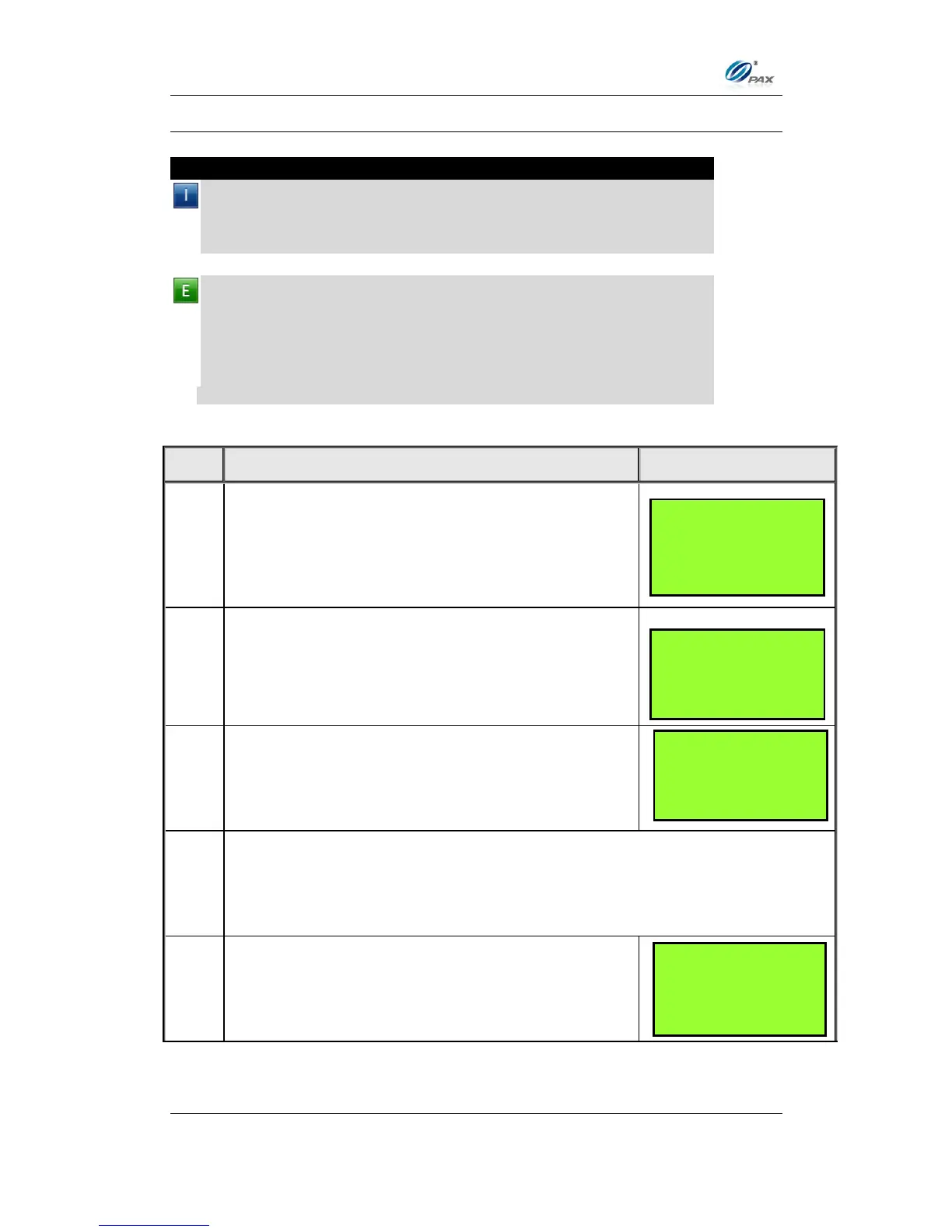Chapter 4
How to Do Transaction
NOTE: This document is CONFIDENTIAL and must be used exclusively for the operation of PAX programs. It may not be
duplicated, published, or disclosed without PAX prior written permission.
81
4.5.3 Cash Void Sale
Note
To void a sale is to nullify an approved transaction, one that has already
been authorized but not settled. However, if the transaction has already
been settled, a RETURN must be processed. A VOID does not remove
the hold on the customer’s open-to-buy.
Example: X bought a cellphone from Y’s shop in the moring. But he
found that cellphone does not work well. So he went to Y’s shop to
return the cellphone and wanted Y to return his money in the afternoon.
He should do a Cash Void Sale to void the previous transaction. Y
process a Cash Void Sale transaction. Then, X gives the cellphone
back to Y and Y give the cash back to X.
X-Cash holder; Y-Merchant of shop
From the idle prompt press the[SHORTCUT]
button to scroll through the list of available EDC
types to select the CASH prompt. Use the
[UP/DOWN] or [SHORTCUT] button until V/SALE
displays.
If Void Sale is password protected, the terminal will
prompt for the manager password. When
prompted, enter the password and then press
[ENTER].
The terminal searches the database for a Sale transaction that matches the
criteria. Once found, confirm the transaction and press [ENTER].
If the terminal does not find the transaction, it displays “TRANS NOT
FOUND!” and backs to idle screen.
