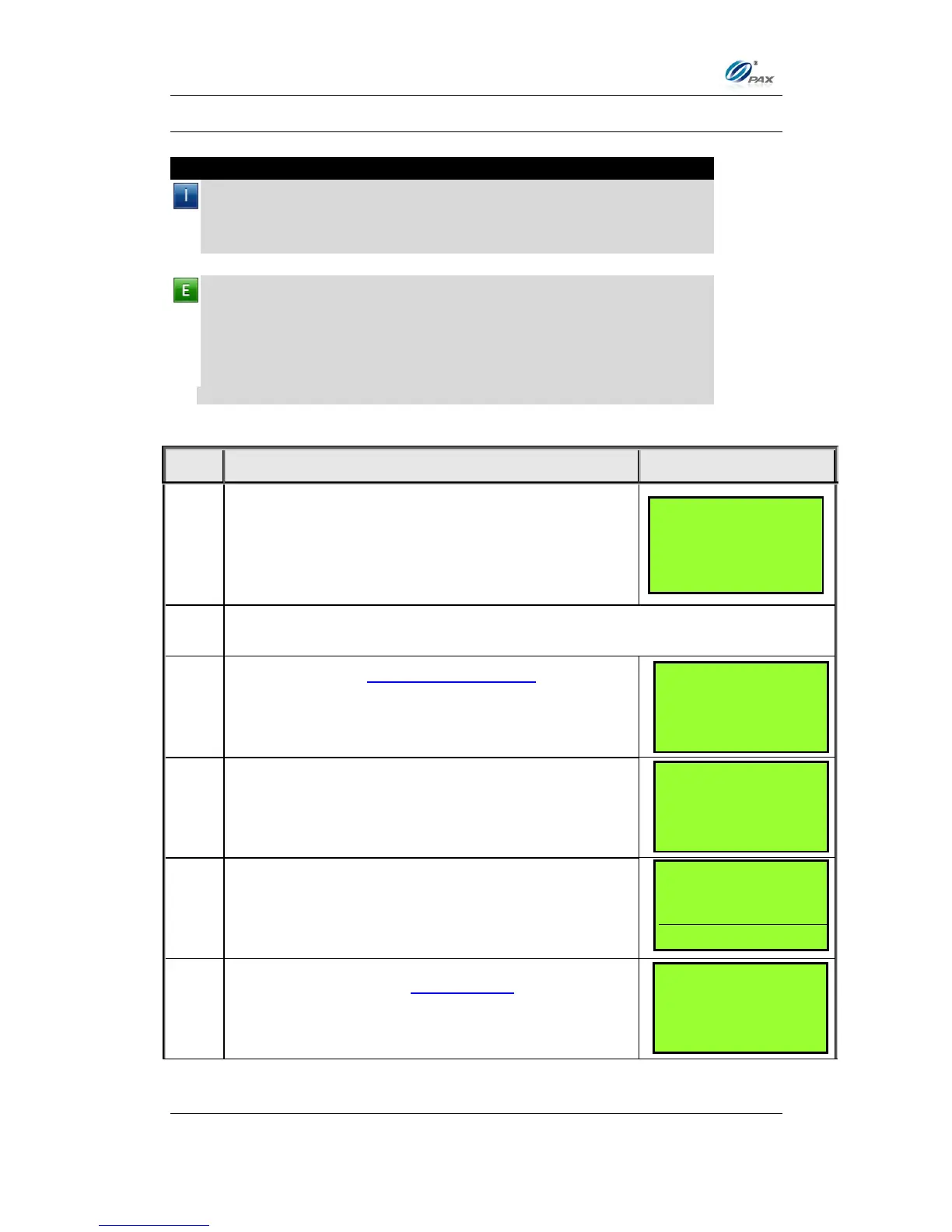Chapter 4
How to Do Transaction
NOTE: This document is CONFIDENTIAL and must be used exclusively for the operation of PAX programs. It may not be
duplicated, published, or disclosed without PAX prior written permission.
18
4.1.3 Credit Auth
Note
An Auth transaction represents a pre-authorization that does not charge
the credit card. It reserves the requested amount and places a hold on
the customer’s open-to-buy. To charge the card after a AUTH a
POSTAUTH transaction must be completed.
Example: X will have a travel to Hawaii and he needs to book room in
advance. He made a phone call to H hotel. The hotel clerk told X that he
should authorize a certain money to the hotel in advance. X gave credit
card information to the hotel clerk. The clerk do Credit Pre-Auth with the
S90 POS terminal. X has booked a room in the hotel and prepared to go
on his travel.
X-Credit card holder
If the security for Card Manually Entry is on, the
terminal will prompt for the manager password.
When prompted, enter the password and then
press [ENTER].
This is a feature of the Secure Card.
When prompted, enter the corresponding digits
then press [ENTER].
