
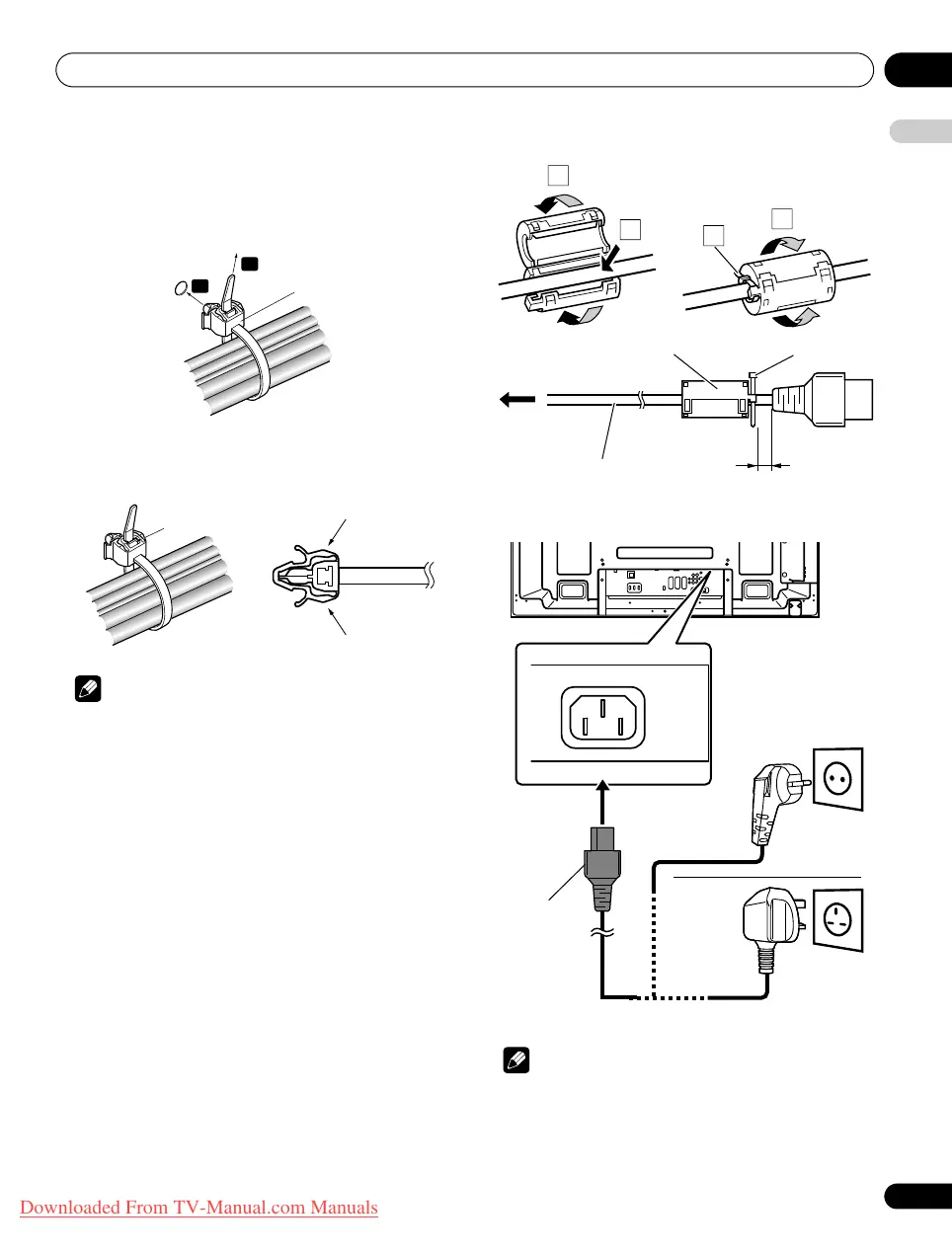 Loading...
Loading...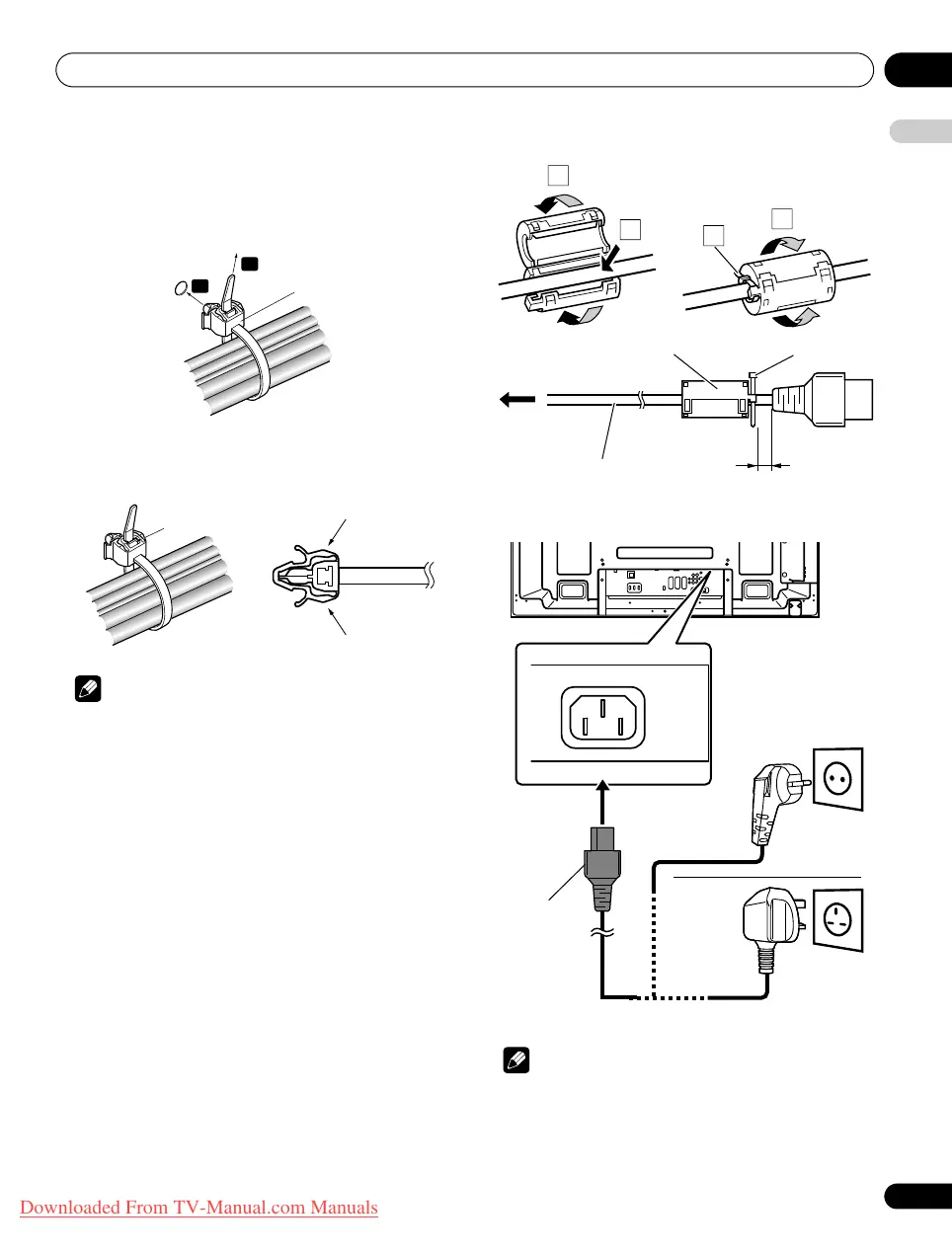
Do you have a question about the Pioneer PDP-LX6090H and is the answer not in the manual?
| Depth | 93 mm |
|---|---|
| Width | 1465 mm |
| Height | 876 mm |
| Weight | 51200 g |
| Tuner type | Analog & digital |
| Pixel pitch | - mm |
| Aspect ratio | - |
| Product color | Black |
| Noise reduction | Yes |
| RMS rated power | 36 W |
| Display diagonal | 60 \ |
| Display brightness | - cd/m² |
| Display technology | Plasma |
| Number of speakers | 2 |
| Teletext standards | Top-text |
| HDMI ports quantity | 3 |
| Supported video modes | 1080p |
| USB 2.0 ports quantity | 1 |
| Audio formats supported | AC3, HE-AAC |
| Number of OSD languages | 18 |
| S-Video inputs quantity | 0 |
| Video formats supported | MPEG2, MPEG4 |
| Annual energy consumption | - kWh |
| Analog signal format system | PAL BG, PAL DK, PAL I, SECAM B/G, SECAM D/K, SECAM L |
| Power consumption (standby) | 0.4 W |
| Power consumption (typical) | 524 W |
| Digital signal format system | DVB-S, DVB-S2, DVB-T |
| Sound enhancement technology | SRS WOW HD, SRS, FOCUS, TruBass, SRS Definition |
| Supported graphics resolutions | 1024 x 768 (XGA), 1280 x 1024 (SXGA), 1280 x 768 (WXGA), 640 x 480 (VGA), 800 x 600 (SVGA) |
| On Screen Display (OSD) languages | CZE, DAN, DEU, DUT, ENG, ESP, FIN, FRE, GRE, HUN, ITA, NOR, POR, RUS, SWE, TUR, UKR |
| Consumer Electronics Control (CEC) | Kuro Link |