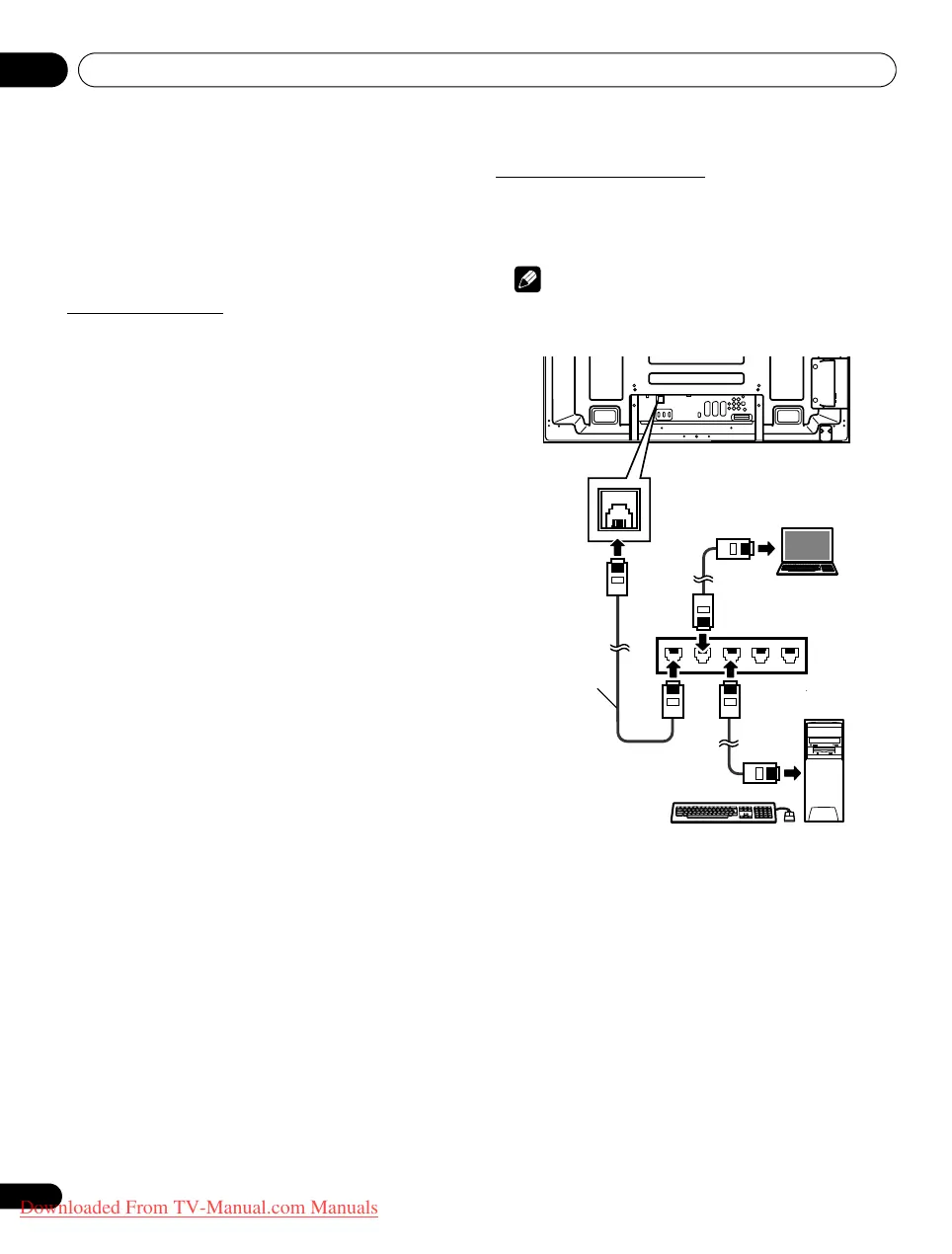Using with other equipment12
70
En
Network connections
To connect to a network, set up the Home Media Gallery through the
Home Media Gallery menu. Pressing the HMG button on the
remote control to cause the menu to appear. To use the Home
Media Gallery, connect to a home network (LAN) via an Ethernet
hub or cable directly to a media server.
Usable media servers
A media server contains digital content such as movies, music, and
photo files. PCs that have pre-installed media server software and
recorders with a media server function are considered the media
server. There are some media servers that you can choose from; for
example, Windows Media Connect, Windows Media Player that has
a media sharing function, and DLNA compliant servers.
• Windows Media Connect 2.0
Windows Media Connect runs on a 32-bit PC with Windows XP
Service Pack 2 (SP2) installed.
When it is already installed, you can enjoy Home Media Gallery
using your PC.
• Windows Media Player 11 for Windows XP
Windows Media Player 11 features Media Sharing that runs on
a 32-bit PC with Windows XP Service Pack 2 (SP2) installed.
If Windows Media Connect 2.0 is not installed in your PC, you
can download Windows Media Player 11 from Microsoft’s
website.
• Windows Media Player 11 for Windows Vista
Windows Media Player 11 is featured in 32-bit Windows Vista
PCs.
When selecting the most suitable media server, please visit
Microsoft’s website for system requirements, known issues,
installation procedures, and other updated information.
•DLNA CERTIFIED
TM
digital media servers
The server is a DLNA-certified digital media server such as PC
software, PCs and other devices installed with DLNA-certified
software. When a PC running DLNA server software or other
DLNA-compatible device is connected to this player, some
setting changes of the software or device may be required .
Refer to the device(s) operating instructions for more
information.
Connect via an Ethernet hub
If already operating one or more media servers on a home or local
area network (LAN), connect the flat screen TV to the Ethernet (LAN)
hub using a standard (“straight-through”) Ethernet (LAN) cable. See
the diagram below.
Note
• Although the Home Media Gallery supports 10BASE-T, it is
better to use 100BASE-TX for improved display quality and
speed.
T
W
T
W
Media server 2
Media server 1
Ethernet hub
(Router with hub function)
Straight-through
cable
Rear view
PDP-LX609H.book Page 70 Wednesday, August 6, 2008 4:00 PM
Downloaded From TV-Manual.com Manuals
