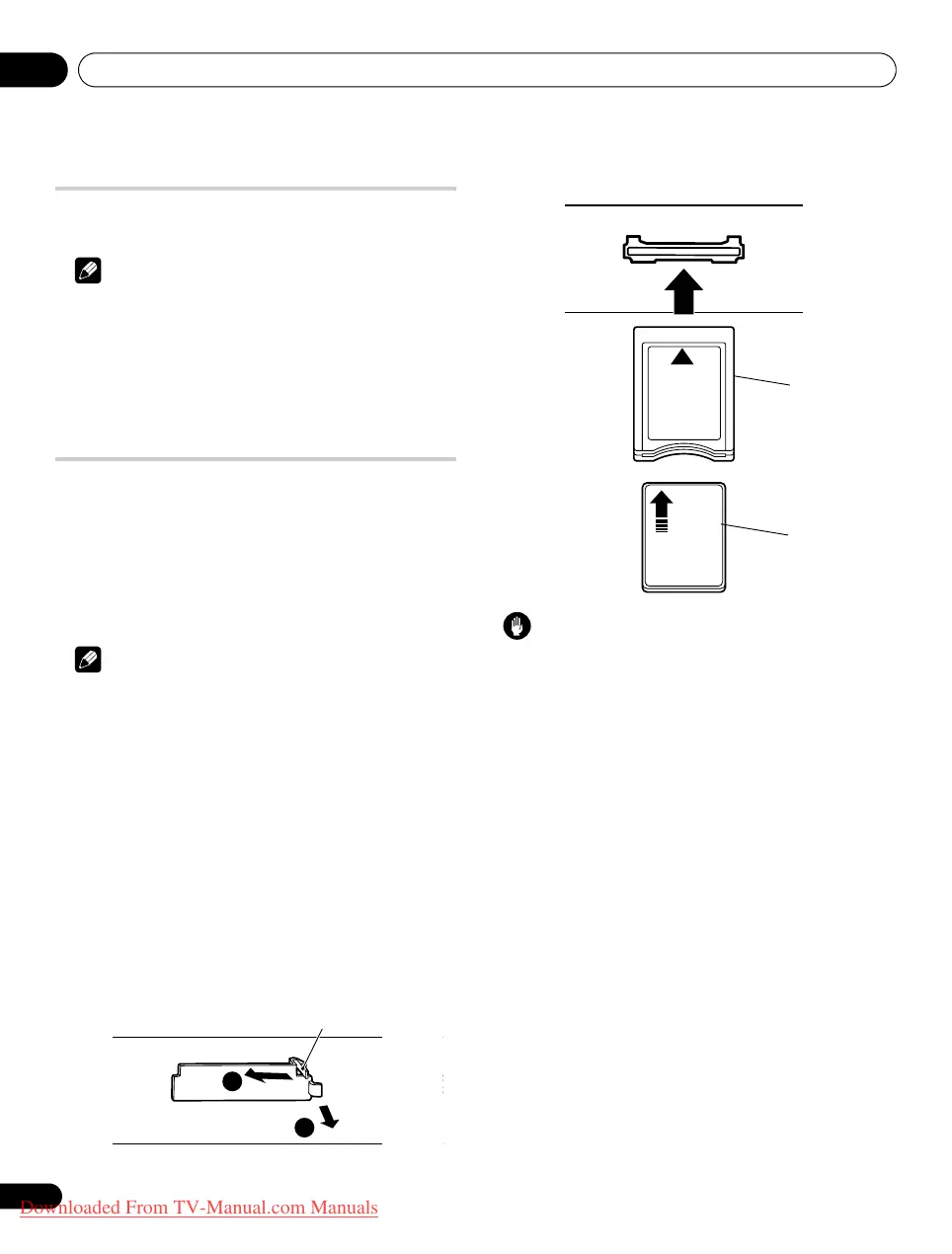Enjoying DTV/SAT broadcasts09
48
En
Screen Saver
The screen saver automatically starts when no operation is
performed for three minutes while receiving DTV radio channels.
Note
• While the screen saver is active, you can perform the following
operations:
• Press TV/DTV/SAT to switch to analogue TV.
• Press any other button to switch to the normal radio
channel screen.
• Programme Timer is active while the screen saver is
displayed.
Common Interface
To receive scrambled DTV/SAT signals you will need a CA module
and a smart card provided by the service provider.
Although CA module types may vary depending on the
manufacturer, each one of the CA modules supports a certain kind
of encryption system. Your flat screen TV supports CA modules
which are made to work with the DVB standard. Contact a service
provider for the right type of CA module.
Please note that a smart card may only be valid for a single service
provider and due to this, a specific range of channels.
Note
• CA modules and smart cards are neither supplied nor optional
accessories from Pioneer.
After inserting a card, leave it in the slot permanently. Do not
remove it from the terminal unless asked to do so. For instance,
your card has to be in the slot when your service provider wants to
download new information to the smart card.
Installing a CA module and smart card
Two Common Interface slots are provided at the rear of the flat
screen TV. When using a CA module, insert it into the correct
COMMON INTERFACE slot.
COMMON INTERFACE 1 TERRESTRIAL: for digital terrestrial
broadcasts only
COMMON INTERFACE 2 SATELLITE: for digital satellite broadcasts
only
1 Push and hold the tab of the slot cover on the rear of the flat
screen TV leftward (a), and remove the cover while pulling the
tab’s latch downward (b).
2 Insert the specified CA module containing a smart card into
the Common Interface slot as far as it will go.
Caution
• Turn the flat screen TV off when you insert or remove a CA
module. Inserting or removing the CA module when the power
is on can cause module or smart card damage.
• Inserting the CA module into the wrong slot will cause a
malfunction.
Displaying information about the installed CA
module
If you have installed a CA module in either Common Interface slot,
you can display information about the CA module.
1 Repeat steps 1 to 4 provided for
Setting Channel Options
.
2 Select “DVB-CI Information” (
/
then ENTER).
Select “Common Interface 1” or “Common Interface 2”.
(If there is no CA module installed, the “DVB-CI Information” option
is greyed out.)
(Rear upper bank viewed from the underside of the flat screen TV)
Tab
09_Enjoyinn DTV broadcasts.fm Page 48 Thursday, August 7, 2008 2:44 PM
Downloaded From TV-Manual.com Manuals
