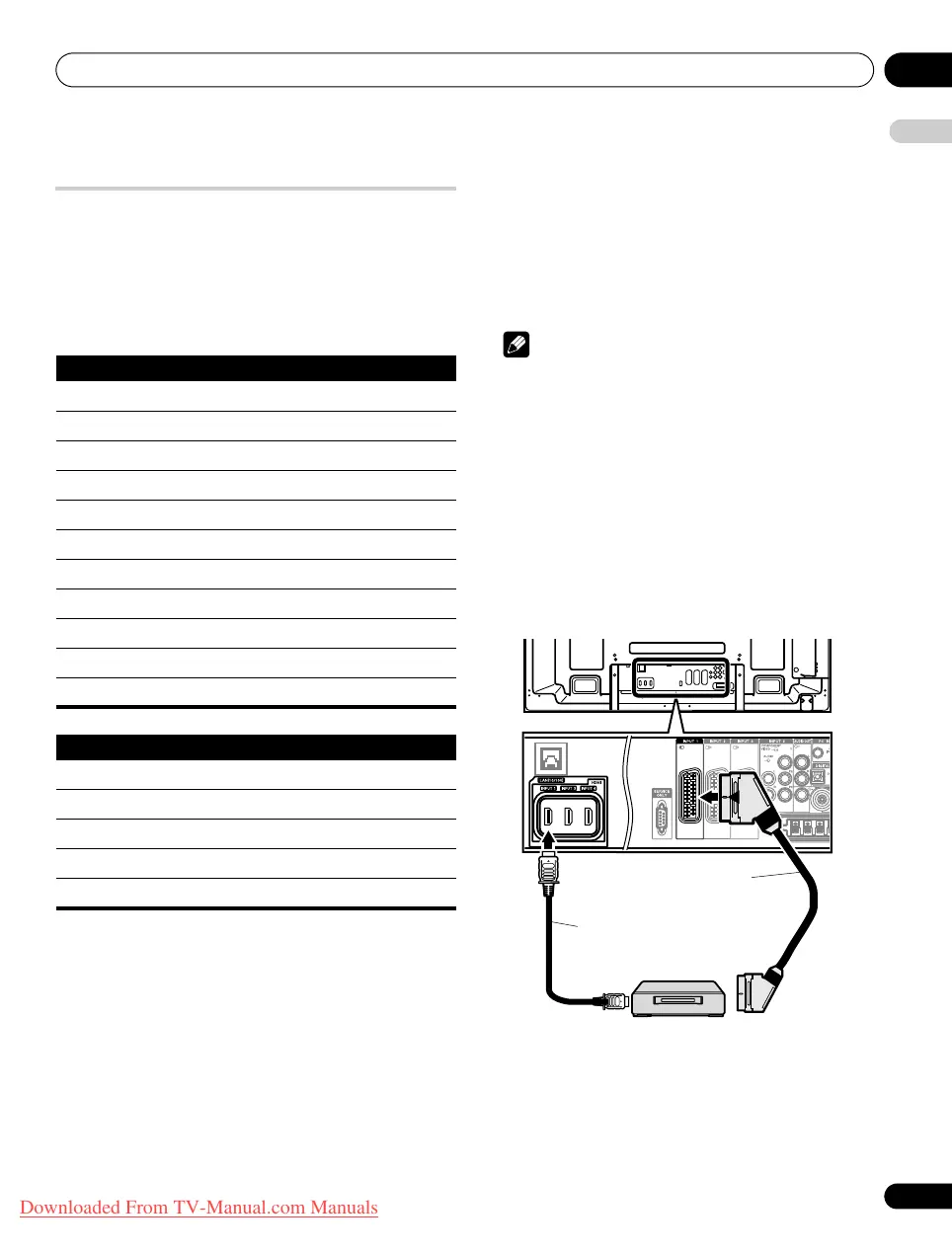Using with other equipment 12
65
En
English
Using the HDMI Input
The INPUT 1, INPUT 3 and INPUT 4 terminals are HDMI terminals to
which digital video and audio signals can be input. To use the HDMI
terminal, activate the terminal and specify the types of video and
audio signals to be received from the connected equipment. For the
types of these signals, see the operation manual that came with the
connected equipment.
Before starting the menu, press INPUT 1, INPUT 3 or INPUT 4 on
the remote control unit or press INPUT on the flat screen TV to
select “INPUT 1”, “INPUT 3” or “INPUT 4”.
For audio, the system supports the following:
• Linear PCM (STEREO 2ch)
• Sampling frequency: 32 kHz, 44.1 kHz, 48 kHz
HDMI Control supported
The flat screen TV supports the HDMI Control functions. By
connecting devices that support the HDMI Control functions to the
flat screen TV, you can control the connected device(s) from the flat
screen TV or remote control unit of the flat screen TV. See Using the
HDMI Control on Chapter 13.
Deep Colour supported
Deep Colour means the colour depth that describes the number of
bits used to represent the colour of a single pixel in a bitmapped
image. Besides the conventional RGB/YCbCr16 bit/20 bit/24 bit
signals, the flat screen TV also supports RGB/YCbCr30 bit/36 bit
signals. This enables finer, minute colour reproduction when a
device that supports Deep Colour signals is connected to the flat
screen TV. When Deep Colour signals are received, the colour depth
appears on the InfoBanner (see page 44).
Note
• It may take a short while until the image is displayed, depending
on the equipment connected.
• Make sure to use an HDMI compliant cable.
• When inputting 1080p signals, we recommend you use an
HDMI cable that supports HDMI Category 2.
• When connecting a PC to the HDMI terminal, use the HDMI
compliant PC or video card.
• When connecting a PC to the HDMI terminal using a DVI output
terminal, the flat screen TV may not display properly. If that is
the case, consult with your PC manufacturer.
• PC picture and/or sound may not be displayed or heard properly
depending on the PC used.
Connecting HDMI equipment
When using the INPUT 1 HDMI terminal:
Video signals supported
720 (1440) x 576i@50 Hz
720 x 576p@50 Hz
1280 x 720p@50 Hz
1920 x 1080i@50 Hz
720 (1440) x 480i@59.94 Hz/60 Hz
720 x 480p@59.94 Hz/60 Hz
1280 x 720p@59.94 Hz/60 Hz
1920 x 1080i@59.94 Hz/60 Hz
1920 x 1080p@24 Hz
1920 x 1080p@50 Hz
1920 x 1080p@60 Hz
PC signals supported
640 x 480 (VGA) 60 Hz
800 x 600 (SVGA) 60 Hz
1024 x 768 (XGA) 60 Hz
1360 x 768 (Wide - XGA) 60 Hz
1280 x 1024 (SXGA) 60 Hz
T
W
T
W
Rear view
SCART cable
(for analogue audio)
HDMI compliant cable
(HDMI cable having the
HDMI mark)
HDMI device
PDP-LX609H.book Page 65 Wednesday, August 6, 2008 4:00 PM
Downloaded From TV-Manual.com Manuals
