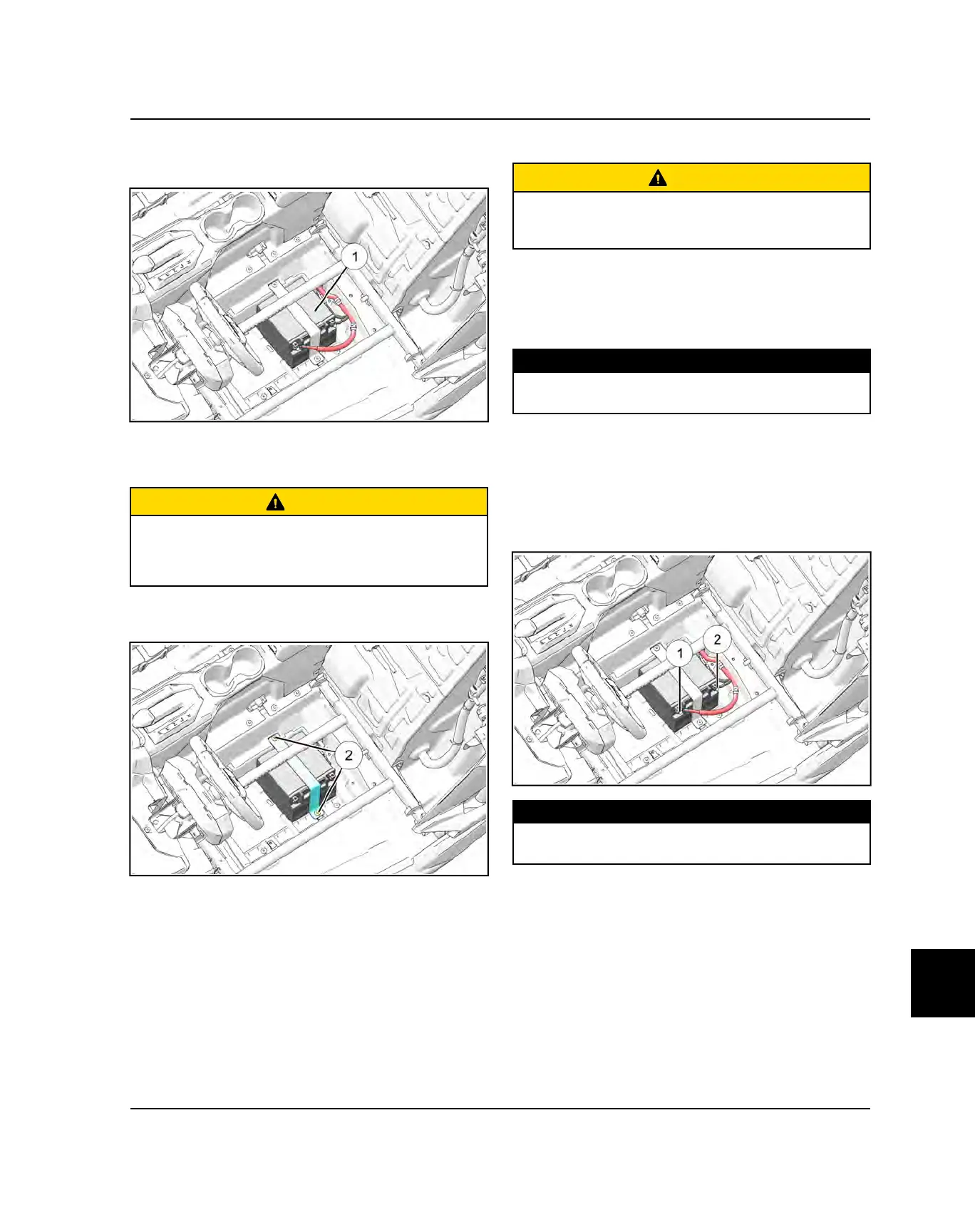12
9850068 R01 - 2020-2021 RZR PRO XP / XP 4 Service Manual
© Copyright Polaris Industries Inc.
12.25
BATTERY REMOVAL
1. Remove the driver’s seat to access the battery
q
.
2. Disconnect the black (negative) battery cable(s).
3. Disconnect the red (positive) battery cable(s).
CAUTION
To reduce the chance of sparks: Whenever removing
the battery, disconnect the black (negative) cable first.
When reinstalling the battery, install the black (negative)
cable last.
4. Remove the battery hold-down bracket fasteners
w
,
and remove the bracket.
5. Lift the battery out of the vehicle.
BATTERY INSTALLATION
CAUTION
Using a new battery that has not been fully charged can
damage the battery, result in a shorter life and hinder
vehicle performance.
1. Ensure the battery is fully charged.
2. Place the battery in the battery holder and secure
with hold-down strap. Torque fasteners to
specification.
TORQUE
Battery Mount Bracket Fasteners:
53 in-lbs (6 Nm)
3. Coat the terminals with dielectric grease or petroleum
jelly.
4. Connect and tighten the red (positive)
q
cable(s)
first.
5. Connect and tighten the black (negative)
w
cable(s)
last. Torque terminal fasteners to specification.
TORQUE
Battery Terminal Fasteners:
60 in-lbs (7 Nm)
6. Verify that cables are properly routed and reinstall the
driver’s seat.
ELECTRICAL
