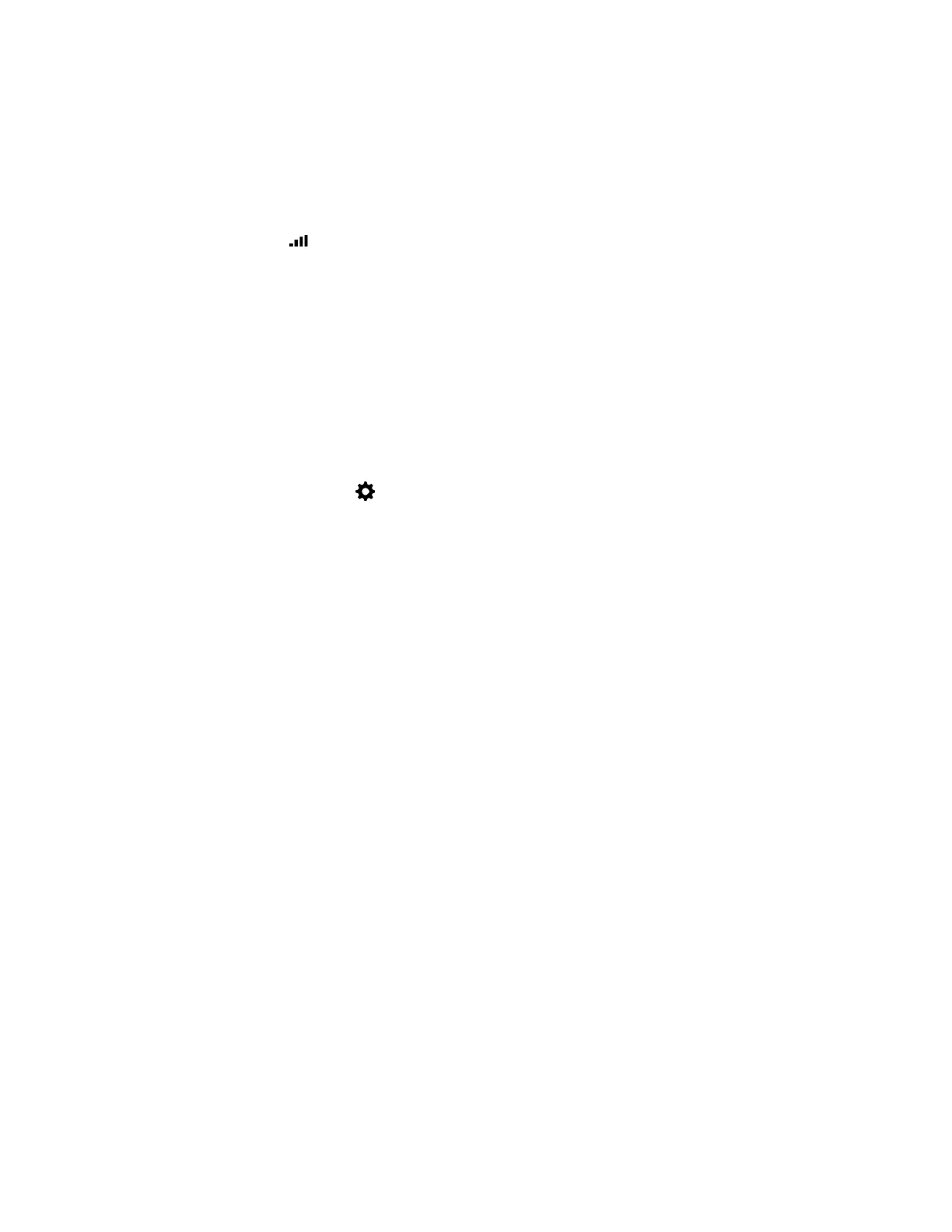View Call Statistics
During a call, you can view certain call statistics, such as bitrates, compression formats, and packet loss
on the RealPresence Touch device.
Procedure
1. During a call, tap Call Statistics.
The call statistics for each participant in the current call displays.
2. To view statistics for another call participant, tap Participant's Video.
3. To view more information about a specific stream, tap More Information.
4. To close, tap outside the More Information screen.
Locate Company Contact Information
If your administrator has configured the RealPresence Touch device to include your company's contact
information, you can access it on the device.
Procedure
1. From the Home screen, tap Settings.
2. Select Help.
The Contact Information screen displays with a Help Desk phone number, your administrator's
name, and other helpful contact information.
Using a Polycom
®
RealPresence Touch
™
Device with Skype for Business
Polycom, Inc. 95
