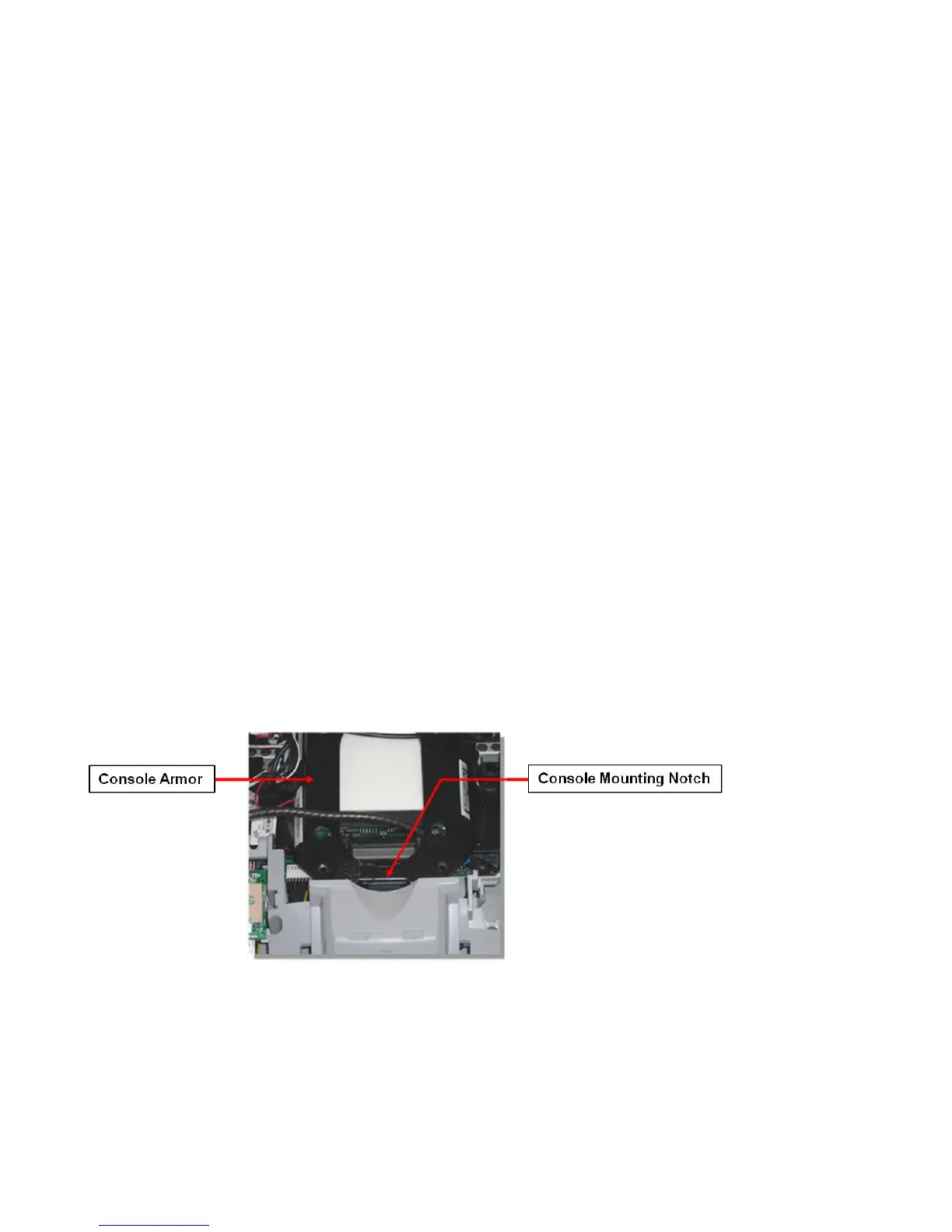© Precor Incorporated, Unauthorized Reproduction and Distribution Prohibited by Law Page 9
Cable Routing Through the P80 Armor
In the back of the P80 console is a large black steel support, called the Armor. At the bottom of the unit’s
mounting plate there is a hook that holds the console in place, leaving your hands free to perform the
cable routing steps. Remove the 4 console mounting screws and tilt the console forward, allowing the
hook to support the console. Verify the cable routing against the following steps. Cables should be routed
through the center of the armor and out specific side openings in the armor. The specific order and path
that these cables are routed allow them to be attached to their respective connectors without being
pinched and/or damaged.
Cable Routing Order
1 Stop Switch Cable
2 RF Coax Cable
3 Ethernet Cable
4 Data Cable
5 Auto-Stop Cable
6 Power Cable
7 Heart Rate Cable
Figure 2: Console on Mounting Hook
