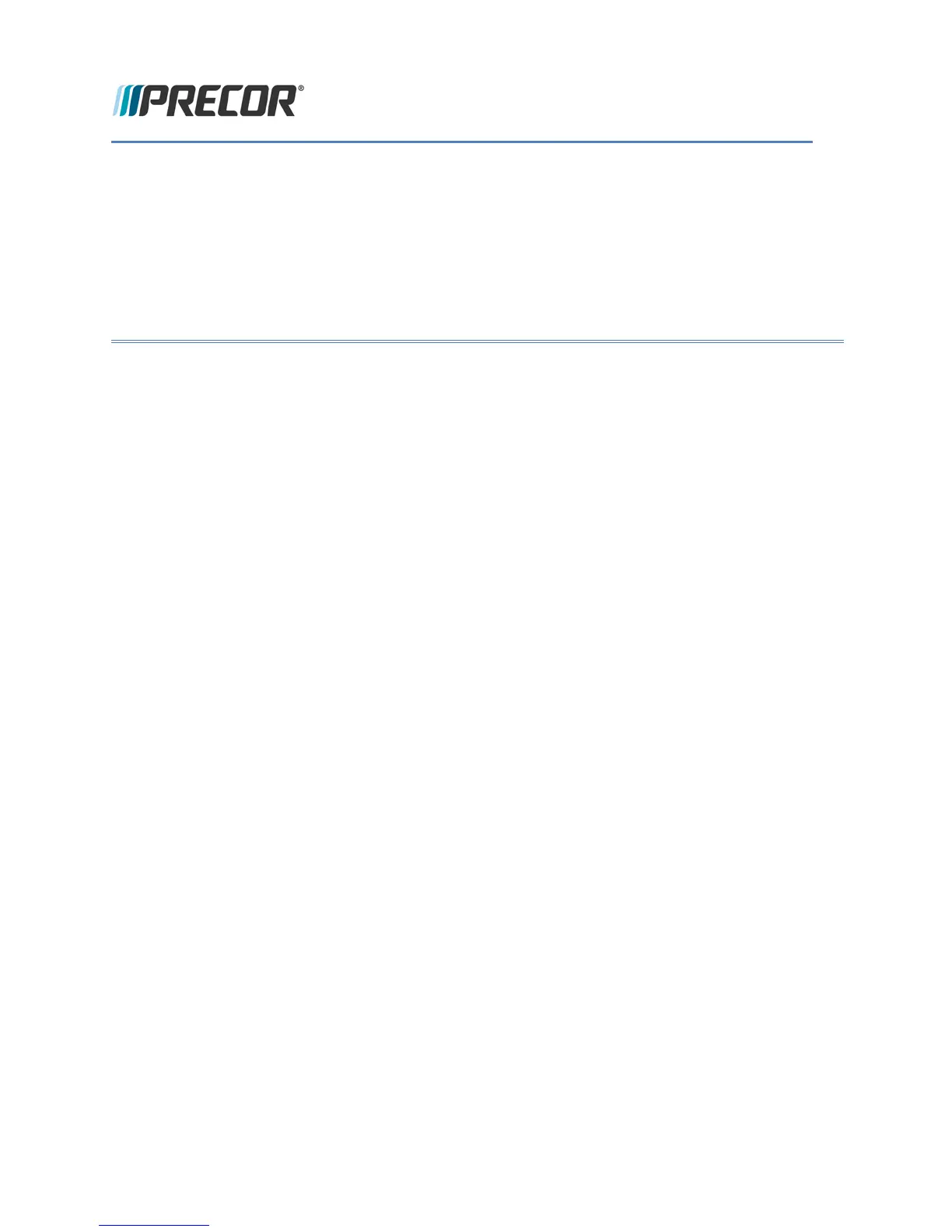© Precor Incorporated, Unauthorized Reproduction and Distribution Prohibited by Law Page 7
Cables connecting the P80 should be routed in a very specific order and in a very specific path to avoid
damage to the cables. This section is a systematic process on how the cables should be routed through
the P80 console. Functionality issues could occur if the cables have been routed in a manner other than
described in this section. If you have a functionality problem with a P80 console, verifying that these
cables were routed correctly prior to any other troubleshooting could save you time and frustration.
Equipment Base Cabling
For cable routing through the specific equipment base, refer to the installation guide shipped with the
specific equipment base type (TRM, EFX, AMT, RBK, and UBK).
P80 Power Requirements
To operate the P80 requires a separate 12Vdc power supply. The 12Vdc power supply will be mounted to
the inside of the frame of the treadmill using Velcro strips.
For ALL other units (because they are self powered) the 12Vdc power supply must be outside of the
equipment covers, typically in a cable management "Tee" connector or other customer supplied cable
management. Except for the TRM, make sure the power supply cable’s ground lug is grounded to the
equipment frame.
Treadmill Specific Concerns
The cables entering the display support column should be routed from the side above the stop switch
assembly, not through the hole at the bottom of the display support column. The cables should then be
arranged in the clips in the display support column as shown below.
The ends of the cables should be routed through the display support column, behind the console mounting
plate, and out through the hole in the center of the weldment. There should be a total of 7 cables (8
cables if you consider that the heart rate cable is physically 2 cables going into one connector) exiting the
center hole in the console mounting plate.
Cables not routed in this manner can be pinched and/or damaged during installation.
Section 2 - Verifying
Proper Installation
