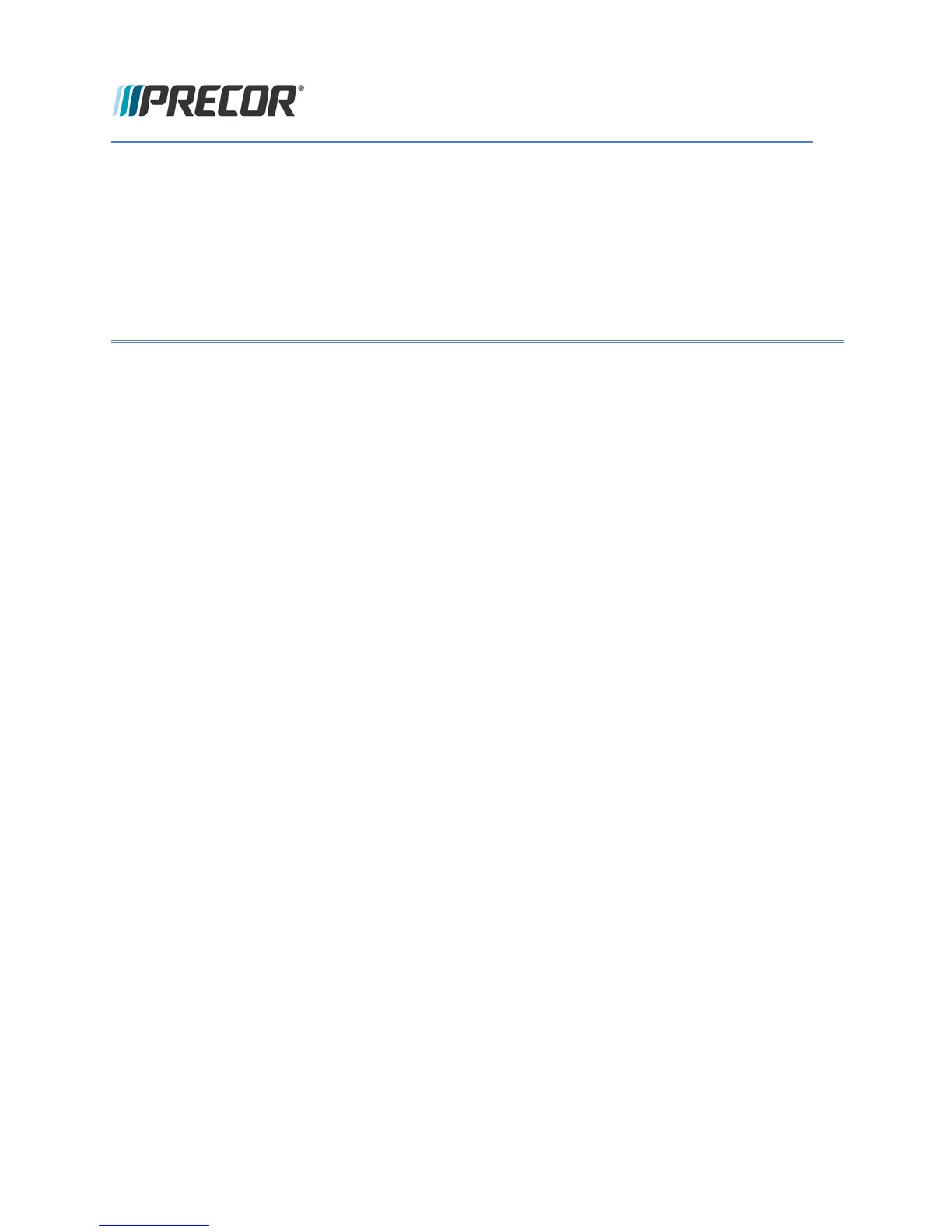© Precor Incorporated, Unauthorized Reproduction and Distribution Prohibited by Law Page 83
In This Section
Verifying the Hardware Version ....................................................................................................................... 83
Boot Error resulting in Yellow Triangle Being Displayed ........................................................................... 85
Boot Error resulting in Red Triangle Being Displayed ................................................................................. 86
Preva Net Panel Icon Not Displayed ............................................................................................................... 87
Preva Net Panel Displayed but Web Pages and/or RSS Feeds Do Not Load ....................................... 88
Sign-in Button Does Not Appear On the Welcome Screen ...................................................................... 89
Black Screen - Full Console ................................................................................................................................ 90
Poor Quality Video - Single Unit Only ............................................................................................................ 91
Poor Quality Video – All Units .......................................................................................................................... 92
Poor Quality Video – One Channel(s) or Limited Channels ..................................................................... 93
Green Screen ......................................................................................................................................................... 94
Stuttering Channels ............................................................................................................................................. 95
Touch Screen Slow Response ........................................................................................................................... 96
Touch Screen Responds Incorrectly to Touch or is Unresponsive .......................................................... 97
Poor Quality Video - One Channel or Limited Channels ........................................................................... 98
Poor Audio Quality – All Channels, Multiple Units ..................................................................................... 99
Machine Controls Unresponsive ...................................................................................................................... 100
Message Out of Service Displayed .................................................................................................................. 101
Message Please Reset the Treadmill Displayed .......................................................................................... 102
Unit reboots of its own volition......................................................................................................................... 103
Treadmill - Resets to Welcome Screen at Beginning of the “3…2…1…” Countdown .......................... 104
USB Flash Drive Not Recognized ...................................................................................................................... 105
Verifying the Hardware Version
Since the initial release of the P80 there have been updates in hardware as well as software. Before you
begin to troubleshoot, it may be necessary to verify what hardware version is installed. There are 2
methods of determining the hardware version:
Troubleshooting
Procedures
