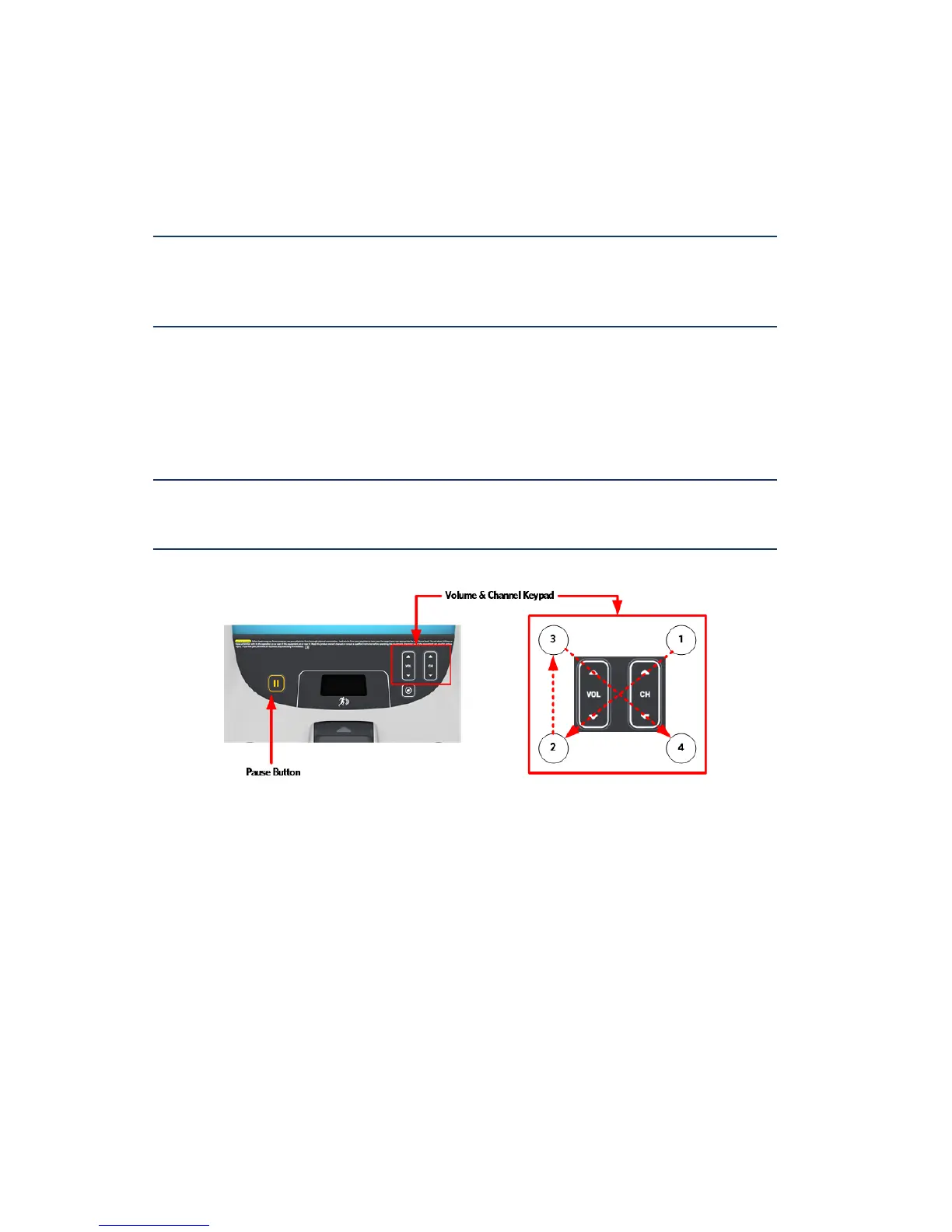© Precor Incorporated, Unauthorized Reproduction and Distribution Prohibited by Law Page 49
Installing P80 software into the P80 console
Note: The P80 stores two images of the software for the purpose of automatic error
recovery. It is therefore strongly advised to perform the flash procedure twice in
order to ensure that both images are the same software version. In addition, CPA,
MFE, and GUI should be running on the same image.
Procedure
1 From the Welcome screen., press the Pause key and continue holding it down while you press in
sequential order an X configuration on the Volume and Channel key pad (
Channel Up, Volume
Down,
Volume Up, Channel Down). Release the Pause key when done pressing the arrows.
Note: The keypad X configuration sequence should be not faster than 1 second
between each key stroke. Any speed faster than 1 second may result in an
unsuccessful access to the sign-in screen.
Figure 30: P80 Sign In Access
2 The sign-in screen will be displayed. Type in the technician access code (5,1,7,6,5,7,6,1) and press
enter.
3 Press "Reflashing" to view and reflash the CPA, MFE, and GUI to image "A".
