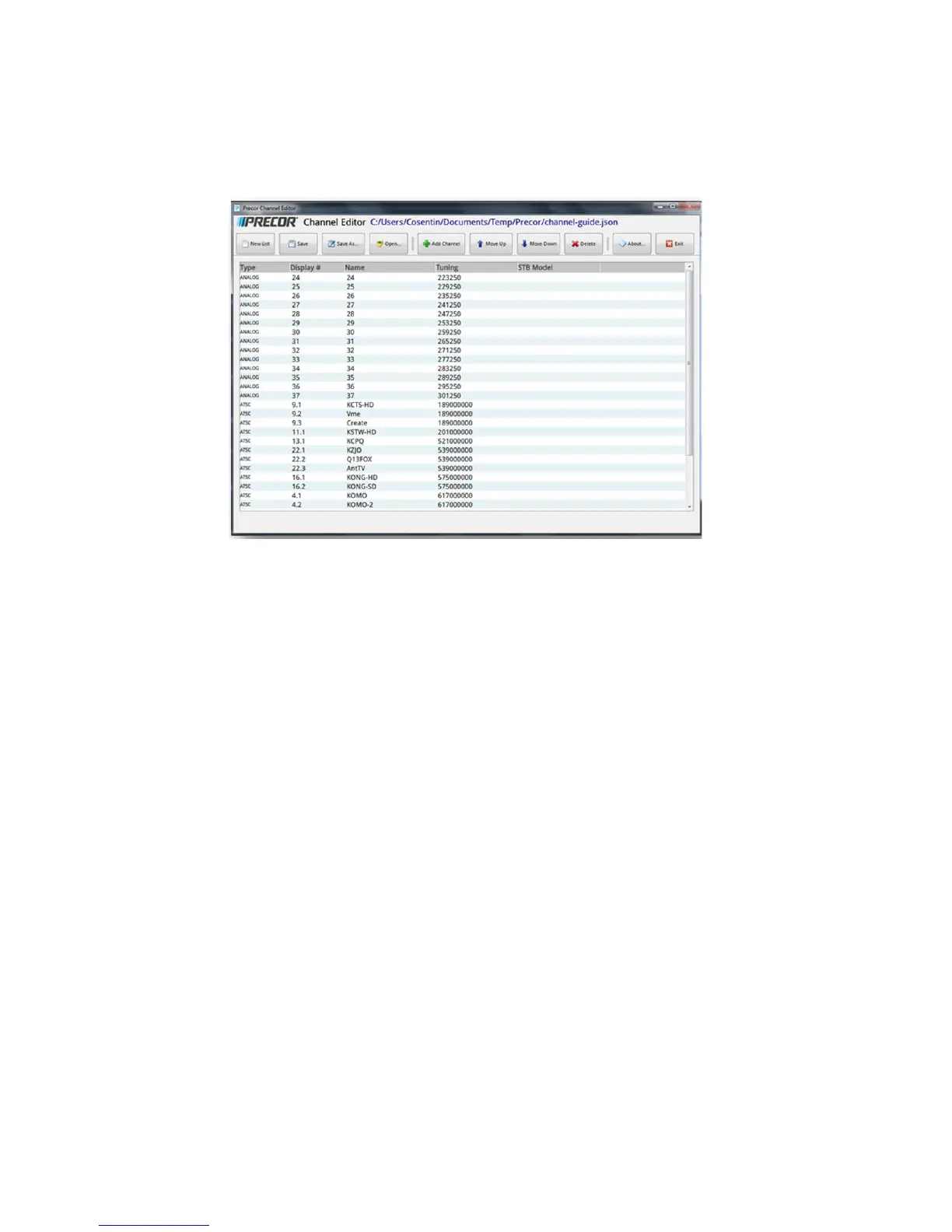© Precor Incorporated, Unauthorized Reproduction and Distribution Prohibited by Law Page 66
Figure 47: Channel Editor List
10 Once all the un-named channels have been named, Click the "Save" button at the top of the program
window, and click on the "Exit" button to close the Precor Channel Editor program.
11 In the "MY COMPUTER" window, locate the removable drive that represents the USB thumb drive,
right click on it and select "Eject". When the computer says "safe to remove hardware" remove the
USB thumb drive.
12 Insert the USB thumb drive into the P80 USB port, navigate back to the "TV Settings" menu, and select
"Import/Export Channel Names.
13 Touch "Import" from the P80 screen, and wait for the message indicating that the import is complete.
To delete a channel from the Channel Guide:
1 On the Channel Guide screen, touch the listing for the channel you want to delete.
2 Touch the DELETE button.
3 When asked, Are you sure? Verify that you want to proceed, and then touch YES.
4 Touch BACK to Settings.
How to update the channel plan:
1 Delete old channel- rescan- then reboot.
