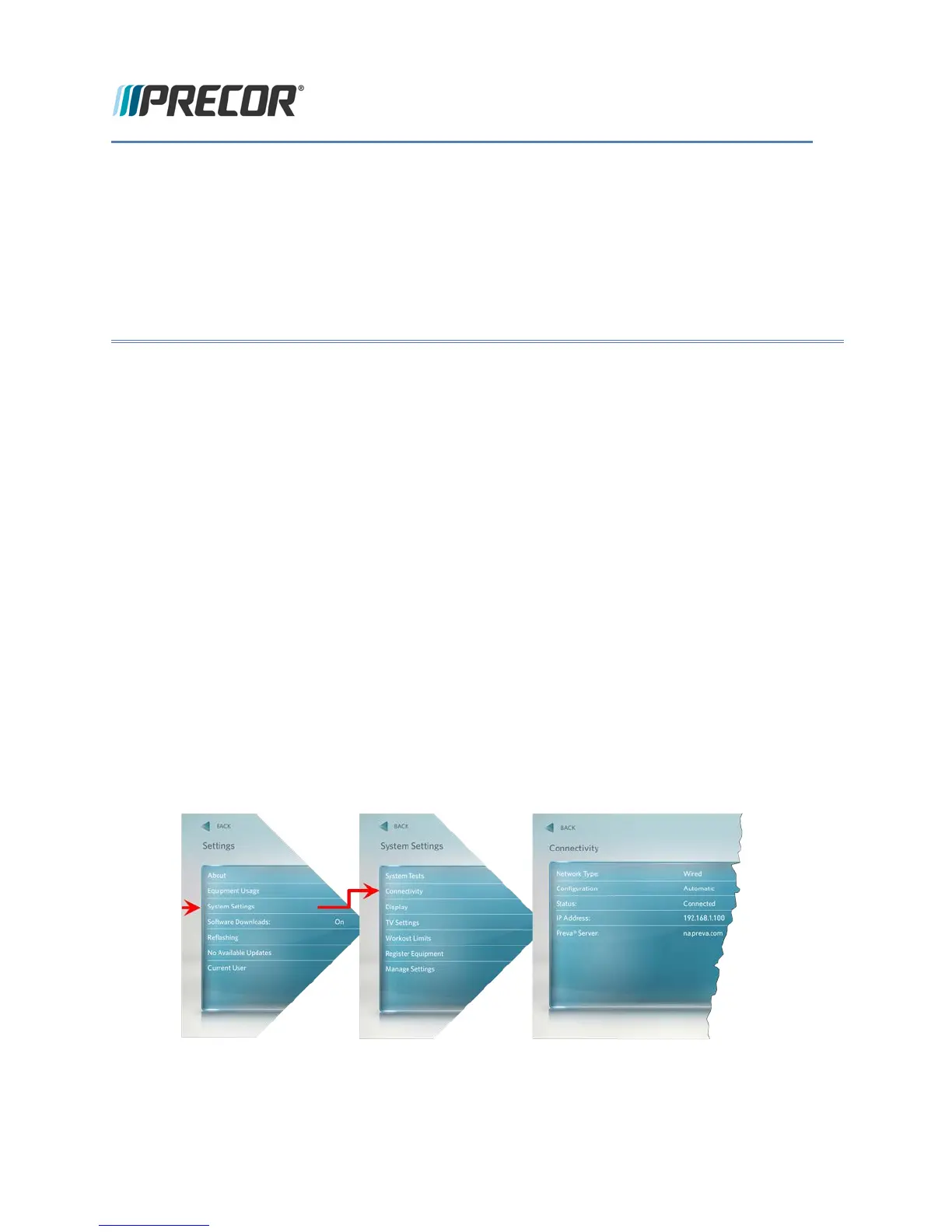© Precor Incorporated, Unauthorized Reproduction and Distribution Prohibited by Law Page 77
P80 Connectivity
Precor strongly recommends that only a qualified/trained service provider set up and register the P80.
These setting provide the following information:
♦ Network Type
♦ Configuration
♦ Status
♦ IP Address
♦ Preva® Server
To view connectivity information:
1 From the "Settings" menu, press "System Settings", and then press "Connectivity". The
"
Connectivity" menu will be displayed as below.
Figure 55: Settings to System Settings to Connectivity Screens
2 To select Connectivity Setting touch on an item in the Connectivity Settings menu.
Section 9 - Connectivity
and Registration
