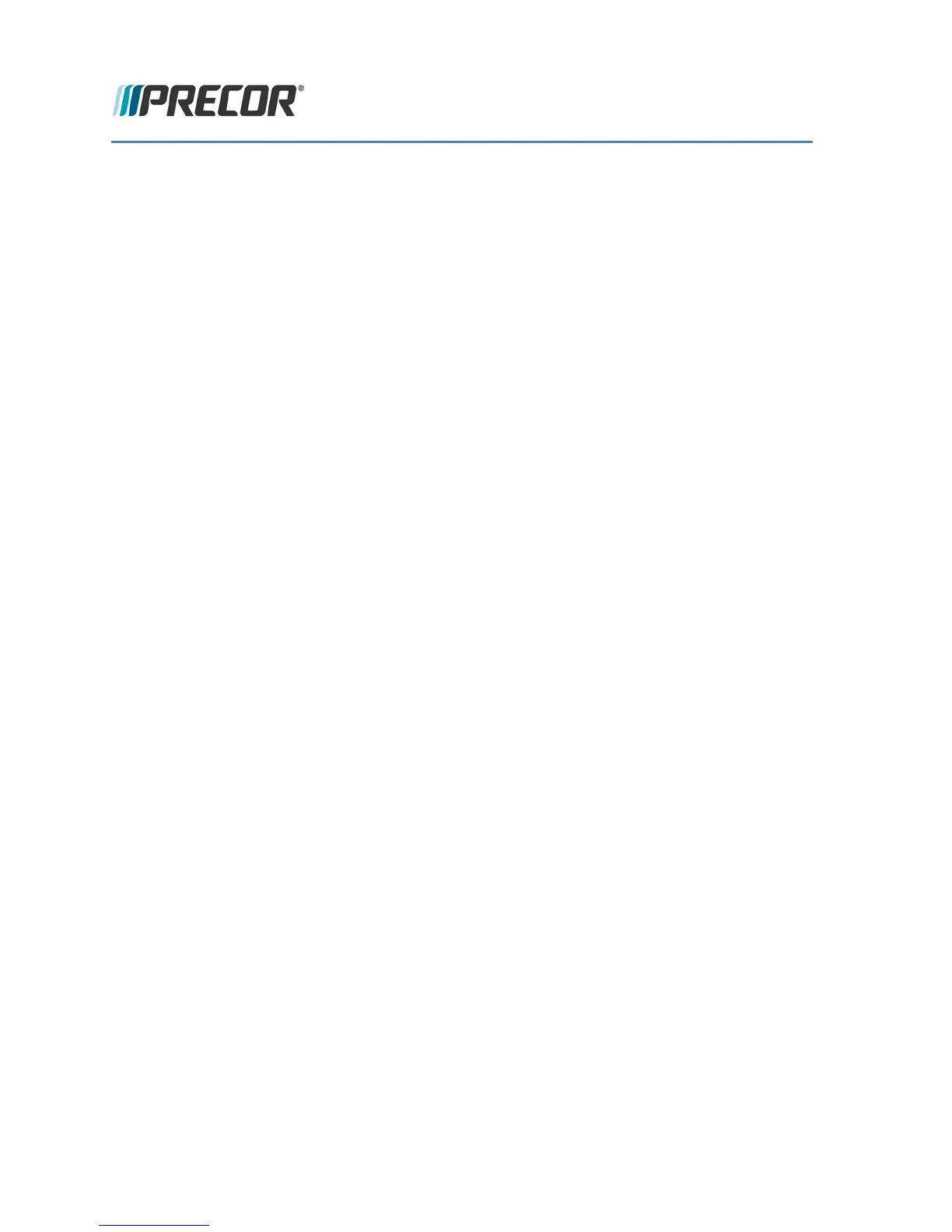© Precor Incorporated, Unauthorized Reproduction and Distribution Prohibited by Law Page 2
To name a channel: ............................................................................................................ 62
To delete a channel from the Channel Guide: ............................................................. 66
How to update the channel plan: .................................................................................... 66
Section 8 - Cloning Settings................................................................................ 69
P80 Manage Settings (Cloning) .................................................................................................................................. 69
P80 Manage Settings Table ................................................................................................ 69
P80 Cloning Procedure ................................................................................................................................................... 71
Section 9 - Connectivity and Registration ....................................................... 77
P80 Connectivity ............................................................................................................................................................. 77
To view connectivity information: ..................................................................................... 77
P80 Connectivity Set Up and Registration Procedure .................................................. 79
Troubleshooting Procedures ................................................................................ 83
Verifying the Hardware Version .................................................................................................................................. 83
Boot Error resulting in Yellow Triangle Being Displayed ...................................................................................... 85
Possible Causes ..................................................................................................................... 85
Possible Remedies ................................................................................................................ 85
Boot Error resulting in Red Triangle Being Displayed ............................................................................................ 86
Description ............................................................................................................................. 86
Possible Causes ..................................................................................................................... 86
Possible Remedies ................................................................................................................ 86
Preva Net Panel Icon Not Displayed .......................................................................................................................... 87
Description ............................................................................................................................. 87
Possible Causes ..................................................................................................................... 87
Possible Remedies ................................................................................................................ 87
Preva Net Panel Displayed but Web Pages and/or RSS Feeds Do Not Load ................................................. 88
Description ............................................................................................................................. 88
Possible Causes ..................................................................................................................... 88
Possible Remedies ................................................................................................................ 88
Sign-in Button Does Not Appear On the Welcome Screen ................................................................................. 89
Description ............................................................................................................................. 89
Possible Causes ..................................................................................................................... 89
Possible Remedies ................................................................................................................ 89
Black Screen - Full Console ........................................................................................................................................... 90
Description ............................................................................................................................. 90
Possible Causes ..................................................................................................................... 90
Possible Remedies ................................................................................................................ 90
Boot Screen Procedure ....................................................................................................... 90
Poor Quality Video - Single Unit Only ........................................................................................................................ 91
Description ............................................................................................................................. 91
Possible Causes ..................................................................................................................... 91
Possible Remedies ................................................................................................................ 91
Poor Quality Video – All Units ..................................................................................................................................... 92
Possible Causes ..................................................................................................................... 92
Possible Remedies ................................................................................................................ 92
