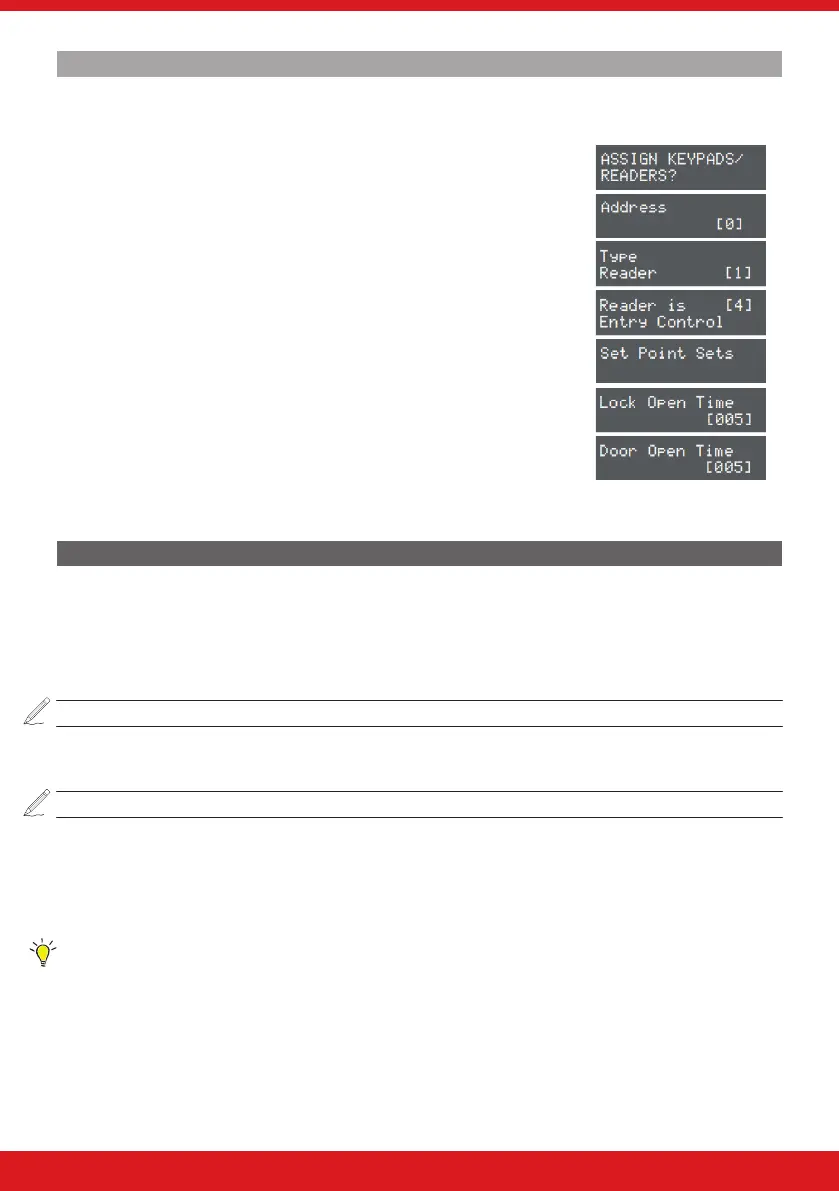23
ENFORCER V11 PROGRAMMING GUIDE
Entry Control or Access Control
1. Press b or h to scroll to ‘ASSIGN KEYPADS/READERS?’. Press .
2. Press [ or ] to select the address. Press .
3. ‘Type’ will be displayed. Press 1 to select the reader. Press .
4. ‘Reader is’ will be displayed. Press 2 for ‘Access Control’ or press 4 for
‘Entry Control’ Press .
5. ‘Set Point Sets’ will be displayed. Select the area(s). Press . ‘Set Point
Unsets’ will be displayed.
6. Select the area(s). Press . ‘Set Point In’ will be displayed. Select the
area(s). Press .
7. ‘Lock Open Time’ will be displayed. Enter the Lock Open Time in seconds
and press . (Max 255 seconds).
8. ‘Door Open Time’ will be displayed. Enter the Door Open Time in seconds
and press . (Max 255 seconds).
9. ‘Access Control Description’ will be displayed. Press .
10. ‘Enter Name’ will be displayed. Enter the name of the reader and press .
11. ‘Enter Location’ will be displayed. Enter the location of the reader and press
.
12. Press [ or ] to select another device address to program (0-3) or press
the h key to return to the Engineer menu.
KEYPAD / SPEAKER OPTIONS
Tag read enable
Enables the proximity tag reader on the wireless arming station.
Auto wakeup
Keypad
Forces the device to automatically wake up when an entry time is initiated.
Please note: Must be enabled for the speaker/sounder.
Supervision
When enabled, the control panel will supervise the signal of the device.
Please note: Must be disabled for the speaker/sounder.
Back light
Toggles the LCD backlight on or o.
Entry/exit sound
Keypad
When enabled, and the device is awake, it will mimic the entry/exit tones of the panel.
Hint: To ensure the device always emits the entry/exit tones, ‘Auto-Wakeup’ needs to be enabled.
Speaker/sounder
Needs to be enabled for the device to emit entry and exit tones.
Set point sets
Enter the areas that the arming station is permitted to set.
Set points unsets
Enter the areas that the arming station is permitted to unset.
