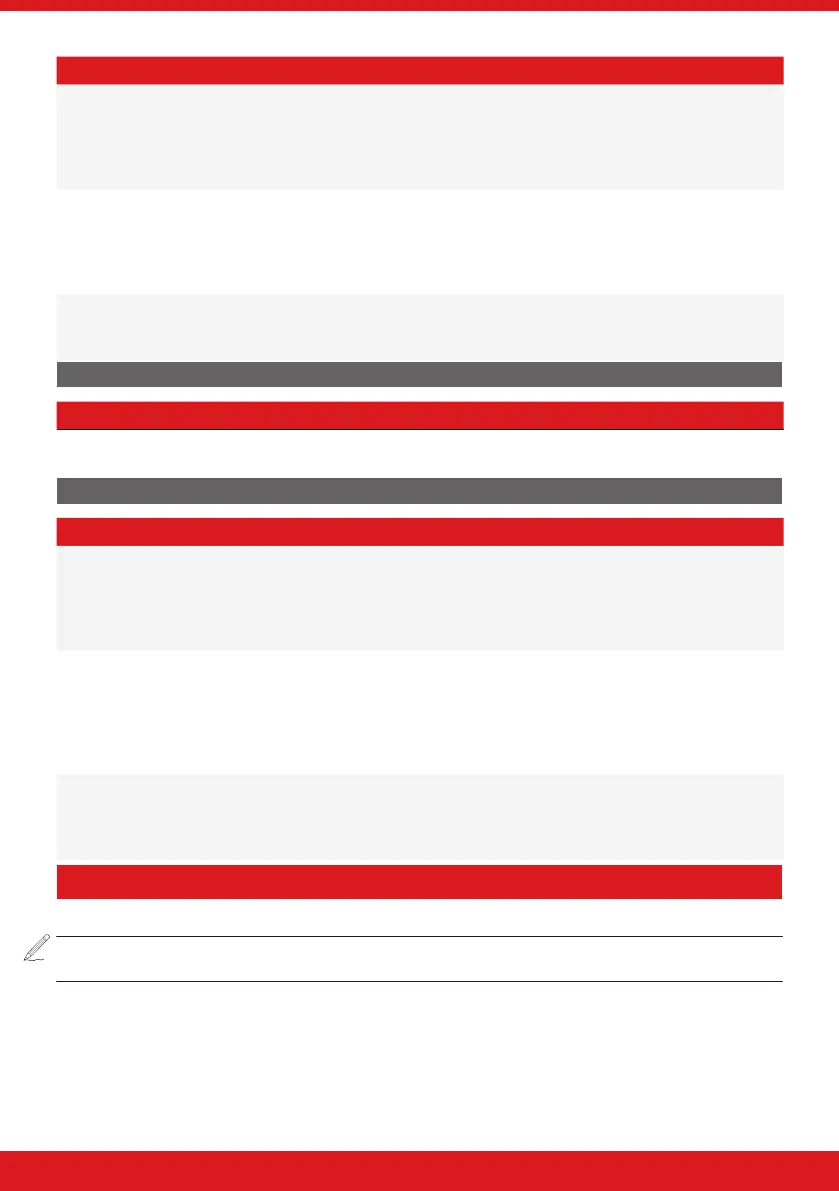59
ENFORCER V11 PROGRAMMING GUIDE
FAULT DESCRIPTION SOLUTION
Bat Critical XXX Battery being powered down
Protects battery from deep discharge
damage during extended mains failure.
Same method as showing the device as
battery fault.
Note: System is now powered down
Mains Fail xxx Mains supply failed
System detects mains frequency out
of specication, as well as voltage.
Same method as showing the device
as battery fault. Note: 'AC FAIL' timer
operative
Low Volts xxx Power supply volts low
Battery volts below normal ‘battery fault’
level during mains failure. Same method
as showing the device as battery fault
DETECTION FAULTS
FAULT DESCRIPTION SOLUTION
Case Tamper XXX Case tamper switch open
Secure switch closed. Same method of
showing the device as battery fault.
COMMUNICATION FAULTS
FAULT DESCRIPTION SOLUTION
Control Panel Modem
Fault
End Station unable to communicate
with Digi Modem
If modem not present, ensure that
“Disable Digi” option is set to ‘YES’ and
“DOWNLOAD MODE” is set to ‘NONE’
or ‘RS232’. If present, but not detected,
check the modem is inserted correctly.
Control Panel ARC Call
Fail
Call to ARC from Digi Modem Digi
Modem has failed. Note: This is a
communication problem, which is rarely
caused by an equipment fault.
Check ALL call details are programmed
correctly. Ensure signalling format is
correctly set for ARC receiver. Ensure
that calls to the ARC or SMS bureaux
numbers are allowed on the PSTN line,
eg 0800, 0845 etc.
Control Panel Line Fault
100
PSTN Line Fault signalled by Digi
Modem.
Only operative if "DOWNLOAD BY
MODEM" selected OR "DISABLE DIGI/
SMS" is set to 'NO'.
Note: ‘Line Fault’ timer operative.
TECHNICAL SUPPORT
If you are still experiencing issues with the installation, please call our UK technical support team.
Please note: In order to get your issue resolved quickly, please have the software revision of the panel
ready to give to one of our engineers.
Alternatively if you do not require assistance straight away, you can email the team who will reply to you as soon
as possible.
Our oce hours are: Monday to Friday 8:00 - 18:30.
*
0333 444 1280
(
technical.support@pyronix.com
