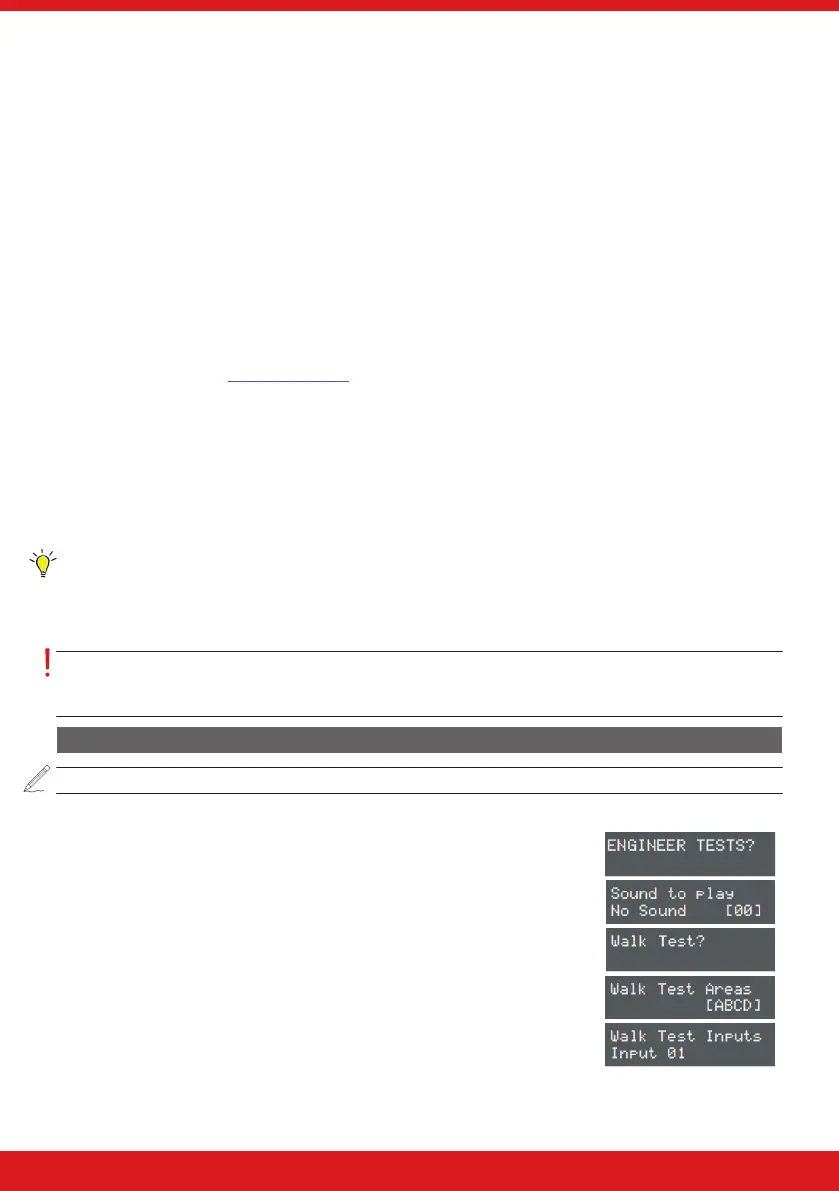32
ENFORCER V11 PROGRAMMING GUIDE
Test siren
Any outputs programmed as ‘0014 Siren Any’ and ‘0016 Strobe Any’ will be tested.
Do battery load test
The system performs a check of the battery operation every 10 seconds, by dipping the power supply voltage
momentarily, and measuring the system voltage. If the battery voltage measured is below 8.9V, or the battery
fuse has failed, a ‘BATTERY FAULT’ warning will be generated. The system is programmed to perform an automatic
battery load test at every power supply at 7.00am each day. This will drop the power supply voltage below the
battery voltage, whilst monitoring the system diagnostics. The test will NOT take place if:
• The siren and strobe outputs are live
• The system is in Engineer Mode
• Any battery or mains faults exists
• The site option ‘Do Battery Load Test’ is not selected
If the test has already started, it will be aborted if any of these conditions apply, other than entry into Engineer
Menu. If the test is aborted, it will not be performed until the next day. The test may also be performed as
required, under engineer control.
For the battery load test option, see “Site Options” on page 27.
Test outputs
The engineer can test all the programmable outputs on the input/outboard board and the output module.
Test communications
If the engineer is using SIA or Contact ID to signal events, this function can be used to send a test signal to the
Alarm Receiving Centre. It can also be used to test SMS signalling.
Fetch time
This function is used to manually request the time from the cloud server if it hasn’t updated automatically.
Hint: This will only function if the system has a valid data connection such as Wi-Fi or GPRS.
Poll test server
This option forces the panel to poll Pyronix test servers which are used to trial/test upcoming features on the
cloud.
IMPORTANT NOTE: Do not poll the Pyronix test server unless specically asked to do so by a member of
the Pyronix team. The panel will cease polling the active cloud and then cannot be accessed via smart
device applications and upload/download servers that use the cloud to communicate with the system.
WALK TEST PROGRAMMING
Please note: Wireless detectors may take up to 5 minutes to become active in a walk test.
1. Press b or h to scroll to ‘ENGINEER TESTS’. Press .
2. ‘Sound to play’ will be displayed. Use [ or ] to select the dierent
sounds. Press h to exit.
3. ‘Walk Test’ will be displayed. Press .
4. Select the areas that are required to be walk tested and press or press
h to walk test individual zones.
5. A list of all zones programmed for that area will be displayed on the keypad.
Once a zone has been walk tested (i.e. the detector has activated and
deactivated) then the zone will be taken o the list.
6. Once all zones have been tested, ‘Walk Test Completed’ will be displayed. To
exit the walk test function at any time press h.
7. Press h again to go back to the Engineer Menu.
