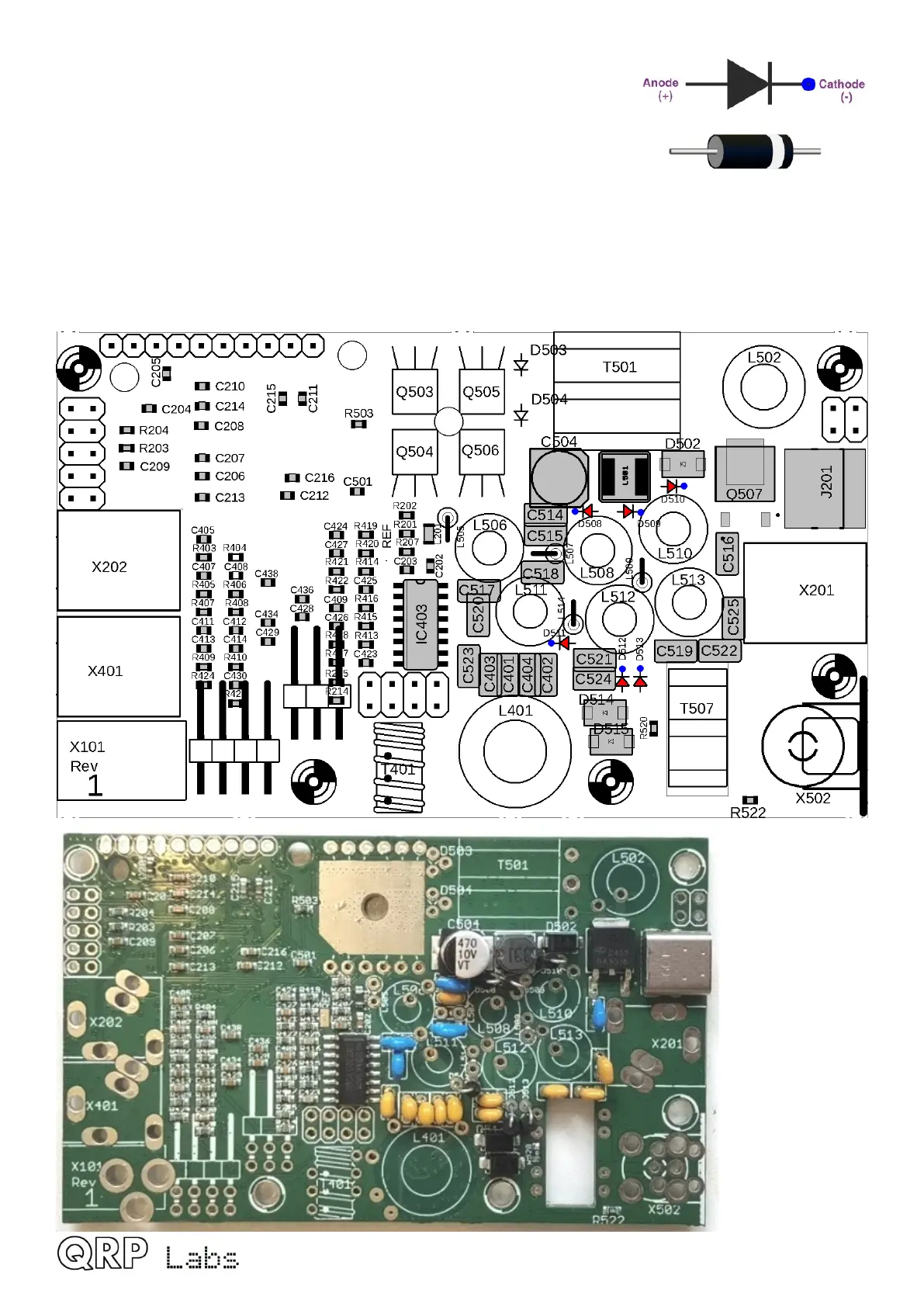2.6 Install 1N4007 diodes
Install the six 1N4007 diodes D508-D513.
Pay attention to the orientation of the diodes which is critically
important. The diodes have a black body and a white stripe. The PCB
silkscreen arrows point towards the white stripe (diode cathode) end.
The white stripe end must be aligned with the white stripe on the image on the PCB silkscreen.
The end with the white stripe is shown with a blue dot in the diagram below. For D508 & D511 the
white stripe is in the left hole; for D509 & D510, the white stripe is in the right hole; for D512 &
D513 the white stripe is in the top hole. Bend one lead over 180-degrees so that the diode body
stands up vertically at 90-degrees to the PCB.
QMX assembly Rev 1.00e 24
