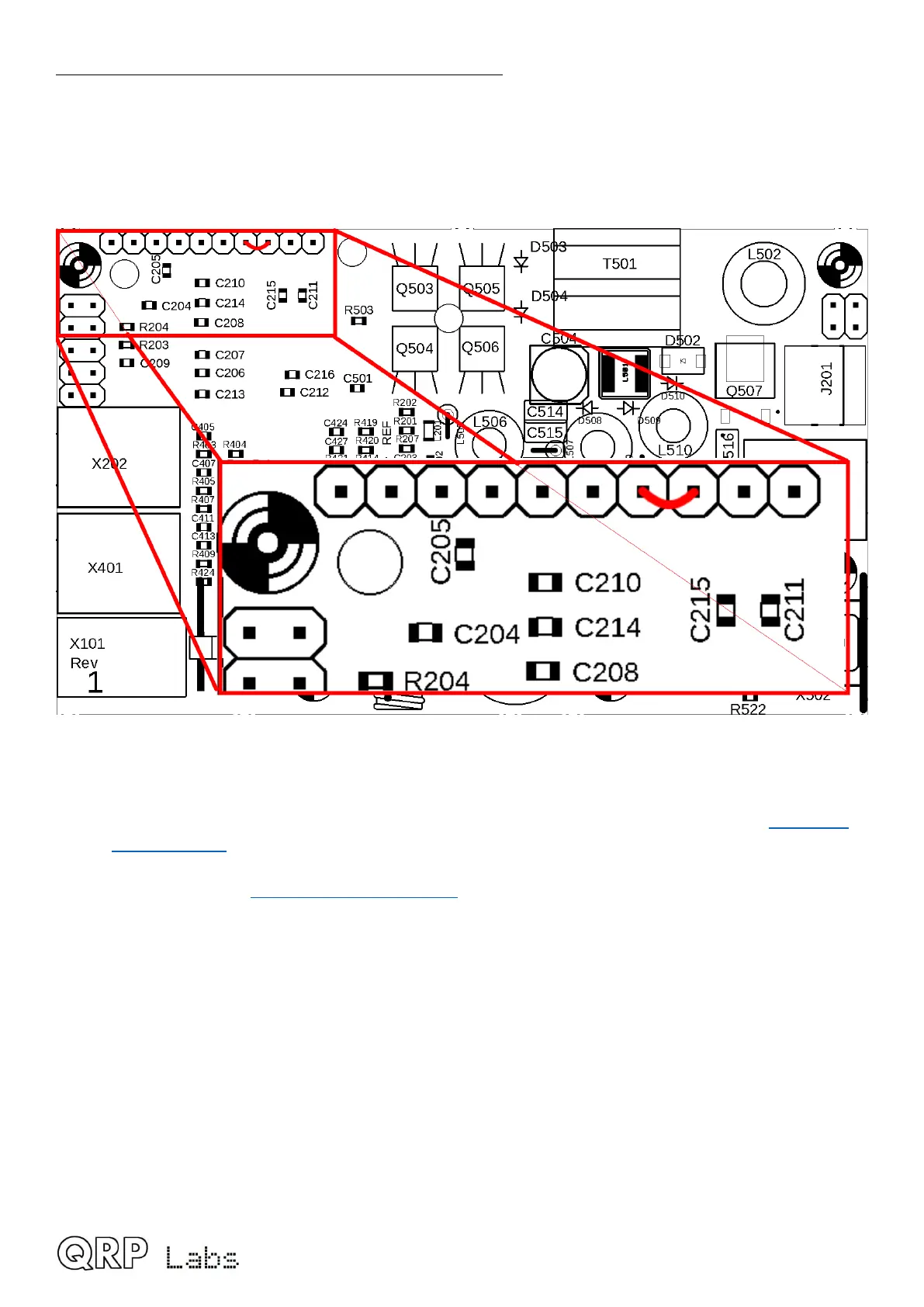Forcing firmware update mode using wire jumpers
If for any reason, the firmware update did not execute correctly, you cannot access either the user
interface on the QMX or log in via the terminal, and you need to force the unit to re-enter firmware
update mode – you can do this by connecting a wire jumper from the Aux 2 pin to Ground (see
diagram below) then re-starting QMX (cycle the power supply voltage). QMX will remain in
bootloader mode until you remove the wire link.
3. Resources
For updates and tips relating to this kit please visit the QRP Labs QMX kit page http://qrp-
labs.com/q m x
For any questions regarding the assembly and operation of this kit please join the QRP
Labs group, see http://qrp-labs.com/group for details
4. Document Revision History
1.00 04-May-2023 First draft
1.00a 24-May-2023 First official version
1.00b 25-May-2023 Some spelling mistake corrections and update to the page 59 photo
1.00c 25-May-2023 Clarification of diode polarity in section 2.6
1.00d 26-May-2023 Section 2.13 amendment (wire lengths) and page 20 BOM correction
1.00e 31-May-2023 Added first time checks section and other updates
QMX assembly Rev 1.00e 66
