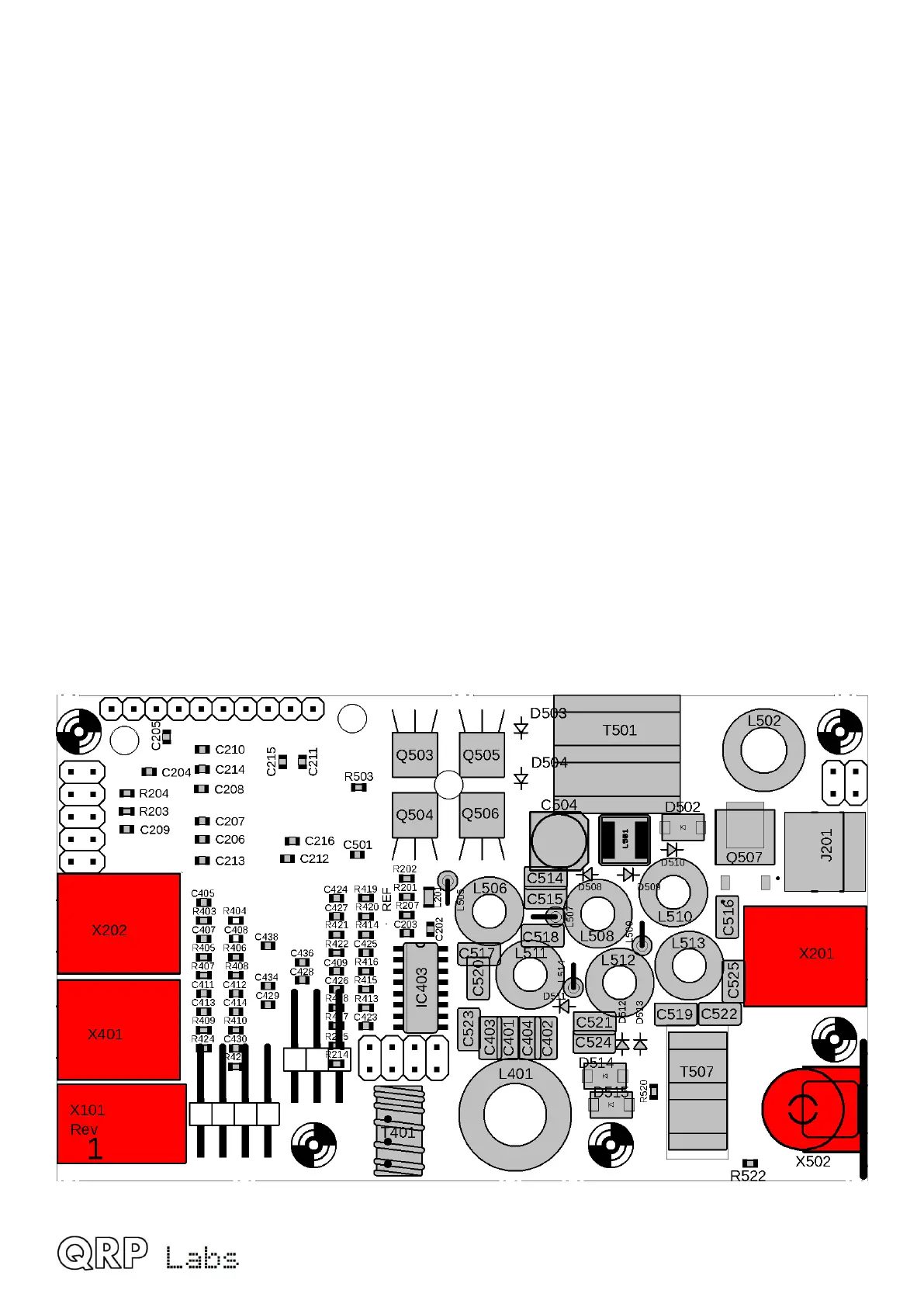2.15 Install connectors
Install the five connectors as follows (USB-C is already SMD assembled):
• X101: DC Power connector
• X202: 3.5mm jack, Paddle connector
• X401: 3.5mm jack: Audio headphone output
• X201: 3.5mm jack: PTT output
• X502: BNC RF connector – NOTE: there is a footprint for an SMA connector that you may
install if you wish; however this will have gaps around it as it pokes through the enclosure.
It is very important to install these carefully aligned so that they are straight and at right-angles
with respect to the PCB. The connector body should not protrude beyond the edge of the PCB.
3.5mm stereo jack connectors X202, X401 and X201 will try to NOT sit at 90-degrees, they will try
to sit slightly twisted; it is important to apply necessary force to hold them in the correct 90-degree
orientation with respect to the board edge, during soldering.
When the connectors are well-aligned, you will have no trouble fitting the PCB into the optional
enclosure. A good potential strategy is to bolt the right panel to the BNC connector during
installation to make sure that everything sits square (90-degrees).
Clip off excess leads and tabs to make sure nothing protrudes more than 1.5mm.
It’s a good idea to inspect the USB-C connector soldering (labeled J201). This is a high quality
part with through-hole pins which are designed to be soldered by SMD machines. It could be worth
touching up the connections to make sure all the joints are electrically and mechanically sound,
including the mounting tabs. Be very careful to avoid any solder bridges short-circuiting the pins of
the connector, which are very close-spaced.
QMX assembly Rev 1.00e 41
