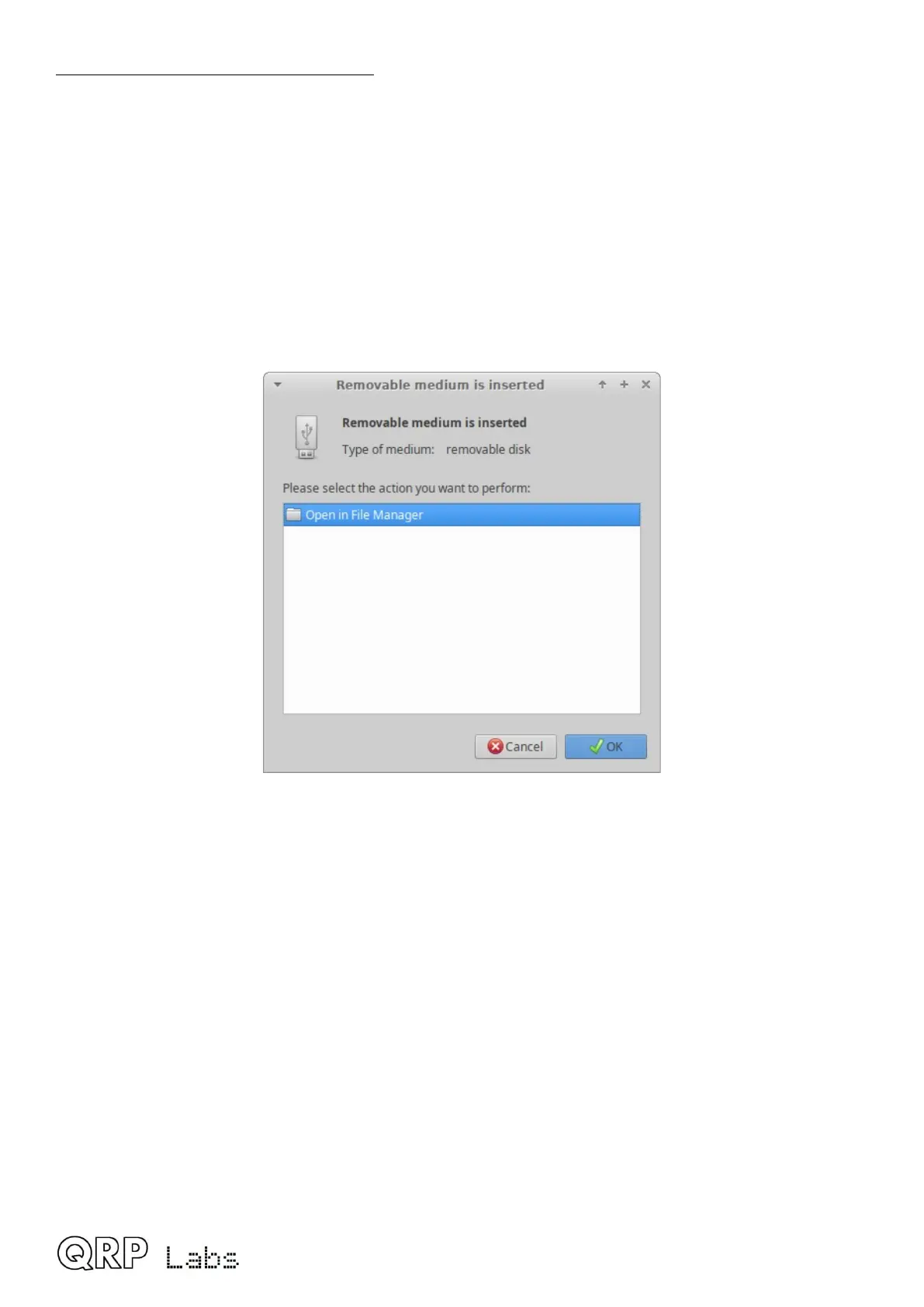USB Flash memory stick emulation:
In the firmware update mode, the QMX pretends to be a USB Flash memory stick, having a
4MByte capacity and implementing a FAT16 file system. This virtual “Flash stick” contains two
files:
1. the firmware program file of the QMX microcontroller. You may read the file from QMX, or
write a new one, just by dragging files in your file manager application.
2. EEPROM contents: the QMX configuration and log file (if enabled). Again, you can read
the file from QMX or write a new one to QMX, simply by dragging files in your file manager
application.
On entering the Firmware update procedure, a pop-up window should appear on your PC. On my
system (Linux XUbuntu 18.04) it looks like this:
Click the OK button.
The File Manager window will then open, and on my system looks like this:
QDX appears as a removable USB Flash device named “QDX”, and the folder two files. The
firmware file in this example is named shows a single file which is the firmware version file,
1_00_001.QDX in this example. The EEPROM file is always named EEPROM.QDX. You can read
and write EEPROM files in order to make and restore backup copies of your configuration etc.
The firmware file name must not be longer than 8 characters, and cannot contain punctuation
or spaces; the file extension must be no more than 3 characters. This is because the file system
emulation is FAT16 and these are the specifications of the FAT16 format.
You may check the properties of the file and will note that it is a 119.5K file. QDX firmware images
are always a 119.5K file. The creation date and modification date etc. have not been set, because
it was important to minimize the size and complexity of the QFU bootloader, in order to maximize
the space available to the application firmware.
You may copy the existing firmware file to another directory of your computer. Crucially, to do the
firmware update, all you need to do is copy the new firmware file to this QDX “Flash disk”.
QMX assembly Rev 1.00e 64
