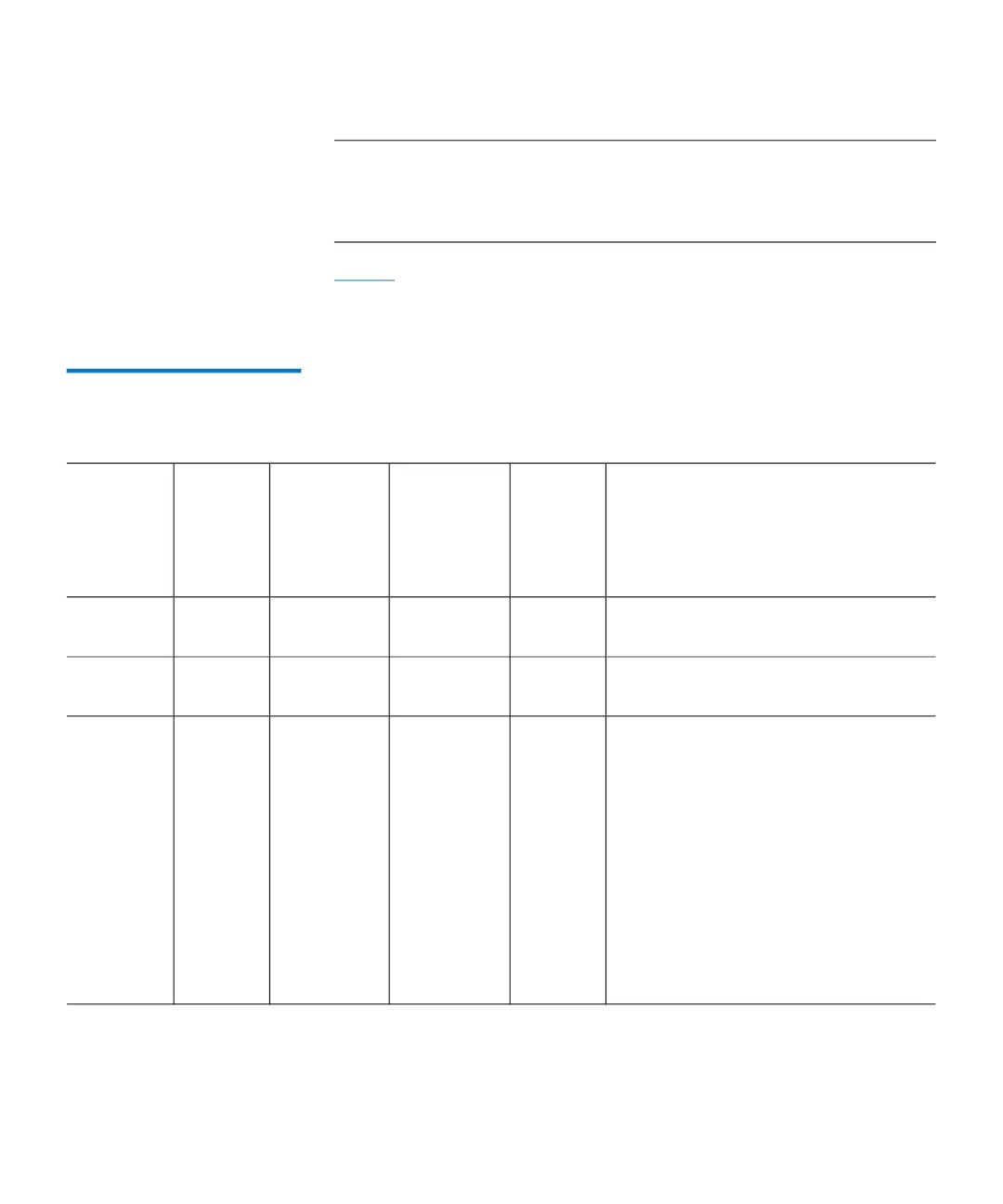Chapter 4: Operations
Status Lights
36 Quantum LTO-9 HH SAS User’s Guide
Note: The white Encryption status light will be on when the tape
drive has a cartridge loaded and all data on this cartridge is
encrypted (excluding the label). LTO Ultrium 8, 7, 6 and 5
cartridges only.
Table 3
lists the conditions of the status lights and Single-character
Display (SCD) and provides an explanation of what each condition
means.
Table 3 Meaning of Status
Lights and Single-character
Display (SCD)
If green
Ready
Status
Light is
and
amber
Fault
Status
Light is
and
Encryption
Status
Light is and SCD is
and
SCD Dot
is Meaning
Off Off Off Off Off The drive has no power or is
powered off.
On Off On/Off Off Off The drive is powered on and in an
idle state.
Flashing
(once per
second)
Off On/Off Off Off The drive is reading from the tape,
writing to the tape, rewinding the
tape, locating data on the tape,
loading the tape, or unloading the
tape.
Note: The white Encryption status
light is on when all the data
on the cartridge is encrypted
(excluding the label). LTO
Ultrium 8, Ultrium 7, Ultrium
6, and Ultrium 5 cartridges
only.