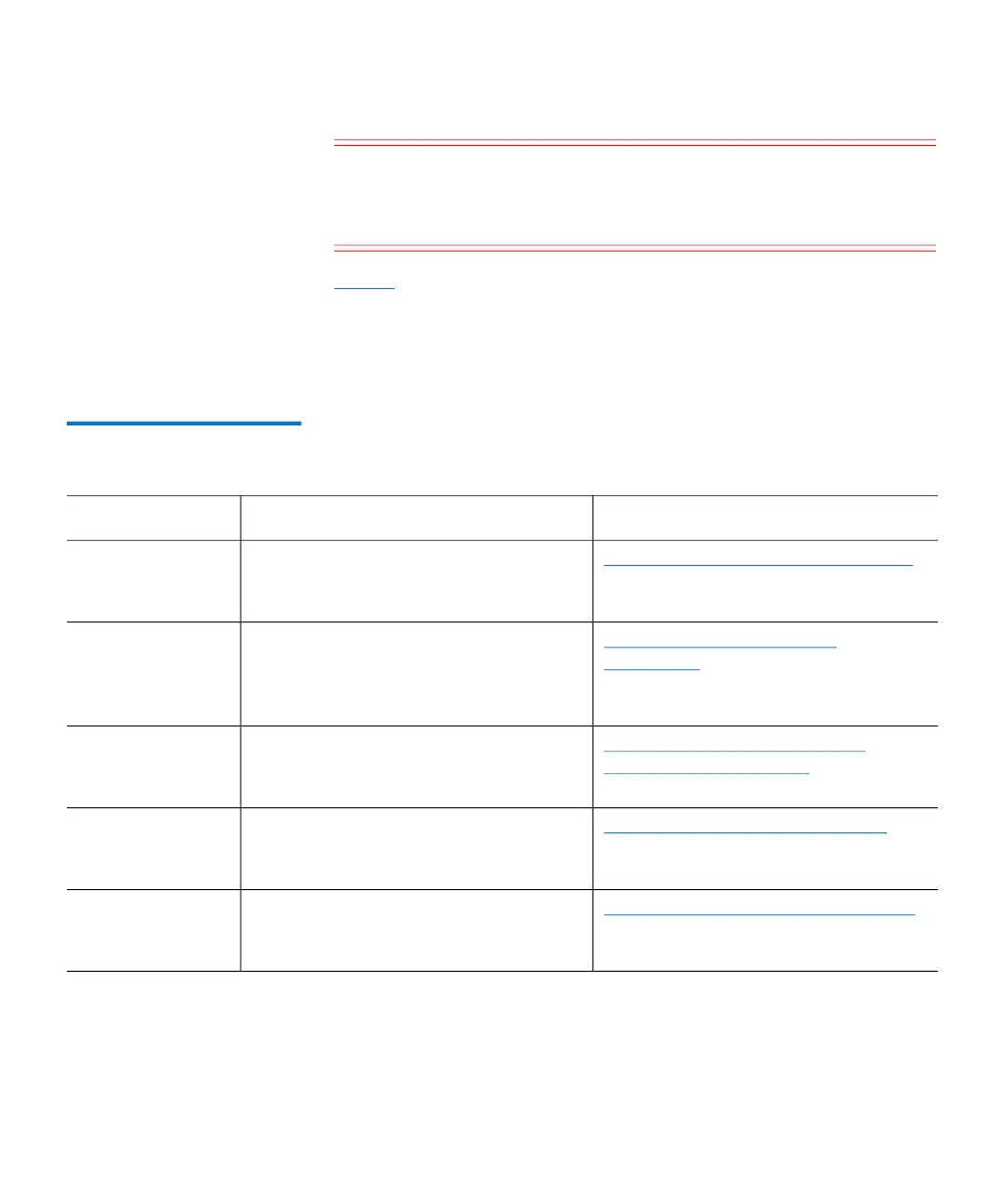Chapter 4: Operations
Diagnostic and Maintenance Functions
Quantum LTO-9 HH SAS User’s Guide 45
Caution: Maintenance functions cannot be performed concurrently
with read or write operations. While in maintenance mode,
the tape drive does not accept host interface commands
from the server.
Table 5
on page 45 describes each diagnostic and maintenance function
that the drive can perform, gives the function code which appears on
the Single-character Display (SCD), and directs you to the instructions
for performing the function. It is recommended that you use a
customer-supplied scratch (blank) data cartridge for diagnostic testing.
Table 5 Diagnostic and
maintenance functions
Function Code Diagnostic or Maintenance Function Instructions Location
0 Exit Maintenance Mode: Causes the
drive to become available for reading
and writing data.
Function Code 0: Maintenance Mode
on page 48
1 Run Drive Diagnostics: Runs tests to
determine whether the drive can
properly load and unload cartridges,
and read and write data.
Function Code 1: Run Drive
Diagnostics on page 49
2 Update Tape Drive Firmware from
FUP Tape: Loads updated firmware
from a firmware update (FUP) tape.
Function Code 2: Update Drive
Firmware from FUP Tape on page 50
3 Create FUP Tape: Copies its firmware
update (FUP) data to a customer-
supplied scratch (blank) data cartridge.
Function Code 3: Create FUP Tape
on
page 51
4 Force a Drive Dump: Performs a dump
of data (also known as saving a
microcode trace).
Function Code 4: Force a Drive Dump
on page 52