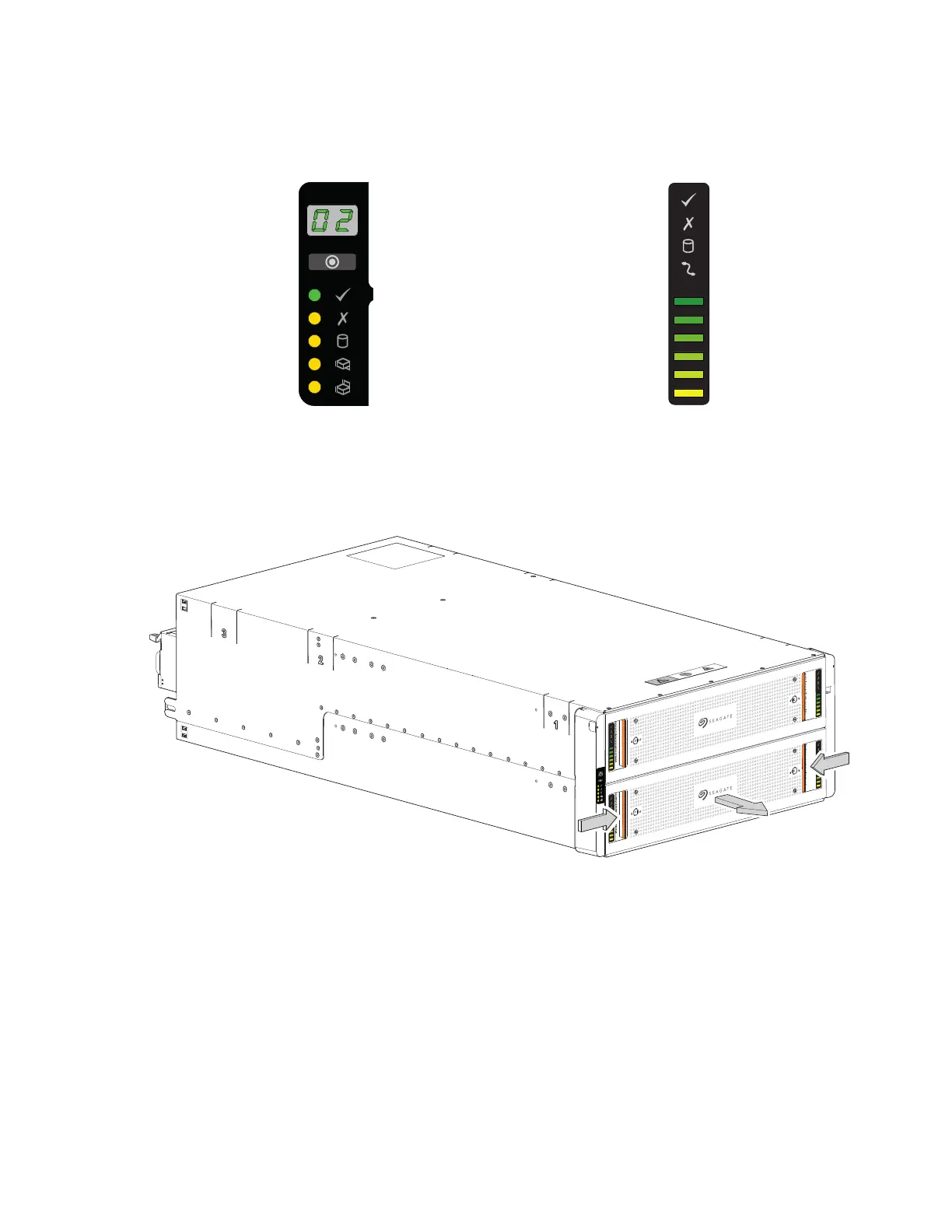102Chapter 11 In-service field maintenance for 5Uenclosures
To replace a 5U enclosure drive module in its carrier:
1. Complete the following actions to open the related drawer:
a. Facing the front of the storage enclosure, determine which drawer has a fault condition by the fault LEDs
on the ops panel and drawer panels.
Figure 74 Operator's panel Figure 75 Drawer panel
b. If the anti-tamper lock is engaged, use a T20 Torx driver to unlock both drawer pull handles.
c. Simultaneously press both drawer latches inward and hold them there while exerting even outward
pressure until all three rows are visible and the drawer slide latch locks in the open position.
Figure 76 Drawer release and access
d. Stop when the drawer rails engage the safety lock latches as the drawer reaches the open position, so
that you can access all three rows of DDICs.
2. Complete the following actions to remove a faulty DDIC: