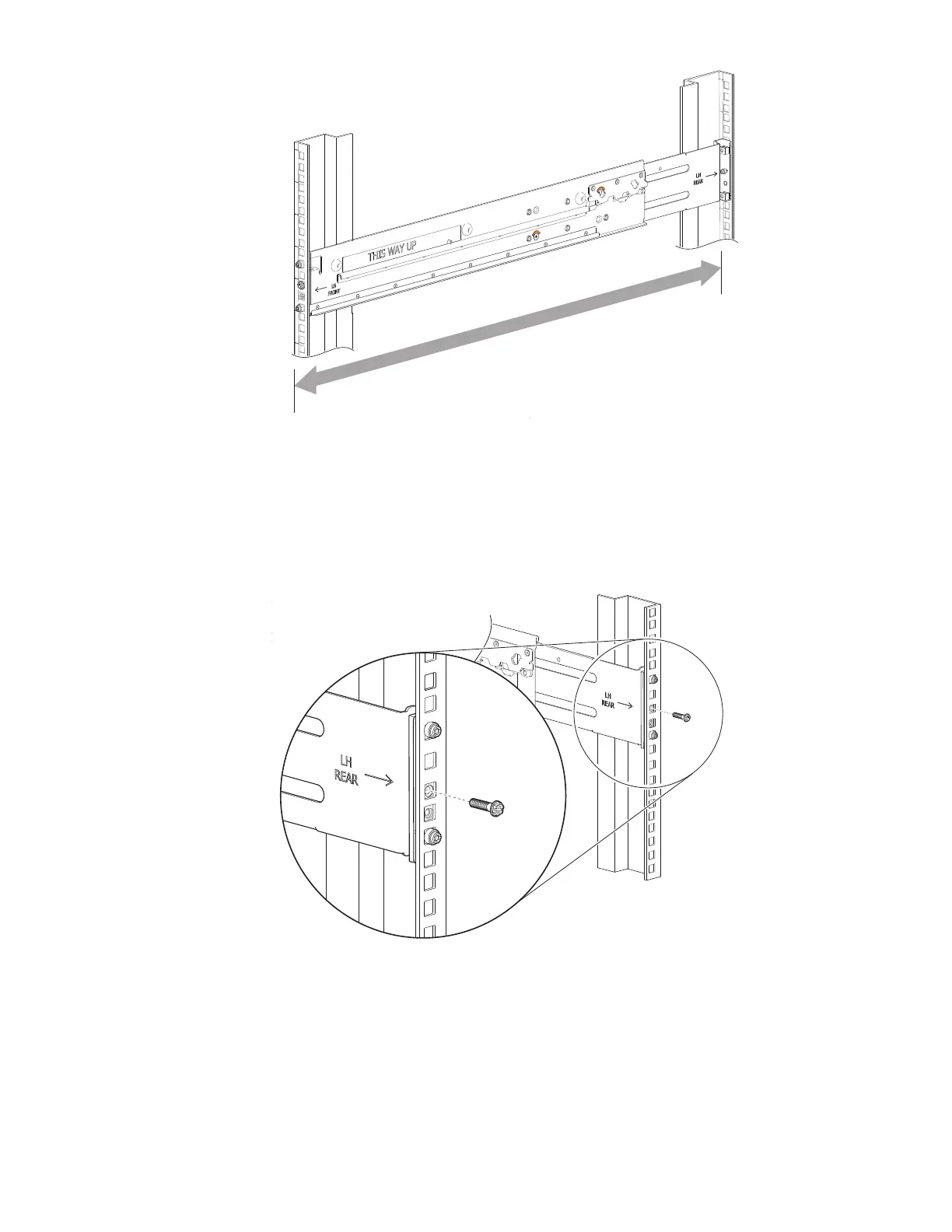Chapter 4 Installation of 2U enclosures 17
Figure 10 Adjustment of rail length to fit rack cabinet
9. Verify that the rails are level at the same height on both rack posts, and that all mount bracket location pins
fully seat in identical locations in the rack posts.
10. Facing the rear of the rack cabinet, insert a Phillips-head M5 x 15 screw into the center hole of the rear
mount bracket.
Figure 11 Attachment of rear mount bracket to rear rack cabinet posts
11. Hand tighten firmly against the rack post using an 8mm nut driver or a Philips screwdriver.