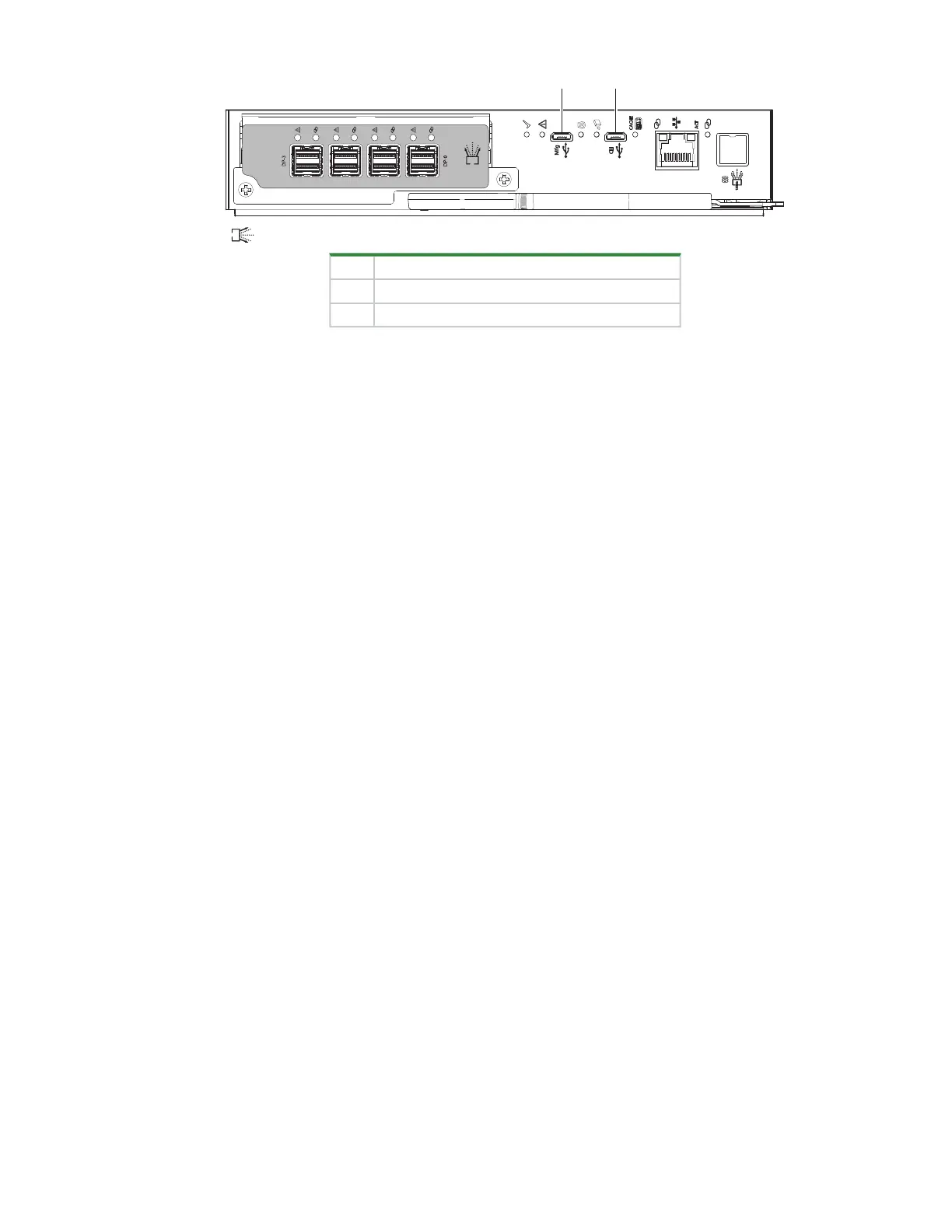Chapter 8 Storage enclosure management 57
12Gb/s
= SAS 4-port
12Gb/s
1
2
Item Description
1 Manufacturing USB port: Do not use
2 Serial USB port for use with supplied serial cable
Figure 47 USB ports on sample SAS 4-port controller module
All setup and configuration tasks identified in this section assume you have a direct connection between the
management host and the controller using the supplied or a tested, good serial cable. The connection you
establish is an out-of-band connection, since it does not use a data path to transfer information between the
controller and the management host.
The host computer or server can be either Linux- or Windows-based. Certain operating systems require a
special mode of operation or the installation of a device driver.
Install a device driver
Some operating systems, such as a Windows OS that predates Windows 10/Server 2016, require download
and installation of a device driver before the OS recognizes the USB device and can connect to a controller
module.
To install a device driver:
1. Navigate to https://www.seagate.com/support/systems/general-support/ and locate the device driver for
download.
2. Download the zip file to the management computer.
3. Unzip the file, then run Setup.exe.
4. Follow all install instruction dialogs, selecting the prompts to run, accept, and install the device driver.
5. After successful completion of the install, close the dialog.
6. (Optional) Reset the management computer if required to complete installation and recognize the device
driver.
Configure the management host for serial communication
After you successfully connect the supplied serial cable to the controller module (CM), the management host
should detect a new USB device. The next step is to establish communication between the management host
and the CM.
Once you successfully install and run a supported terminal emulator, the controller presents a single serial port
that uses the related USB vendor identification (ID) and product ID hex codes.