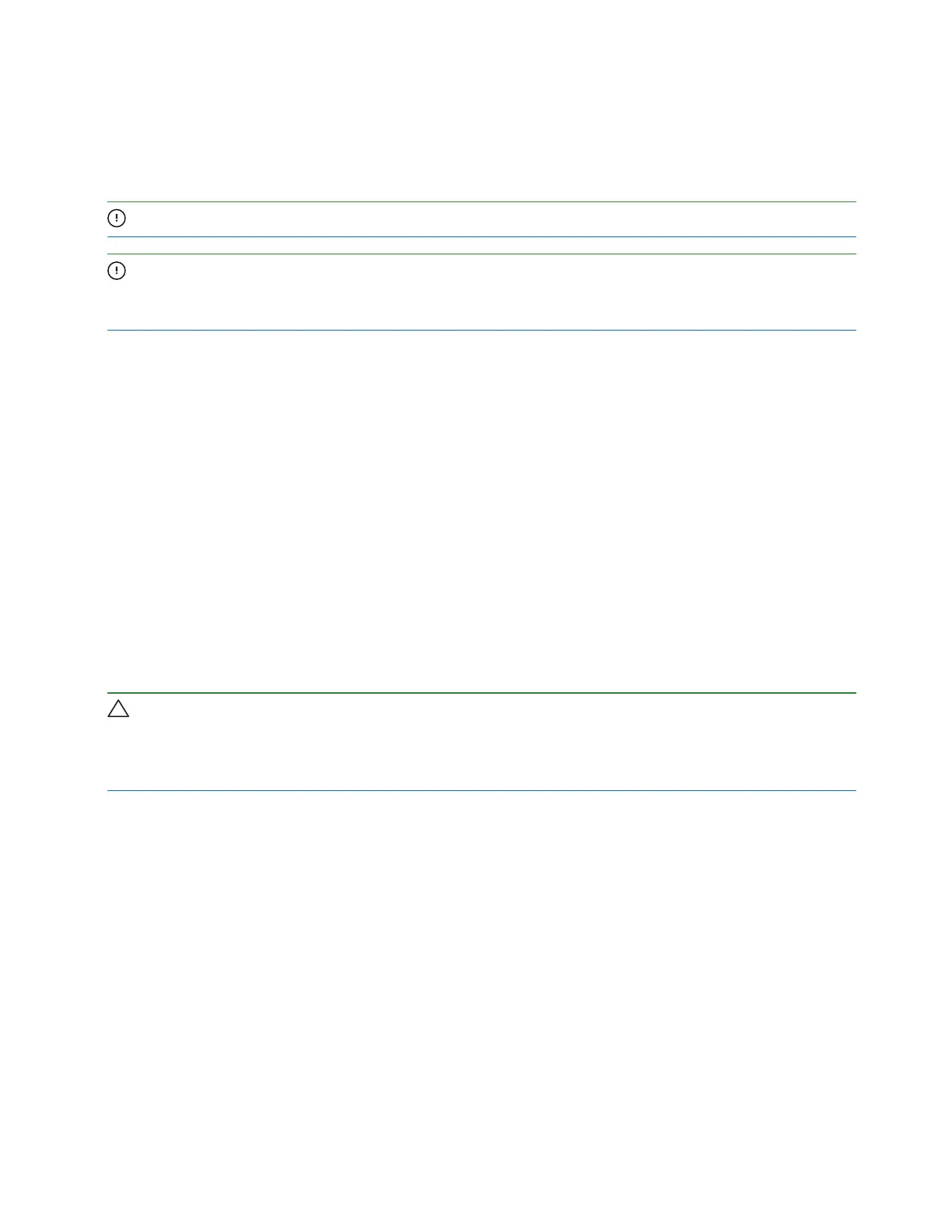38Chapter 5 Installation of 5U enclosures
4. You must use a provided power cord that has a tested, safe electrical earth connection for storage
enclosure power supply.
5. Confirm the storage enclosure connection to earth before applying power to it.
6. Do not operate a storage enclosure with less than the provided 2 PSUs and 5 fan control modules (FCMs,
other than to provide in-service maintenance within the required time allotment.
IMPORTANT Use only Cat-6 or above cables with RJ-45 connectors for Base-T connections.
IMPORTANT Use only Quantum approved HD mini-SAS (SFF-8644) x4 data cables that are at least .5m
(1.64 feet) in length and do not exceed 3m (9.84 feet) in length to connect to the SAS ports on each controller
module.
Route 5U enclosure host cables and expansion data cables
Each 5U storage enclosure supports SAS cabling for up to 3 expansion enclosures and several methods for
connectivity to a switch or the host system. Select data cables that best align with available controller module
(CM) ports and your host environment.
Fault tolerance and performance are key factors in determining how to best optimize your system and cabling
configuration. This topic assumes a fault-tolerant
reverse
cabling method, since it provides a method of
maintaining access to all enclosures in the chain, even if one of the enclosures fails or requires removal. If you
use a
straight-through
cabling method, optimized for high performance, it is less fault tolerant. When using
straight-through cabling, a failed enclosure in the chain prevents access to enclosures further down the chain
until you address the fault.
You must comply with all SAS cabling requirements and confirm that they meet all related standards.
l
The maximum length of any SAS cable for any configuration is 2m (6.56 feet).
l
All SAS cables you connect to expansion modules must be mini-SAS HD cables with SFF-8644
connectors.
CAUTION Do not create invalid closed loops anywhere along the SASport cabling configuration. A valid
cabling configuration is directional and does not contain any loops between components already in that
cabling configuration. An invalid closed loop introduces a circular flow into the cabling configuration that can
degrade performance or cause failure.
To route 5U enclosure and expansion data cables:
1. Route data and management cables from the host system to the best available controller module port for
your environment.
a. Connect SAS cables from the SAS ports to the host switch or HBA as shown.
b. (Optional) Connect an Ethernet cable from the management port to the host as shown.