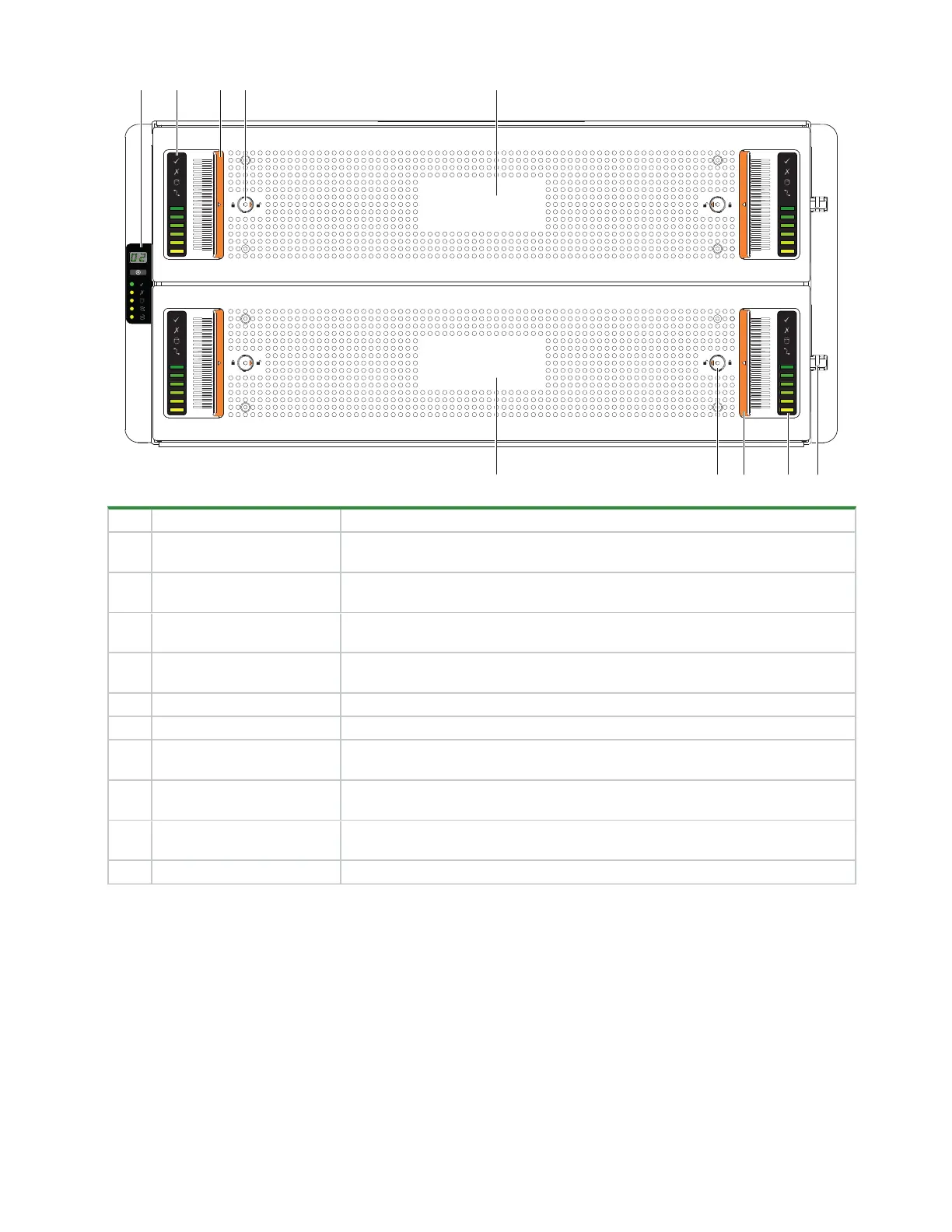6Chapter 2 System overview
Item Description Function
1 Operator's (ops) panel Connects to midplane, provides users with storage enclosure information and
status
2 Drawer left sideplane
indicators
Registers activity for the related drive in its carrier (DDIC) and controller for the
drawer's left sideplane
3 Left pull handle in recessed
pocket
Provides user access to DDICs contained in drawer
4 Drawer left side anti-tamper
lock
Prevents drawer access when locked
5 Top drawer: Drawer 1 Contains DDIC slots logically numbered from 0 to 41
6 Bottom drawer: Drawer 2 Contains DDICslots logically numbered from 42 to 83
7 Drawer right side anti-tamper
lock
Prevents drawer access when locked
8 Right pull handle in recessed
pocket
Provides user access to DDICs within the drawer
9 Drawer right sideplane
indicators
Registers activity for the related DDIC and controller for the drawer's right
sideplane
10 Drawer latch Latches the drawer closed when properly engaged
Figure 3 5U84 front panel area