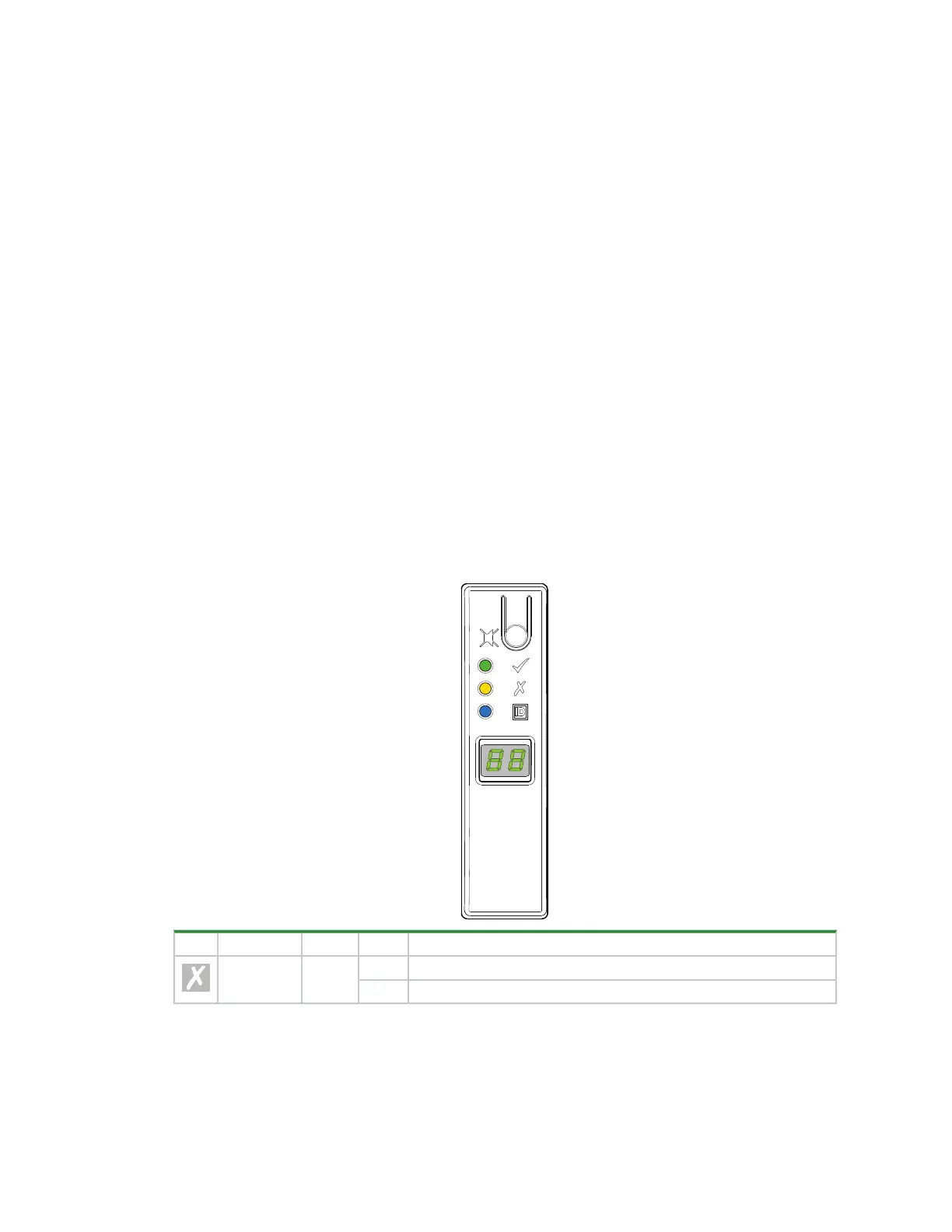Chapter 9 Hardware installation and configuration issues 69
c. Power cycle the storage enclosure.
d. Examine the controller module system log for errors.
6. Complete the following actions if the storage enclosure does not report as much capacity as expected:
a. Verify you correctly installed the drive modules, and they are all latched to the baseplane connectors.
b. Verify all installed drive module carriers display green LEDs, rather than fault LEDs. See "Replace a 2U
enclosure drive module in its carrier" on page91 or "Replace a 5U enclosure drive module in its carrier"
on page101, following replacement procedures for any with fault LEDs.
Interpret storage and expansion enclosure fault LEDs
Throughout the storage and expansion enclosures, steady amber LEDs indicate a fault condition, but flashing
indicates a non-critical condition. Some FRUs have more than one fault condition. An asterisk (*) indicates a
fault condition.
2U12 and 2U24 enclosure fault LEDs
Visually inspect the front panel area for fault LEDs, then locate the component fault LEDs, based on identified
general location, identified on the operator's panel or the drive modules. If a hardware issue prevents access
to the DSMU or CLI, this is the only option available. The asterisk (*) indicates a fault condition.
Operator's panel fault LEDs
The operator's (ops) panel uses green and amber LEDs to identify various states. Use the amber fault
conditions identified on the ops panel to direct you to the fault LEDs on suspect modules. The asterisk (*)
indicates a fault condition.
LED Type Color State Status
Module fault Amber
On* Storage enclosure rear panel area module fault or temperature issue
Off Storage enclosure rear panel area modules functioning properly
Figure 51 2U12 and 2U24 operator's panel fault LEDs