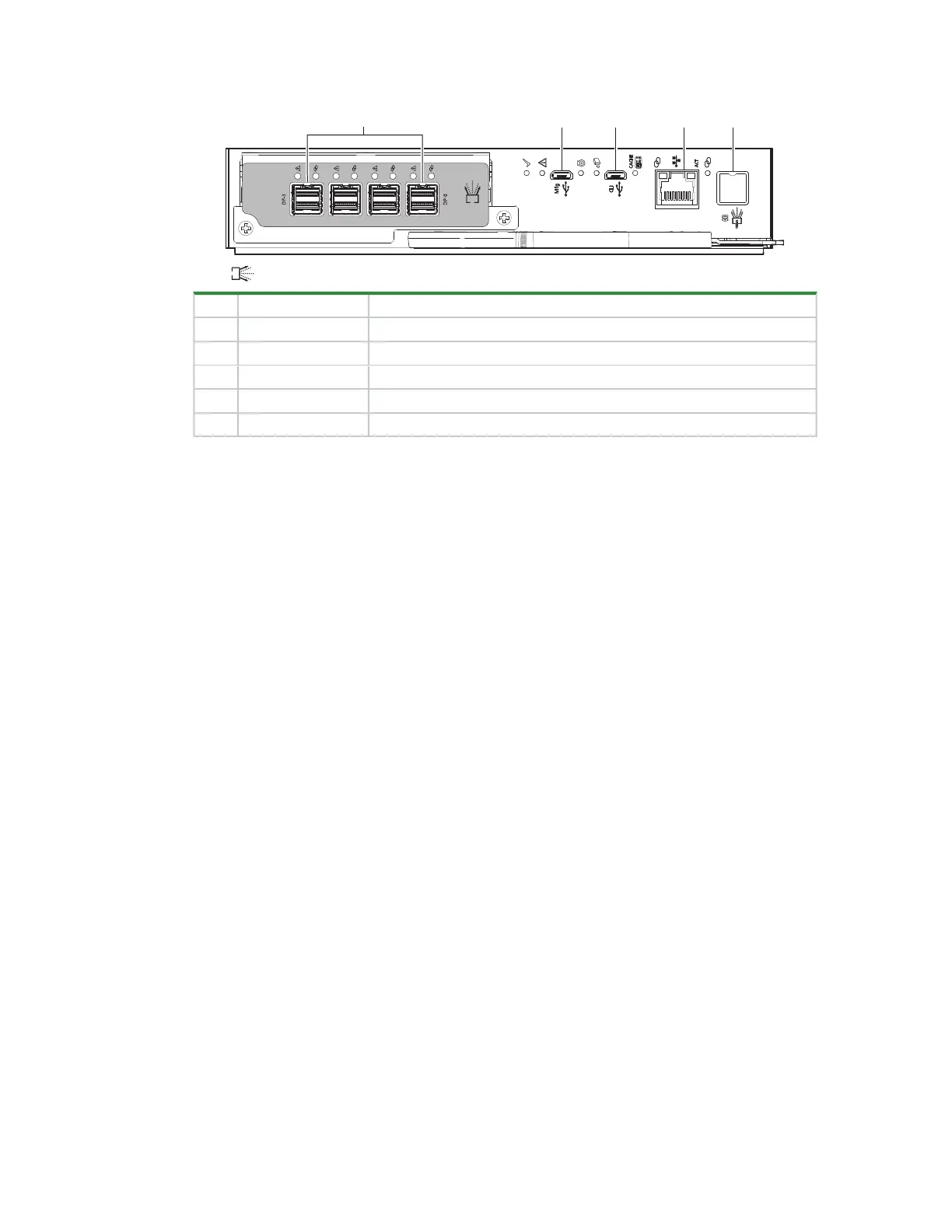Chapter 2 System overview 9
The CM has a number of ports and any related LEDs. See "Interpret controller module LEDs" on page52.
12Gb/s
= SAS 4-port
12Gb/s
1
2
3
4
5
Item Description Function
1 SAS 12Gb/s ports Serial Attached SCSI (SAS) 12Gb/s data exchange with host computer
2 Mfg USB port Manufacturing Universal Serial Bus (USB) port: do not use
3 CLI USB port Serial command line interface port used to manage the system
4 Ethernet port Ethernet connection to host system
5 SAS expansion port SAS expansion 12Gb/s data exchange with other expansion enclosures
Figure 6 Controller module ports, sample SAS 4-port
Optional components
Occasionally, you may configure the storage enclosure to operate without all of its components. The most
common reason is to perform in-field maintenance. Temperature and airflow requirements for 2U enclosures
mandate you immediately use blanks to replace modules you remove and adhere to all specified time
limitations for replacement.
l
Carrier blank— For 2U enclosures not fully populated, occupies any empty drive slot to secure proper airflow
l
Controller blank— For 2U enclosures configured with a single controller, occupies the empty controller slot
to secure proper airflow