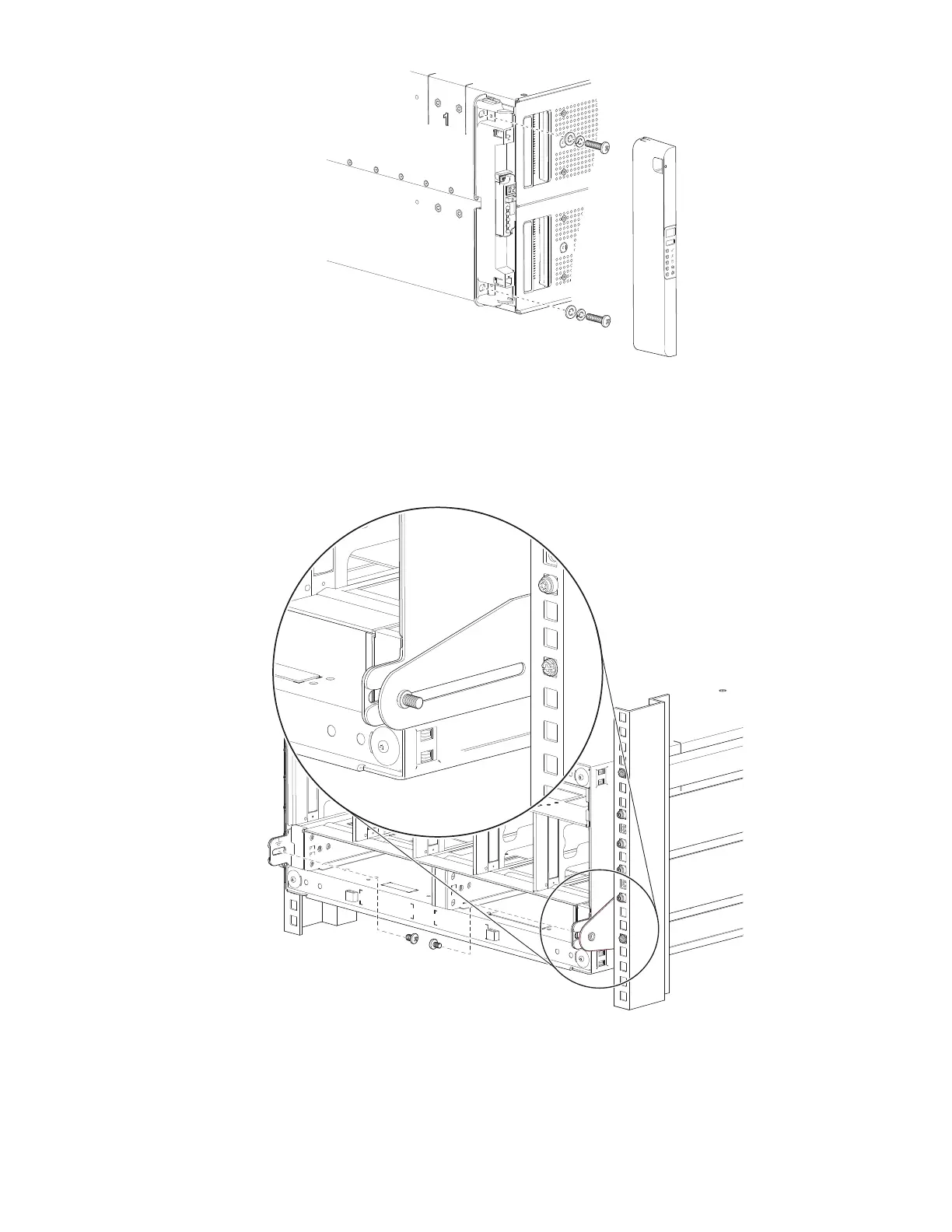34Chapter 5 Installation of 5U enclosures
Figure 25 Secure chassis operator's panel to rack posts
d. Slide the ops panel cover over the left rack ear flange until flush with the rack post.
e. Repeat the process for securing the right rack ear flange and replacing the right rack ear cover.
f. Facing the rear of the enclosure, insert and tighten an Panhead M5 x 8 screw through the chassis and
into the tail of each outer rail with a Phillips screwdriver to secure the rear of the chassis.
Figure 26 5U rear chassis connection to outer rails, detail, minus rear components for clarity