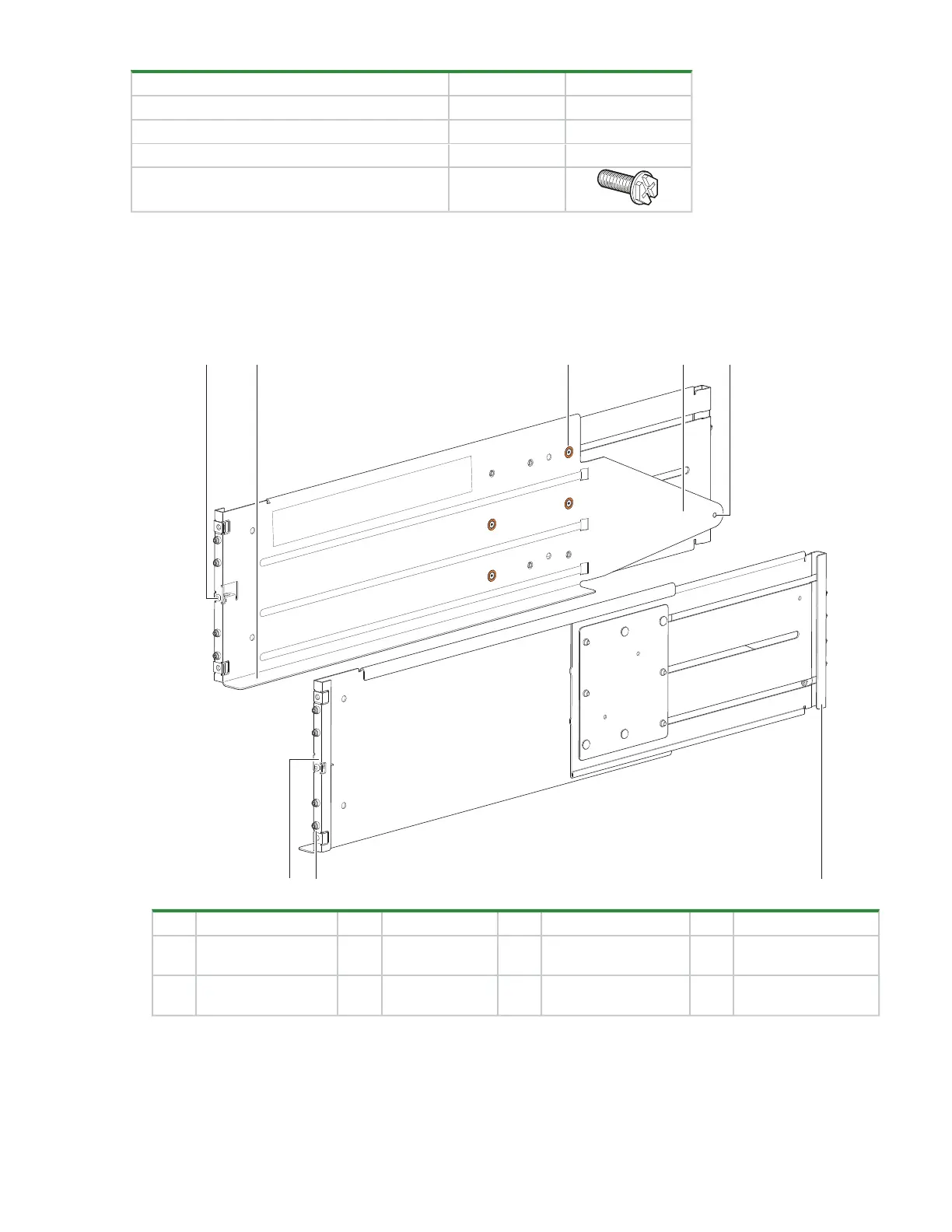Chapter 5 Installation of 5U enclosures 29
Required equipment Qty Identification
Outer rails, properly oriented 2 N/A
#2 Phillips-head screwdriver, 6-in length 1 N/A
(Optional) 8mm nut driver, 6-in length 1 N/A
Phillips-head screw, M5 x 15, 8mm hex flange 8
To install the 5U rackmount rail kit:
1. Remove both rail assemblies from their packaging.
2. Orient the rail with the LH FRONT embossed on it to your left, the other with the RH FRONT embossed on it
to your right, and each emboss toward you, facing inward.
Item Description Item Description Item Description Item Description
1 Left front mount
bracket
3 Rail slide set
screw
5 Rear mount 7 Rack pin
2 Left rail shelf 4 Left rear tail 6 Right front mount
bracket
8 Right rear mount
bracket
Figure 21 5U left and right rail components