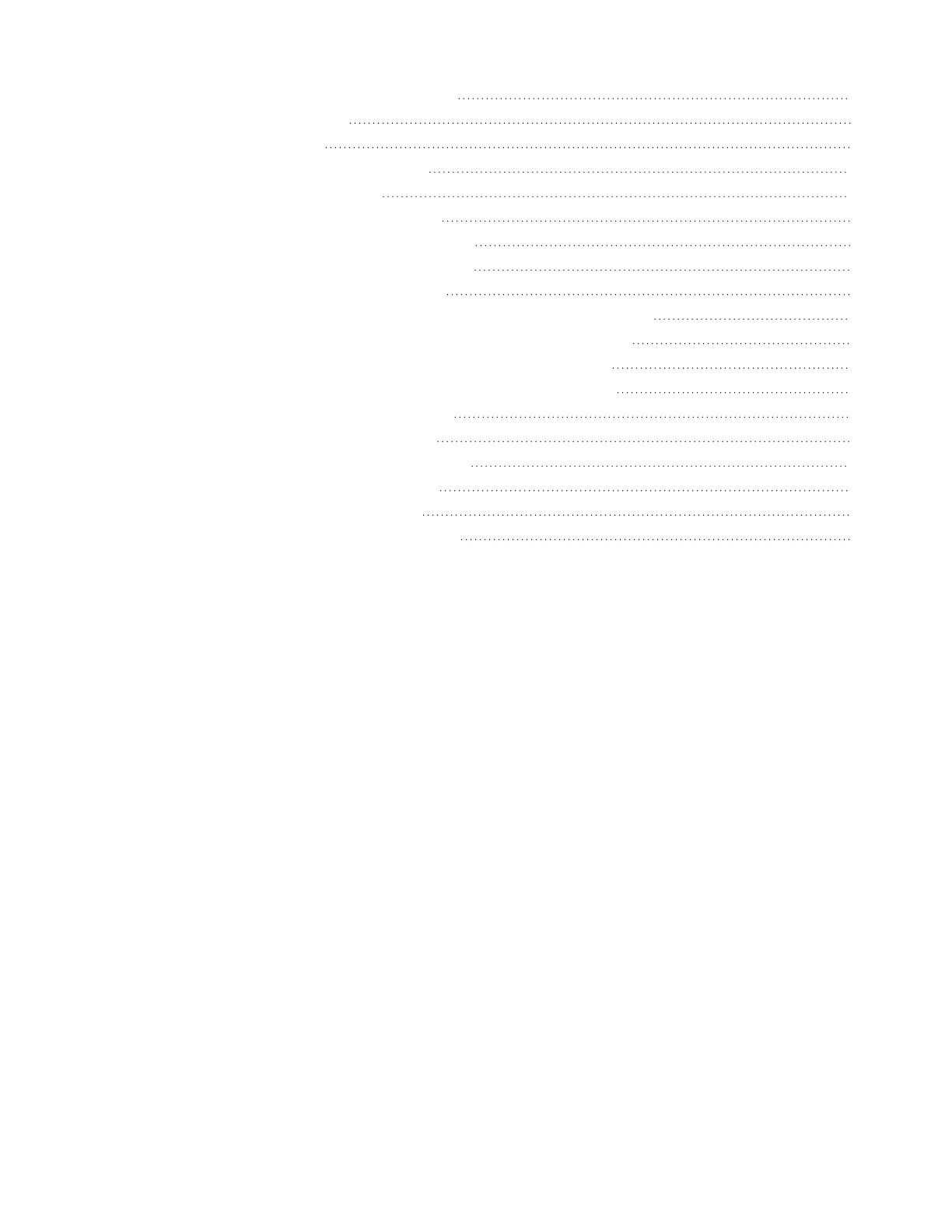Contents vii
Figure 73 Drive fault LED on carrier bezel 101
Figure 74 Operator's panel 102
Figure 75 Drawer panel 102
Figure 76 Drawer release and access 102
Figure 77 Carrier latch features 103
Figure 78 Removal of drive in its carrier 103
Figure 79 Replacement of drive in its carrier 104
Figure 80 Release latch open and unlocked 104
Figure 81 Release latch properly locked 104
Figure 82 Safety lock to release left drawer slide rail of lower drawer 105
Figure 83 Controller module LEDs to examine for fault conditions 106
Figure 84 Controller module removal, left (SAS 4-port version) 107
Figure 85 Replacement controller module (SAS 4-port version) 107
Figure 86 Fan cooling module fault LEDs 108
Figure 87 Fan cooling module removal 109
Figure 88 Replacement fan cooling module 109
Figure 89 Power supply unit fault LEDs 110
Figure 90 Power supply unit removal 111
Figure 91 Replacement power supply unit 112