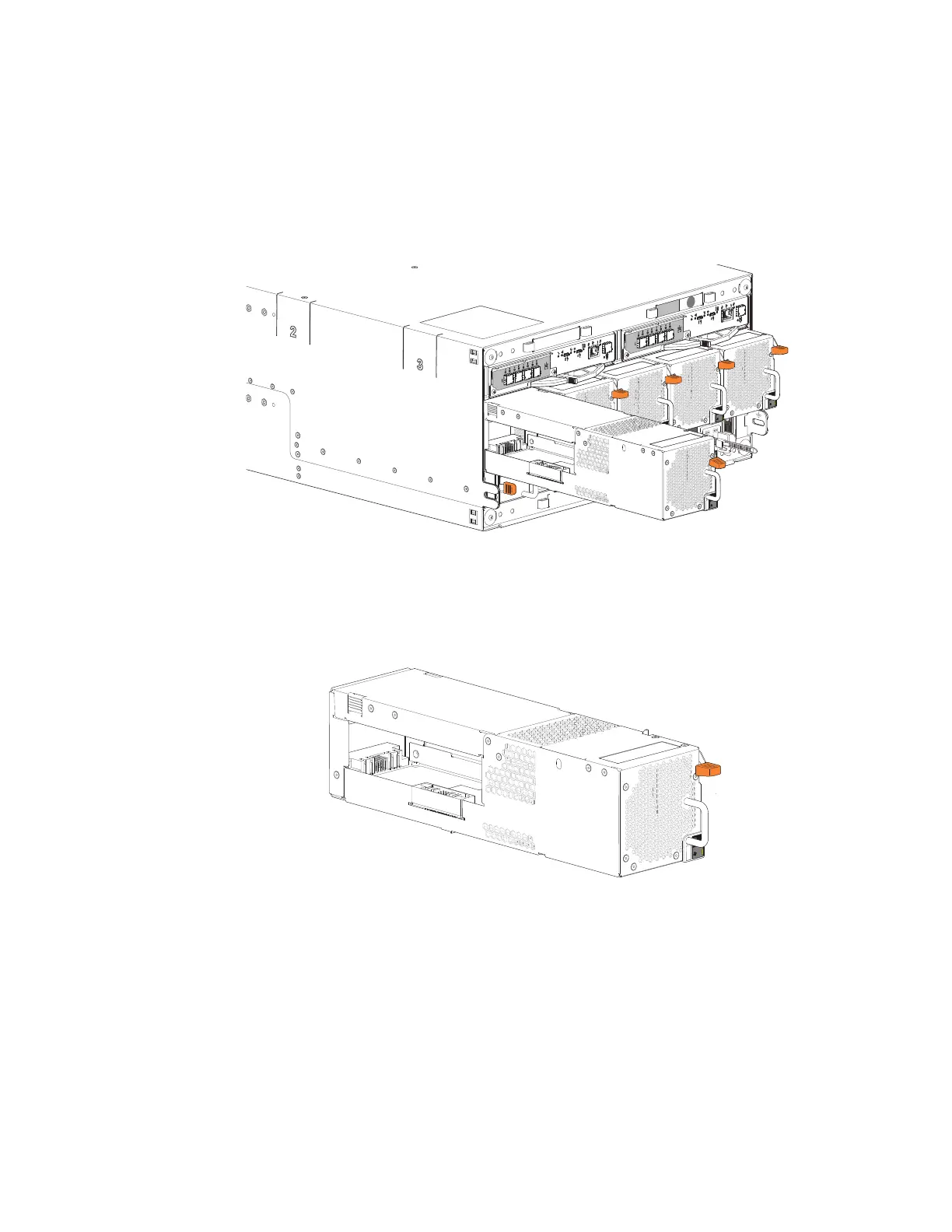Chapter 11 In-service field maintenance for 5Uenclosures 109
To replace a fan cooling module:
1. Retrieve the new FCM in its static-protected container, ready to access and use the new FCM immediately
upon removal of the faulty one.
2. Complete the following actions to remove the faulty FCM:
a. Facing the rear of the rack cabinet, press downward to release the FCM latch.
b. Use one hand to support the FCM's weight and the other to gently withdraw the FCM all the way from its
slot.
Figure 87 Fan cooling module removal
c. Place it in a static-protected location.
3. Complete the following actions to replace the faulty FCM with a tested, good one:
a. Orient the new FCM with the latch to the right.
Figure 88 Replacement fan cooling module
b. Use one hand to support the weight of the FCM and the other to guide it into the empty FCM slot.
c. Exerting even pressure to the center, gently press inward until it connects with the midplane and it locks
in place.
4. Verify the
FCM OK
LED is lit green on the replaced FCM after properly inserting and seating it in the empty
slot.