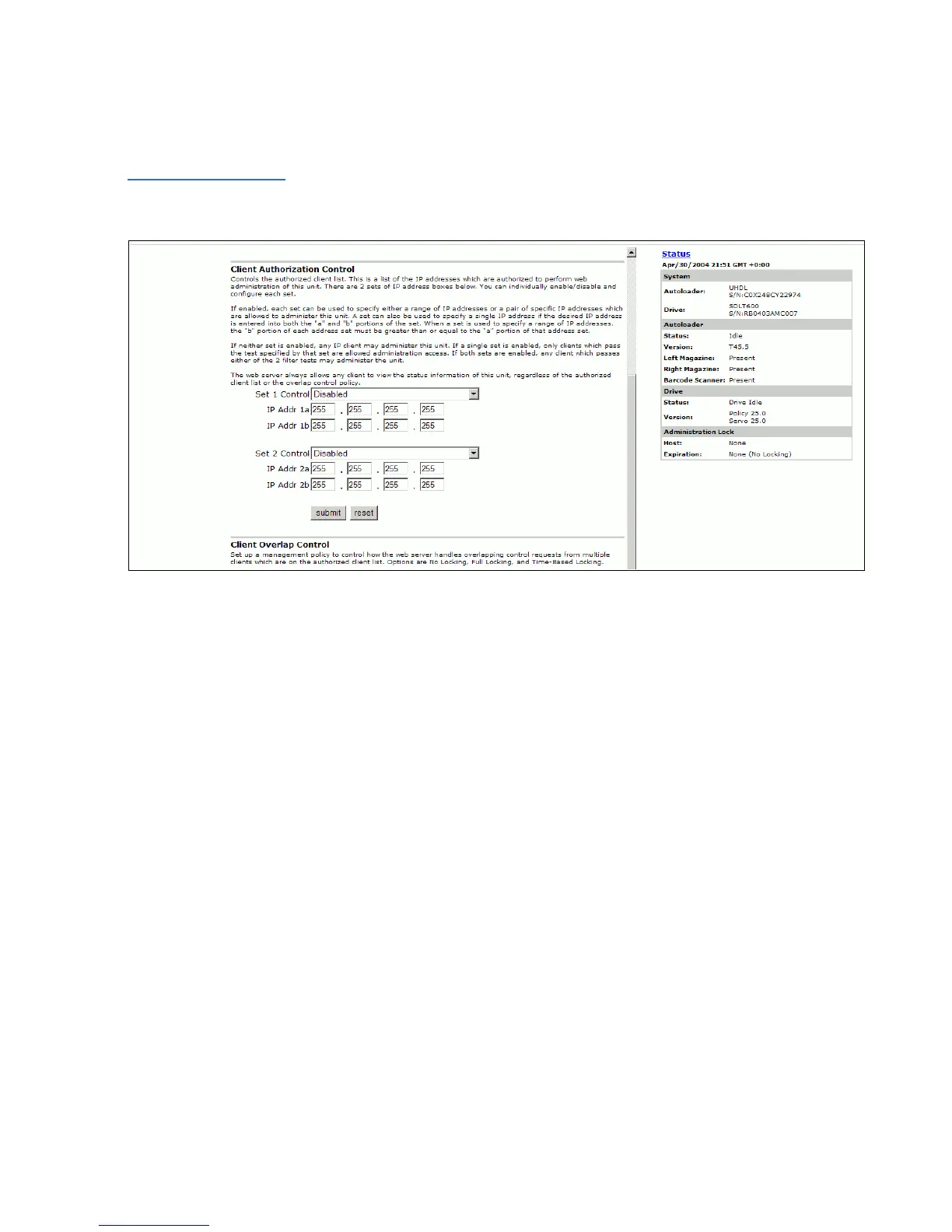Chapter 4 SuperLoader Operation
Configurations Page
SuperLoader User’s Guide 121
Figure 85 Setting
Authorized Client List
Under Client Authorization Control is a list of the IP addresses that are
authorized to perform On-board Remote Management for this
specific unit. There are two sets of IP address boxes. You can
individually enable/disable and configure each set.
If enabled, each set can be used to specify either a range of IP
addresses or a pair of specific IP addresses that are allowed to
administer this unit. A set can also be used to specify a single IP
address if the desired IP address is entered into both the “a” and “b”
portions of the set. When a set is used to specify a range of IP
addresses, the “b” portion of each address set must be greater than or
equal to the “a” portion of that address set.
If neither set is enabled, any IP client can administer the unit. If a
single set is enabled, only clients that pass the test specified by that
set are allowed administrator access. If both sets are enabled, any
client that passes either of the two filter tests can administer the unit.
The web server always allows any client to view the status
information of the unit, regardless of the authorized client list or the
overlap control policy.
3 Use the drop-down box to select
Enable or Disabled.