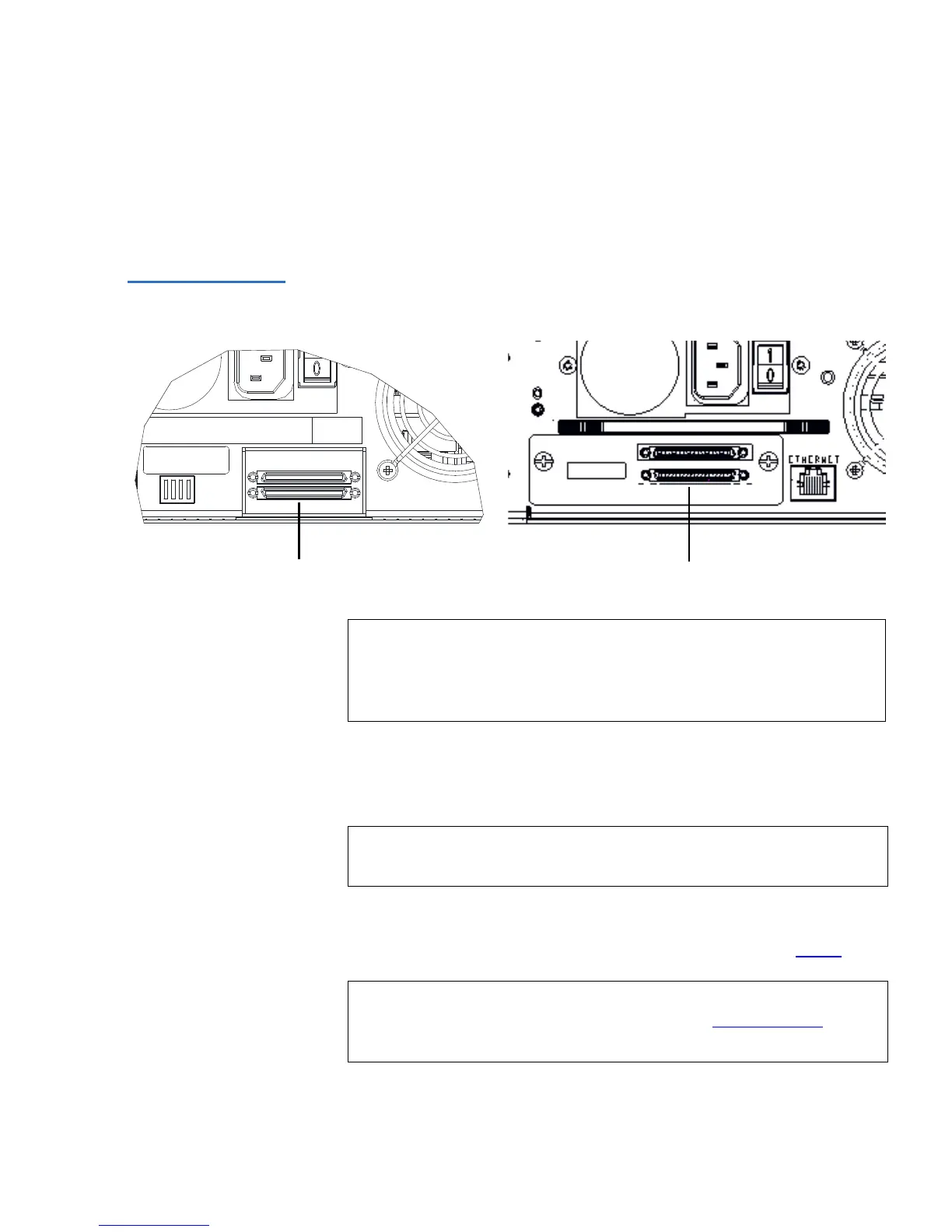Chapter 2 Installation and Configuration
Making the SCSI Connection
SuperLoader User’s Guide 27
4 Install the supplied VHDCI SCSI cable to the double-stacked SCSI
connector on the back of the SuperLoader/DCA and tighten the
screws. You can install the SCSI cable in either port.
Figure 18 Making the
SCSI Connection
5 If the SuperLoader is the last device on the SCSI bus, install the
supplied SCSI terminator to the remaining port that is on the
SuperLoader/DCA, and then tighten the screws.
6 Attach the other end of the SCSI cable to the SCSI host adapter card.
7 Power on any peripheral devices that you powered off in step 2
.
Note: Notice that the connector on the end of the cable is offset.
Make sure that you install it with the correct orientation so
that you can fit a terminator or another cable in the other
port.
Note: On all SuperLoaders, SCSI terminators must be used for
proper operation of the drive.
Note: Do not power on the host computer at this time. First, you
must configure the SuperLoader (see Configuration
on
page 30).
Double-stacked SCSI connector
(SuperLoader DLT)
Double-stacked SCSI connector
(SuperLoader LTO)