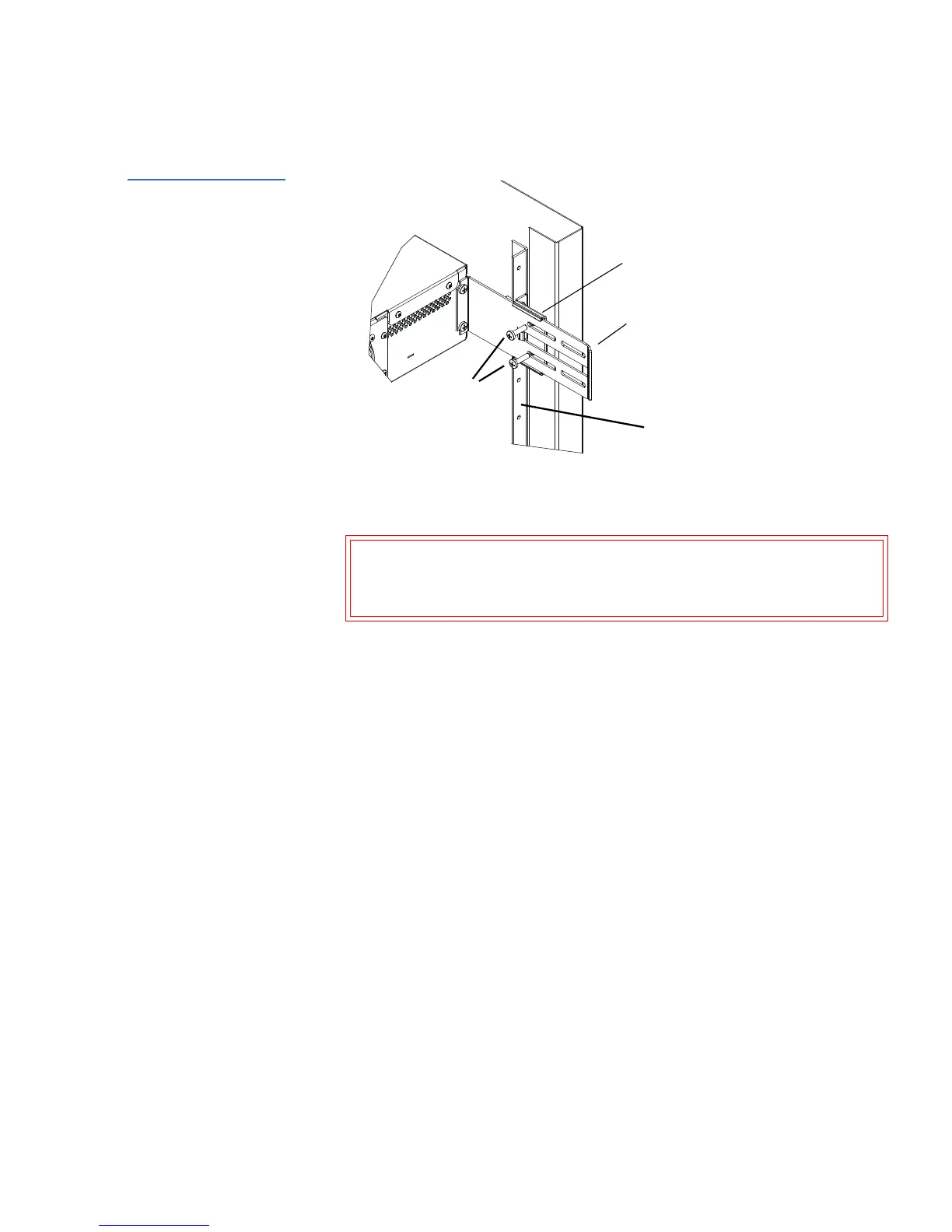Chapter 5 Troubleshooting
How to Return the SuperLoader for Service
SuperLoader User’s Guide 141
Figure 94 Connecting
Support Brackets
4 While supporting the front of the SuperLoader, remove the four front
screws.
5 Using two people, or an appropriately rated mechanical lift, remove
the SuperLoader from the rack by sliding the SuperLoader out and
supporting it from the bottom. The person handling the back of the
unit must depress the locking tab on the support bracket while
sliding the unit forward.
6 Loosen the four screws and remove the SuperLoader brackets from
the back of the SuperLoader.
Caution: Injury may occur if the unit is not supported when
you remove the front screws. The screws are holding
up the front of the unit.
SuperLoader
Support bracket
bracket
Screws
Rear rail