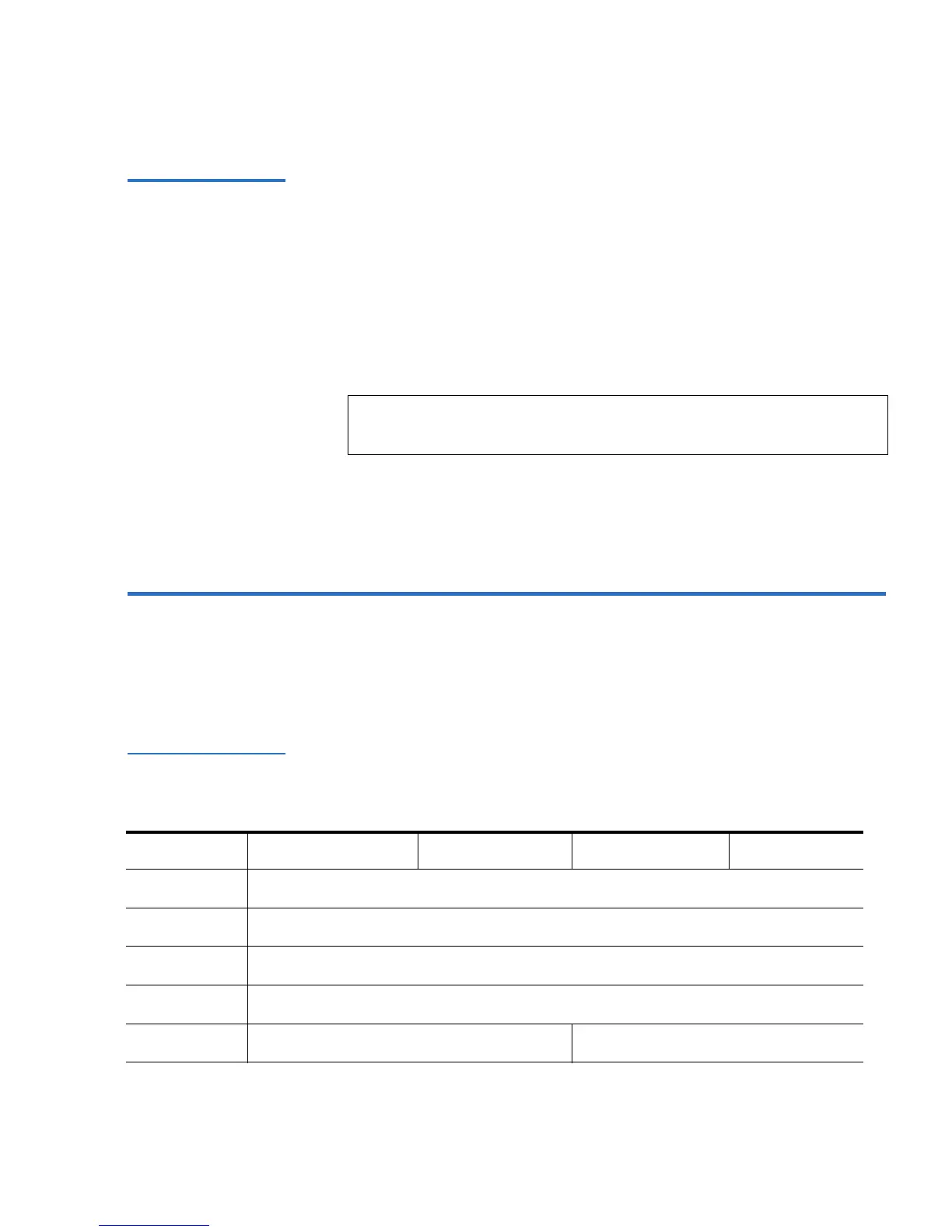Chapter 5 Troubleshooting
A501: SDLT Hard Write Error
SuperLoader User’s Guide 203
Suggested
Actions 5
Following is a list of suggested actions:
• Verify if multiple events on the same media occur, or multiple events
on different media occur. With this information you can determine if
the failures is media caused or drive caused.
• Make sure the event is not due to media being written badly by some
other drive. To confirm the media was not written incorrectly, look
for A401 events with the same media ID on this drive and other
drives this media may have been written to.
• Run a Tape Drive Write/Read test with two pieces of media. If test
fails, replace the DCA.
A501: SDLT Hard Write Error 5
Write Error is an event is which the tape drive detected a condition that
the drive was not successfully able to write data to the media.
Figure 115 Hard Read
Error/Hard Write Error
Block Descriptor
Note: If the drive logs this error, the cleaning light may be turned
on recommending a cleaning as well.
Long Word Byte 03 Byte 02 Byte 01 Byte 00
1
Media ID
2
Physical Block Number (PBN)
3
Tape Address
4-12
13
Media Type Tape Format