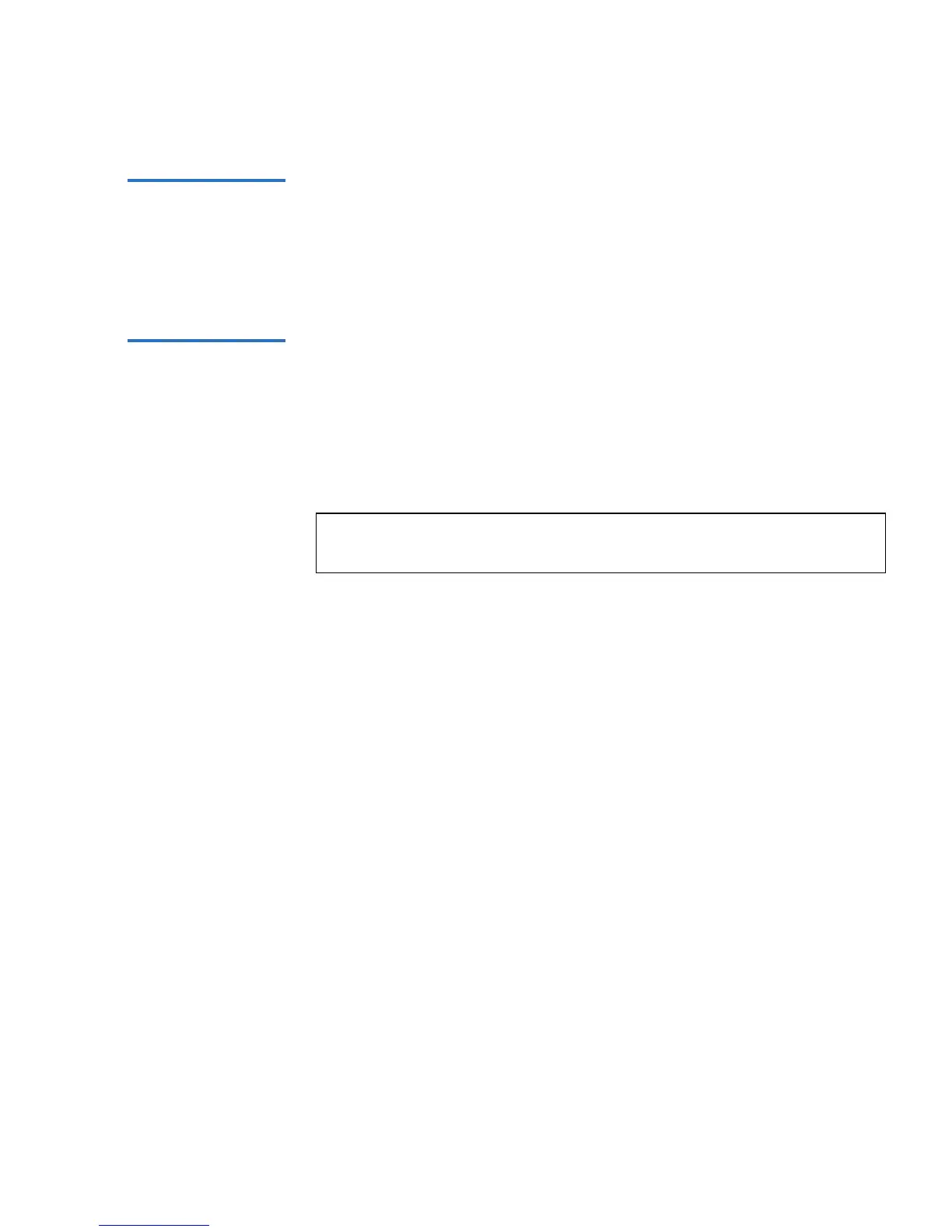Chapter 5 Troubleshooting
A401: Write Error
SuperLoader User’s Guide 181
Cause 5 This error could be due to one or more of the following:
• A bad spot on the media
• A failure of the drive to determine the data written was good during
the read after write
Suggested
Actions 5
Following is a list of suggested actions:
• Check the Media IDs. Multiple Media IDs may indicate that the drive
is the problem. Similar media ID may indicate that the media is the
problem.
• Use a cleaning tape and try the same media again. Then try different
media before indication that the drive is the failure.
Run a Tape Drive Write/Read test with two pieces of media. If test fails,
replace the DCA.
Note: If the drive logs this error, the cleaning light may be lit
recommending a cleaning as well