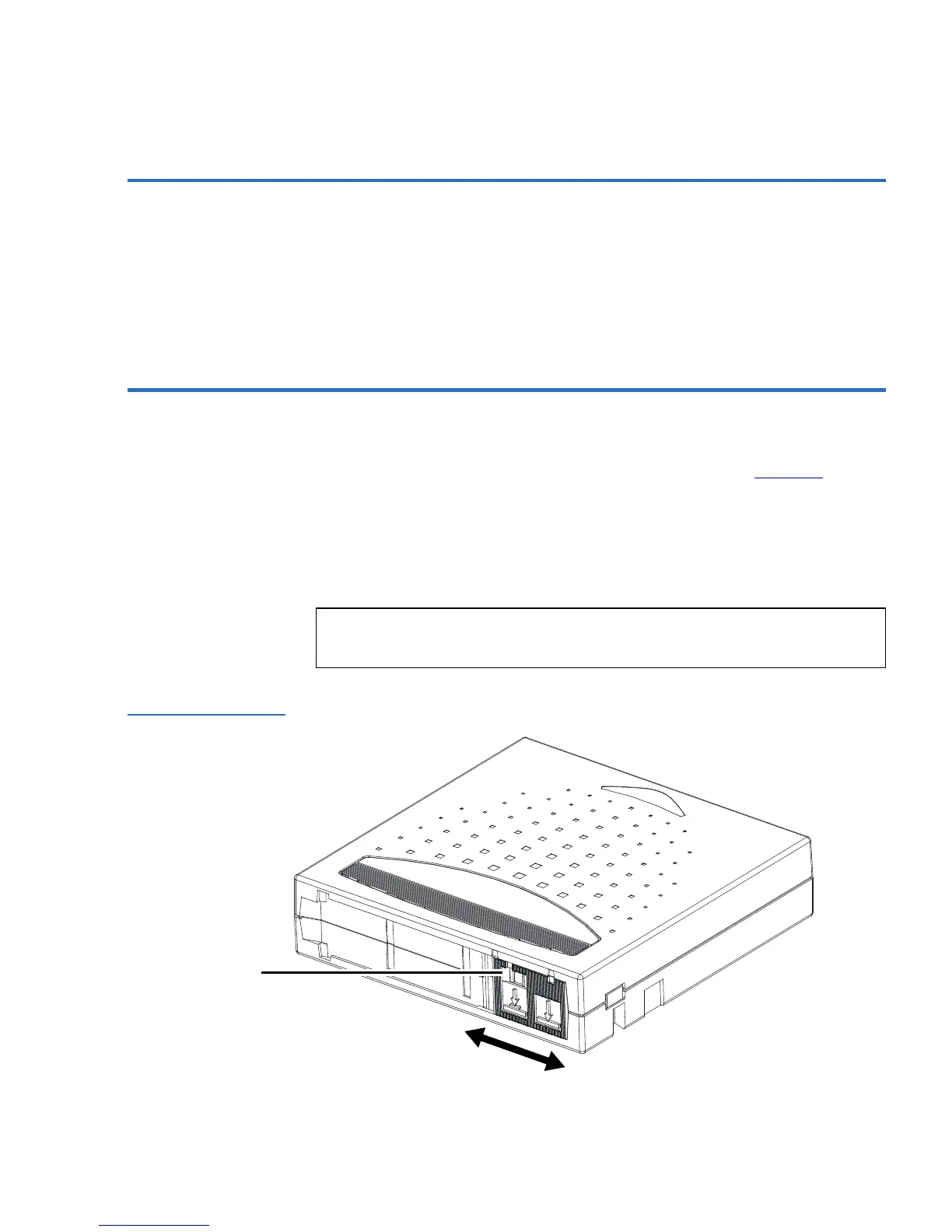Chapter 3 Tape Cartridge Use
Tape Maintenance
SuperLoader User’s Guide 59
Tape Maintenance 3
To greatly reduce the chance of problems with your tape cartridges or
damage to your tape drive, follow the guidelines as listed in the
appropriate tape product manuals supplied with the cartridges.
The Write-Protect Switch 3
All DLT tape cartridges have a write-protect switch (see figure 50
) to
prevent accidental erasure of data. When you enable write-protection,
existing data on the tape cannot be overwritten, nor can additional data
be appended to the tape. When you disable write-protection, existing
data on the tape can be overwritten, and additional data can be
appended.
Figure 50 Write-
Protect Switch (SDLT
Shown)
Note: Before loading a cartridge into your SuperLoader, make sure
that you set the write-protect switch to the desired position.
Orange indicator
Write-protect
Write