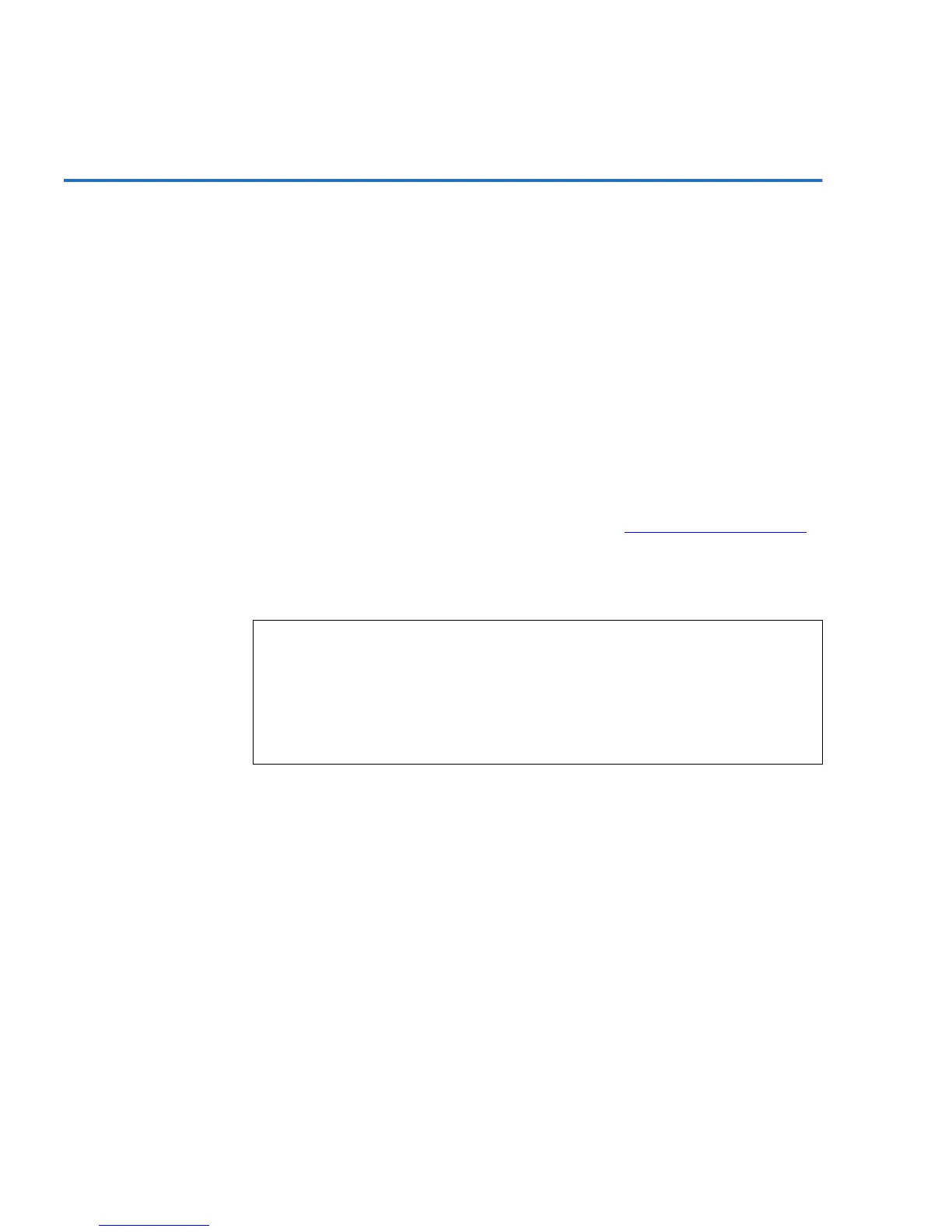Chapter 2 Installation and Configuration
Setting the Time
42 SuperLoader User’s Guide
Setting the Time 2
The system time is displayed by the On-board Remote Manager and it is
used internally when logging events and errors. The system time is either
regular time or power-on time. Regular time is Month/Date/Year Time,
for example Nov/21/2004 19:28. Power-on time is Power On Cycles/
Power On Hours. For example, POC: 00121, POH: 00002:07:45 where
POC is the number of times the system has booted since it was
manufactured, and POH is the number of hours, minutes, and seconds
since the last system boot. If regular time is known, it will be used,
otherwise, power on time is used.
The SuperLoader LTO and the SuperLoader DLT with an SDLT 600 drive
have the ability to keep track of time when powered off. All other
SuperLoaders must be reset after each power up. The time can be reset
automatically if a time server is configured (see Setting the Time Server
on page 40). Otherwise, the time can be set manually from the front panel
or from the On-board Remote Manager. The time zone setting is not lost
when the SuperLoader is powered off.
Note: With the SuperLoader LTO and the SuperLoader DLT with the
SDLT 600 drive, the system automatically adjusts for daylight
savings time based on the time zone setting. For all other
SuperLoaders, whether you connect the SuperLoader to a time
server or not, if you want to include time changes for daylight
savings time, you must change the time zone manually.